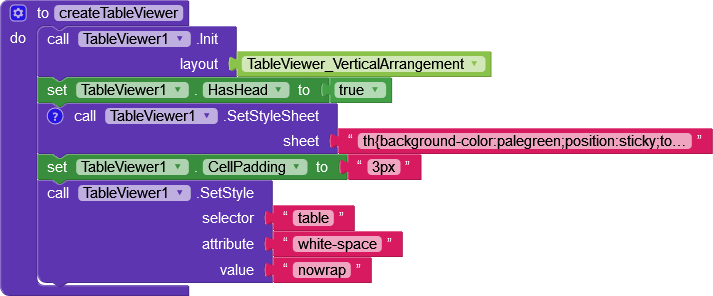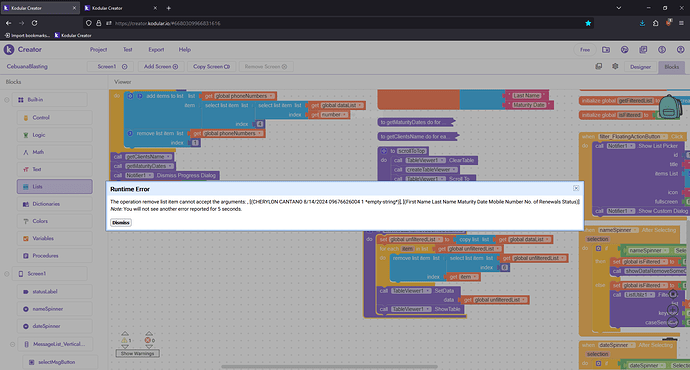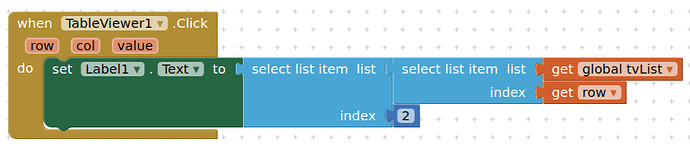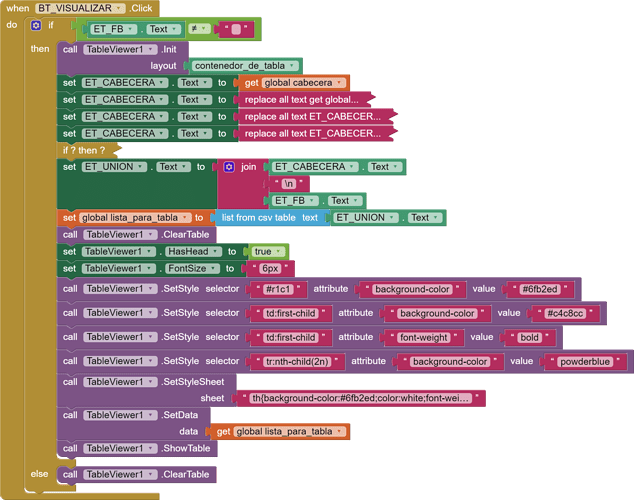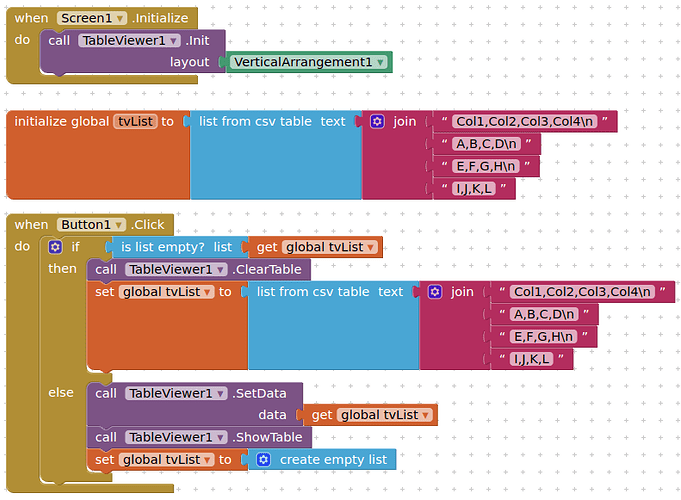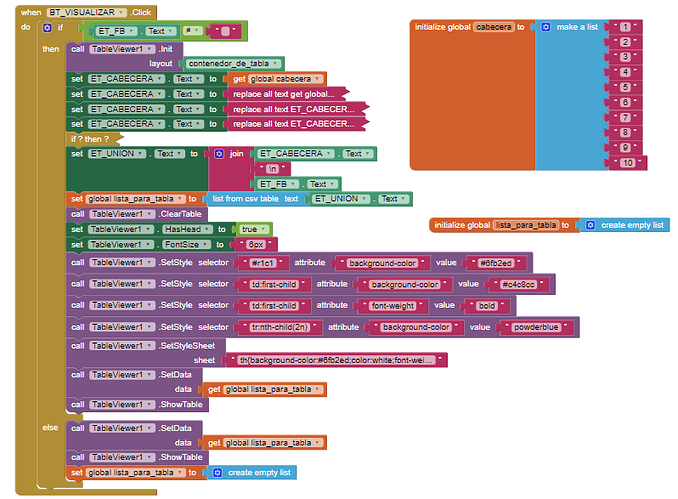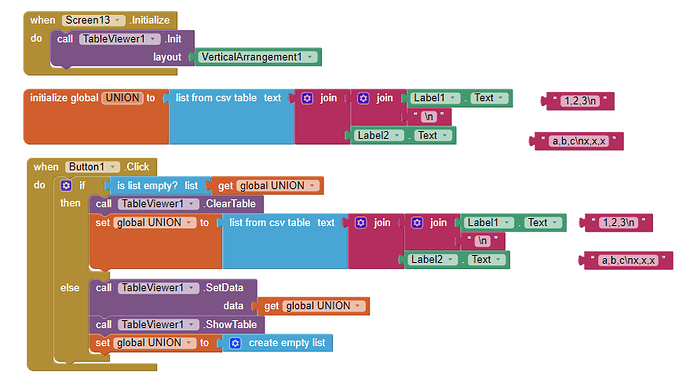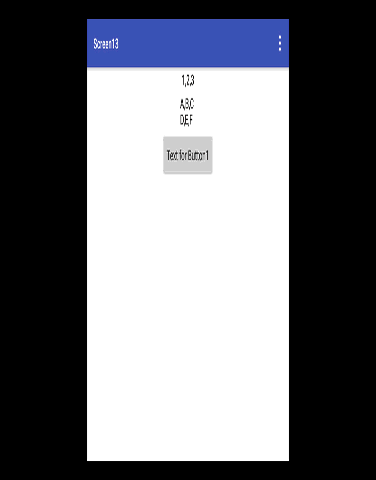I dont have any setting that prevents it, also the panel for the tableviewer has been set to fit to parent
Put all settings for the containing arrangement to default.
Also what are these:

This my block setup for the table viewer, tableviewer_verticalarrangement has alread been set to fit to parent
By the way, dont mind those in the bottom as it has different block setup, it is used to filter data using listutilz
And also, is the copy list list block, will it copy starting from t
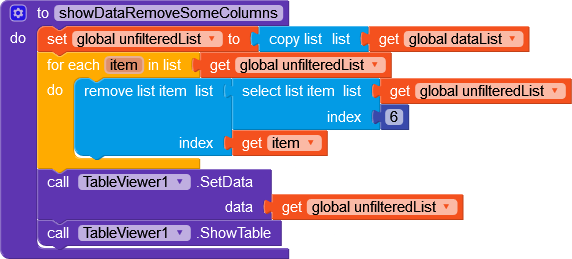
I have 6 columns in dataList.
What I want is to create a copy of dataList which is the unfilteredList and remove the 6th column. By using this block setup, theres an error when trying to remove the column 6. How do I fix this?
If you were working in AppInventor i would have more chance of helping you...
actually, I was using the appinventor but since kodular has much better interface and more features such as the floatingbutton, thats why im remaking the app in kodular
How can I get the value of the column 2 of my selected row?
Use the Tableviewer1.Click event
Im currently using it, I know how to get the value of the row but I dont know how to setup the block in getting the value of a specific column from the selectedrow
Thanks, it works now
Please, help me. ![]()
![]()
![]()
I've been struggling to make the extension work but I wasn't able to succeed yet.
I have a question. Does it requiere a vertical arrangement? If it does, do I have to set it to be as big as the screen? Or what size do you suggest?
If you read the examples in this thread, you will find out the layout can be a vertical or horizontal.
Even the simplest sample in first post not working for you?
The forum talks about showing and I don't see how to hide it
I have a table that shows when:
a label contains text
If it does not contain text it should be hidden
try with
ClearTable
and it doesn't clean
what can I do?
Do you want the table to still be there, but with empty columns and rows ?
not just hide it or cancel it
and when it contains text the label by pressing the button start again
Well, you did not follow the logic of my blocks, you clear table and set table in the same section.