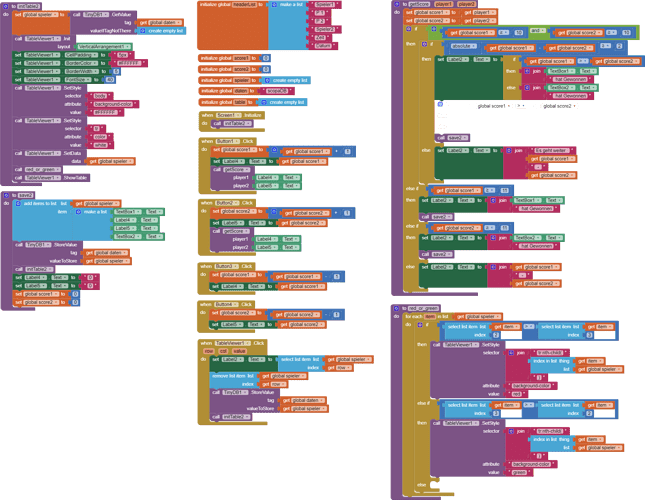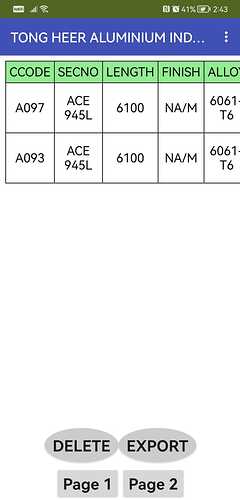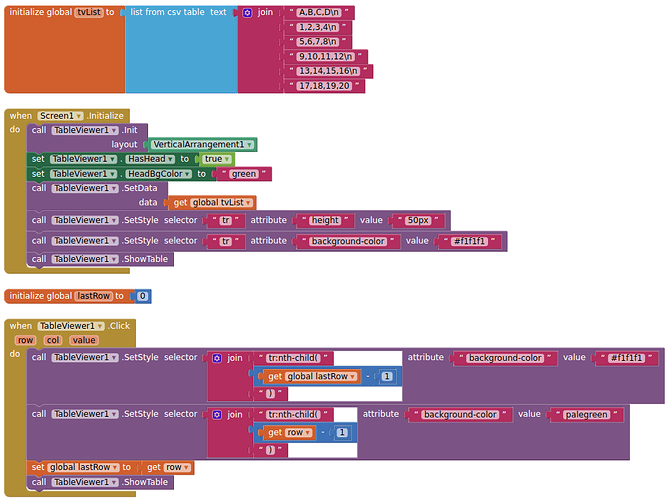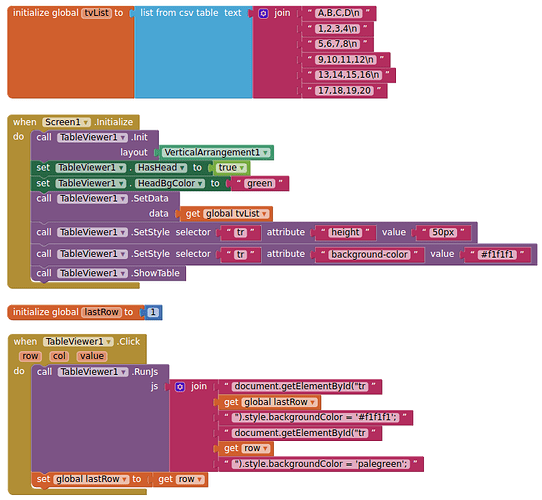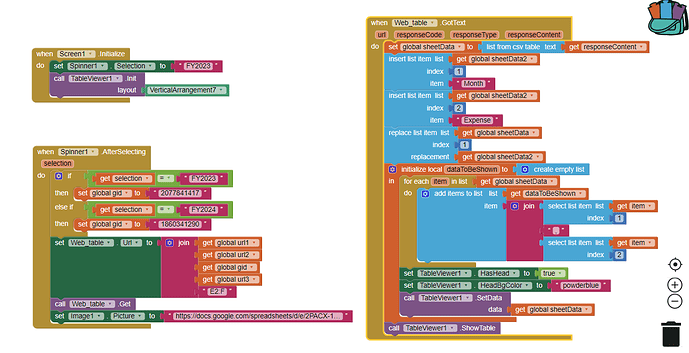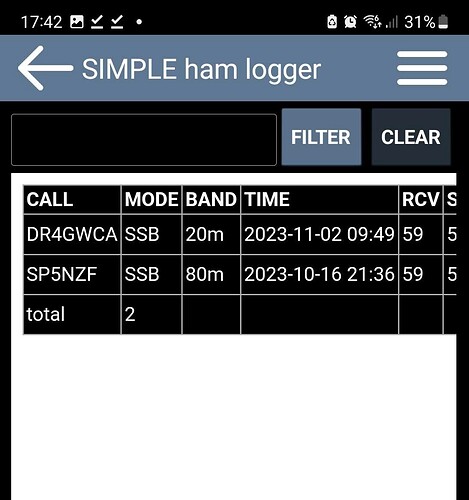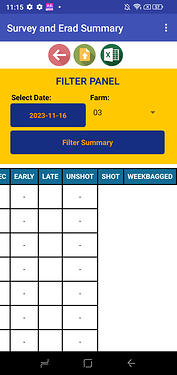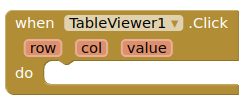
Hello everyone, I have the problem with the table, when I insert a new line after the end of the screen the lines are displayed in white, then I would also be interested in how the entries are displayed backwards, the last line should start from the top, and if I want to delete a line with use a notifier with yes or no, what else is possible to make the background of the table transparent?
I am looking to make a table to increment scores
I can use a grid , like a crossword grid?
Yes, this is possible.
Hi,i would like to know how to change the row color when i click on it .I use tableviewer extension version 6.
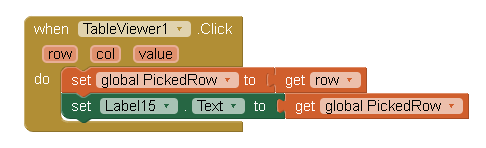
whenever I am changing the dropdown value, the 2 columns are getting added
[refer screen recording]
[refer blocks]
I used clearTable but couldn't help
You might start by setting global SheetData to an empty list.
Will it be possible to make a table with a search string? If yes, please tell me.
Explain what you mean? Perhaps show an example.
like here for example
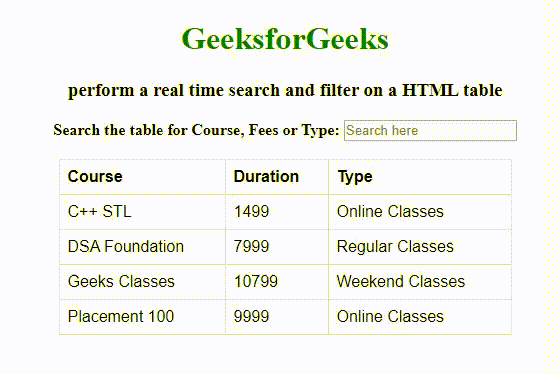
Yes, you can do that
Dear @Kevinkun and Other Experts,
It is amazing component - does most I wanted except I don't know how to set COLOR of background OUTSIDE of table. Can anybody help me with that ?
I've set:
table {color:black} - works fine
VerticalArrangement on which it is put is GREEN
but there is still white area between VerticalArrangement border and table content:
regards
@Kevinkun has a new feature in testing for Transparent Background. This I believe does what you want. Hopefully Kevin will release a new version of the extension with this feature included.
Of course you would need to ensure that any td elements have a colour.....
Wonderful!
I can test it if it is "stable enough" 
@Kevinkun
I think that transparent is best but at being able to set color is more than good enough for me !
Thanks for great extension(s).
regards
Kuba
Hello everyone, have a nice day ahead!
I am having a problem with TableViewer border. As you can see in the screenshot, the table did not draw borders in the SHOT and WEEKBAGGED columns because there is no returned data in that columns
Here's the screenshot:
I would like to ask some help on how to make the TableViewer draw borders even if the column has no data inside of it. I hope that somebody would help me how to fix this. Thank you and God bless..
You need to make all the row data have same length.
in this case, add two data like 'empty string' to each row except the head row.
Hi @Kevinkun
Firstly great thanks for your great effort. This extension is amazing.
But I have small scroll problem with old devices (android 7.1.2).
If I fix the first row, some devices(especially old devices) can't scroll to the row 1. Even if I wait about 2 seconds after showTable block, it doesn't scroll (stays previous scroll position). However, If I scroll to row 2, it works without waiting .
By the way, showtable block doesn't also scroll to first row in the devices that I have the previous problem.
If I don't fix the first row, everything works without problem for all devices.
I am using version 6.1 of extension.
What can be the problem and how can I resolve?
Thanks in advance.