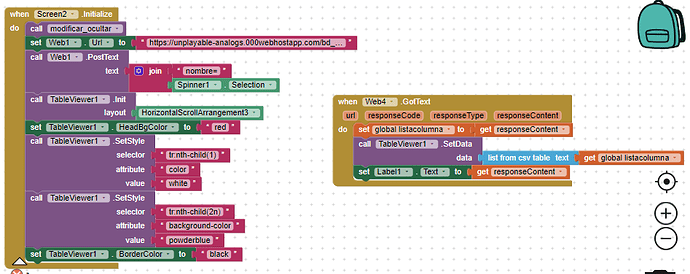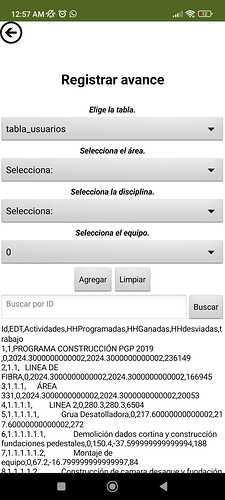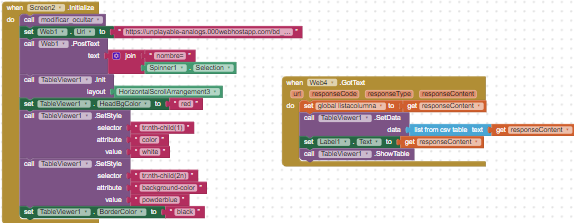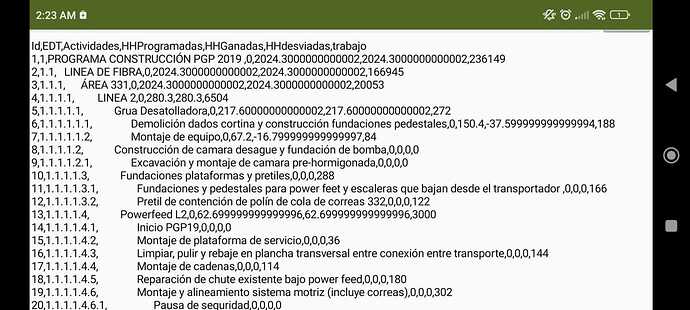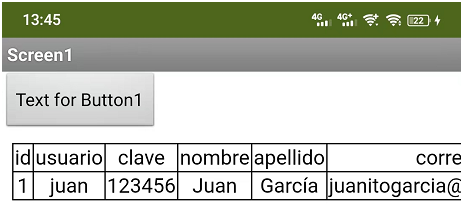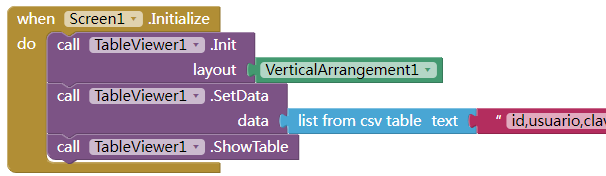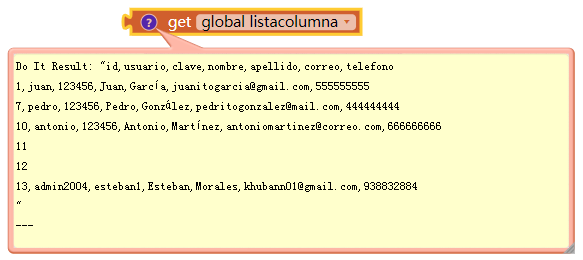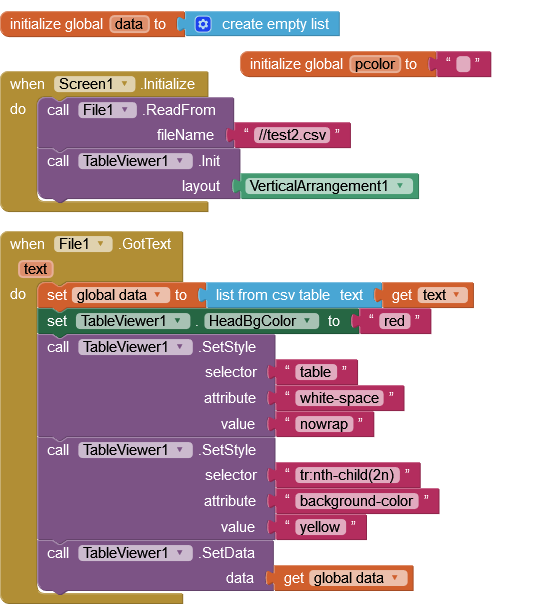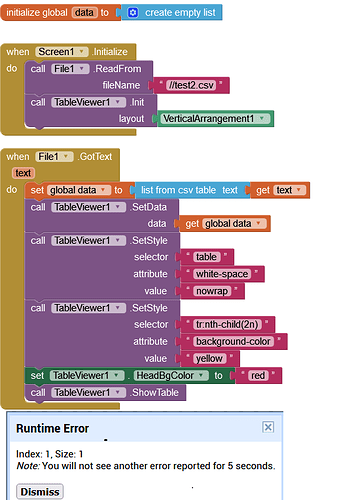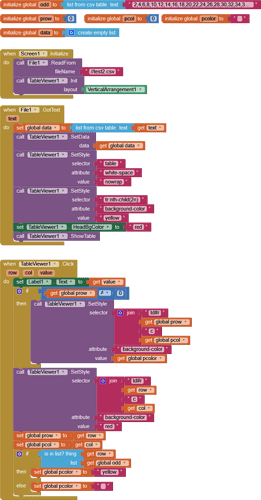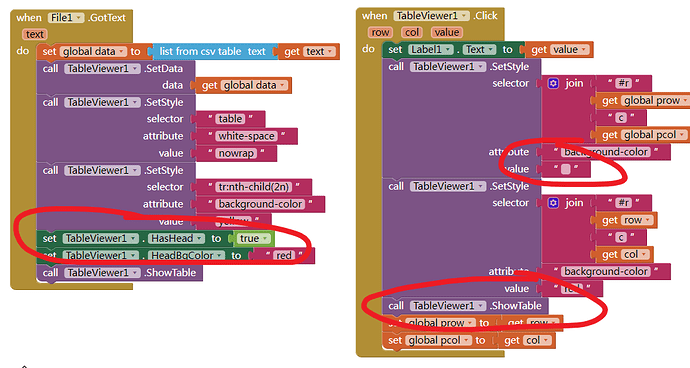v2 is coming, pls check first post.
TIMAI2:
Sticky header row
now is possible. it looks like th is not necessary, but thead is.
now it's possible to remove the style you already setup last time, just to set the value to "" (empty string) using SetStyle block, then ShowTable.
2 Likes
KhuBann
October 11, 2022, 3:48am
18
i can't show my table in the table viewer
KhuBann
October 11, 2022, 4:51am
20
now "Index: 7, Size: 7Note: You will not see another error reported for 5 seconds."
show your blocks pls,and the data to display, and are you using v2?
a picture of data can not help me a lot to debug.
KhuBann
October 11, 2022, 5:39am
24
yep, i try with another table but nothing, and idk how save my data in txt, but my data is...
"id,usuario,clave,nombre,apellido,correo,telefono
Tested this data, it's working at my side.
KhuBann
October 11, 2022, 5:48am
26
Proyecto_N2.aia (146,7 KB)
OK I think I know where is the problem.
11,,,,,,
12,,,,,,
13,admin2004,esteban1,Esteban,Morales,khubann01@gmail.com,938832884
patel
October 11, 2022, 5:34pm
28
These blocks run well with version 1, but with version 2 the table does not appear.
TIMAI2
October 11, 2022, 5:42pm
29
You need to use the ShowTable method block !
TIMAI2
October 11, 2022, 8:19pm
31
Check your data, your csv rows are not all the same length, or something similar
or you do not set the table to have a header row?
1 Like
TIMAI2
October 11, 2022, 8:21pm
32
[Feature request]
Clear table, so that new data/styling can be applied without restarting the app
1 Like
TIMAI2:
Clear table
done, update the extension pls.
patel
October 12, 2022, 5:43am
34
With v3 no runtime error but I can not set cell color, please check my aia vith version1 then update versionTableViewer.aia (17.7 KB)
it looks like you did not read the update notice, and did not follow the suggestions from other users.
patel
October 12, 2022, 6:33am
36
You are right, it runs now, thank you.