Clicking on the last row....anywhere
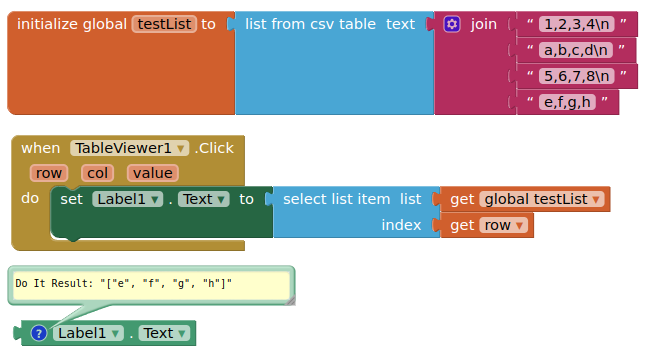
Clicking on the last row....anywhere
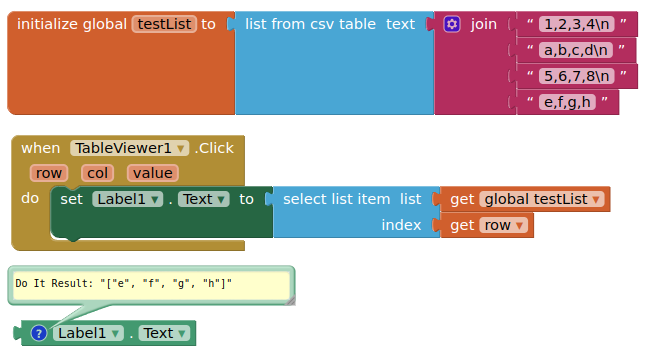
Thank you @Kevinkun and @TimAI2 for the tips.
I had a misconception. Tried to find the solution within the TableViewer.Click method. It didn't immediately occur to me to simply use the data or the database.
Have now changed the first app from the extension TableView to the extension TableViewer.
Now everything works without an error message.
Thanks again and greetings
Frank
@Kevinkun I would like to adapt this code of mine using your extension to create a table with two columns in which to enter the values I type in the text boxes. Could you help me please? Thank you
saveListToTDB (1).aia (5.9 KB)
Simple enough, create your list, apply it to the tableviewer extension.
Yes, but how can I insert in the table the elements that the user inserts directly on the app?
reload the list, reload the tableviewer
Try something, then come back when you get stuck.
Something like this:
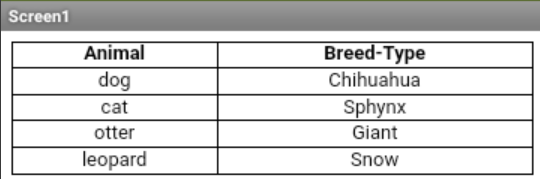
I've tried making blocks but I don't think it's right. I want to enter the name of a medical device in the first text box and the corresponding serial number in the second text box. These two values that I insert from the keyboard I want all the names to go respectively in the first column and in the second the respective serial numbers. Thanks in advance for your help
saveListToTDB_1_2.aia (20.2 KB)
Please show your relevant blocks
I have attached the file .aia
Yes, but you should show your blocks. Most people do not have time to open an AIA project, search for the relevant blocks etc.
Please post your blocks in high quality by right clicking an empty space in the Blocks editor, and selecting "Download Blocks as PNG".
I edited the previous post
You didn't follow my example, you need one list of lists with two columns, you can't add one list then another list. Looks like you need to combine the MedicalDevice list with the SerialNumber list then use that output list for your tableviewer data.
I didn't follow your example because your columns were filled with values already written while I have to fill them with values that the user inserts later. Could you help me better understand how to fit your blocks?
This is not about Tableviewer, this is about your strange lists. You need to get that sorted out first. Ask in your other topic about this.
Could you give me an example of what you are saying?
TableViewer need a list of list to render, it can not show 2 lists same time. It has to be a LIST OF LIST.
just combine your 2 lists into one.
would you be kind enough to show me the blocks that I need to modify or replace?
redo @TIMAI2 's demo, and figure out how to add another entry to the TwoColumnList.
If you don't know howto, then search the forum for manipulate the list.