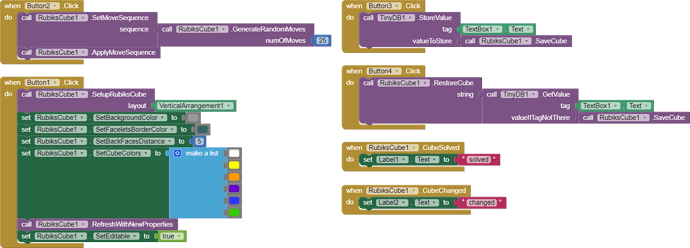Short description
Play rubiks cube in 3D ![]()
Picture of all the blocks
Docs
Docs for: RubiksCube
Events
CubeSolved
Triggers when the whole cube is solved.
CubeChanged
Triggers when the cube model is changed.
Methods
StopAnimation
Stops an in-progress animation. No operation if an animation is not in progress.
AnimateMoveReversed
Animates in reverse (i.e. with opposite twisting direction) only the previous move from the move sequence. When it has completed, the next one is not automatically started.
AnimateMove
Animates only the next move from the move sequence. When it has completed, the next one is not automatically started.
ApplyMove
Instantly applies the next move on the cube, without animation.
ApplyMoveSequenceReversed
Instantly applies the whole move sequence in reverse, on the cube, without animation.
SetMoveSequence
Sets the move sequence. Note you still have to use one of the blocks starting with animate.
sequence | text
AnimateMoveSequenceReversed
Animates all the moves in the currently set move sequence one move at a time, in reverse (i.e. from end to start with opposite twisting direction).
ApplyMoveSequence
Instantly applies the whole move sequence on the cube, without animation.
GenerateRandomMoves
Generates random move sequence according to numOfMoves param to be used in SetMoveSequence.
numOfMoves | number
Return type : text
ResetToInitialState
Resets the cube to solved position. Note : this does not include animation.
RestoreCube
Restores a cube with string representation generated by the save cube block.
string | text
RefreshWithNewProperties
Refreshes the rubiks cube with new properties set.
AnimateMoveSequence
Animates all the moves in the currently set move sequence one move at a time. When a move has completed, the next one is automatically started.
ApplyMoveReversed
Instantly applies the previous move on reverse, on the cube, without animation.
SaveCube
Returns a string representation of this cube that can be restored any time by using restore cube block.
Return type : text
IsSolved
Generates random move sequence according to numOfMoves param to be used in SetMoveSequence.
Return type : boolean
SetupRubiksCube
Sets up Rubiks cube in a layout with porperties set.
layout | component
Properties
SetDoubleRotationSpeed
Sets the rotation speed of a double rotation. This property allows to customize the speed of face turns separately from quarter turns.
Property Type : write-only
Accepts : number
SetFaceletsBorderColor
Sets border color of the facelets in rubik cube.
Property Type : write-only
Accepts : number
SetBackFacesDistance
Sets back faces distance from the cube. Typically, a value smaller than 2 means they won't be visible.
Property Type : write-only
Accepts : number
SetSingleRotationSpeed
Sets the rotation speed of a single rotation. This porperty allows to customize the speed of quarter turn separately from face turns.
Property Type : write-only
Accepts : number
SetBackgroundColor
Sets background colors of the rubik cube view.
Property Type : write-only
Accepts : number
SetEditable
Sets if rubiks cube can be changed by user or not.
Property Type : write-only
Accepts : boolean
SetCubeColors
Sets the list of colors given.
Property Type : write-only
Accepts : list
Docs for: RubiksCube
Events
CubeSolved
Triggers when the whole cube is solved.
CubeChanged
Triggers when the cube model is changed.
Methods
StopAnimation
Stops an in-progress animation. No operation if an animation is not in progress.
AnimateMoveReversed
Animates in reverse (i.e. with opposite twisting direction) only the previous move from the move sequence. When it has completed, the next one is not automatically started.
AnimateMove
Animates only the next move from the move sequence. When it has completed, the next one is not automatically started.
ApplyMove
Instantly applies the next move on the cube, without animation.
ApplyMoveSequenceReversed
Instantly applies the whole move sequence in reverse, on the cube, without animation.
SetMoveSequence
Sets the move sequence. Note you still have to use one of the blocks starting with animate.
sequence | text
AnimateMoveSequenceReversed
Animates all the moves in the currently set move sequence one move at a time, in reverse (i.e. from end to start with opposite twisting direction).
ApplyMoveSequence
Instantly applies the whole move sequence on the cube, without animation.
GenerateRandomMoves
Generates random move sequence according to numOfMoves param to be used in SetMoveSequence.
numOfMoves | number
Return type : text
ResetToInitialState
Resets the cube to solved position. Note : this does not include animation.
RestoreCube
Restores a cube with string representation generated by the save cube block.
string | text
RefreshWithNewProperties
Refreshes the rubiks cube with new properties set.
AnimateMoveSequence
Animates all the moves in the currently set move sequence one move at a time. When a move has completed, the next one is automatically started.
ApplyMoveReversed
Instantly applies the previous move on reverse, on the cube, without animation.
SaveCube
Returns a string representation of this cube that can be restored any time by using restore cube block.
Return type : text
IsSolved
Generates random move sequence according to numOfMoves param to be used in SetMoveSequence.
Return type : boolean
SetupRubiksCube
Sets up Rubiks cube in a layout with porperties set.
layout | component
Properties
SetDoubleRotationSpeed
Sets the rotation speed of a double rotation. This property allows to customize the speed of face turns separately from quarter turns.
Property Type : write-only
Accepts : number
SetFaceletsBorderColor
Sets border color of the facelets in rubik cube.
Property Type : write-only
Accepts : number
SetBackFacesDistance
Sets back faces distance from the cube. Typically, a value smaller than 2 means they won't be visible.
Property Type : write-only
Accepts : number
SetSingleRotationSpeed
Sets the rotation speed of a single rotation. This porperty allows to customize the speed of quarter turn separately from face turns.
Property Type : write-only
Accepts : number
SetBackgroundColor
Sets background colors of the rubik cube view.
Property Type : write-only
Accepts : number
SetEditable
Sets if rubiks cube can be changed by user or not.
Property Type : write-only
Accepts : boolean
SetCubeColors
Sets the list of colors given.
Property Type : write-only
Accepts : list
Instructions to use extension
Note if you change any property of extension except editable property then use refresh block
For the set Move Sequence block you can set algorithm using - Rubik's Cube Algorithms - Ruwix
Download link
com.aktech.rubikscube.aix (34.4 KB)
Demo Blocks
Output
Demo video may be of kodular but the output is same for appinventor also.
Aia -
rubiks.aia (38.4 KB)
Apk -
Download
Made with Rush
Thank you