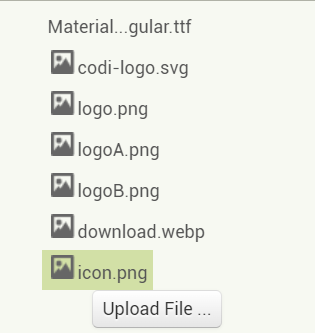
Is this right?
Possible that the asset path is not picked up in the companion app ?
Works OK if you provide an absolute path using the file component:
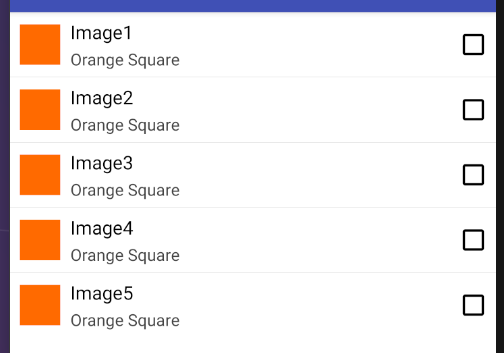
Hi, this is correct but the image will not be shown if you are loading image from assets and testing in companion app, either you can test in apk or use a full image path from the companion assets.
oww thank you so much for your help guys
Could you put this small issue in your original post, I keep forgetting every time someone asks about it ![]()
ahm where can I find that file and asset blocks? I'm sorry im new to mit, I just in here to do project for my school
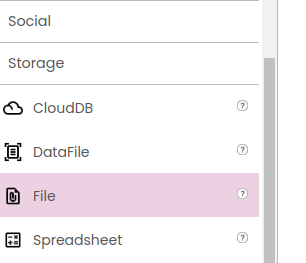
A post was merged into an existing topic: Hey Everyone I need your help (get and show base64 images on Firebase)
A post was merged into an existing topic: Hey Everyone I need your help (get and show base64 images on Firebase)
how to get the data of the check items? like get the image the title or the description?
See here:
I bothered to read the topic.
Once I change the background color using the set background color block, if i try to change the color again, it won't change the color of items that had already changed their color once, so for example if i create a item and then change the background color to red, the background will be red, but if i try to change (to blue for example) again it won't change this time.
Anyone know why, or if there's a workaround?
I can confirm that behaviour, testing with V3 in companion 2.73au
A partial workaround is to clear the list, then reload it with a different colour, I say partial because when I try this the first list item is of the previous colour, I have to clear and load again to fix this.
Can you tell me how u made that workaround?
when i clear the list and change the colour it still wont change
I will look into this.
V4. Updated:
Issue with background color and other properties not updating after creating the list has been fixed, however some other properties such as image side, scrollbar properties will not update after creating the list, so these has to be set before creating list or can be updated after clearing the list and creating again.
Added a new function IsChecked to check if checkbox is checked for selected list item.
Latest aix updated in first post.
working perfectly now,
Very good extension btw
Thank you for your nice extension,
In my project, each images loading from a url, in the first time loading, image of each item is ok. but when I add more items to the list view, the place of images changing in wrong item, and it changes again and again, please watch the below video:
Your logic seems incorrect.
I have below logic in one of my app, which works perfectly.
First you have to prepare the lists and initialize the list view on screen initialize.
On Button1 Click I am first creating list with 20 Items, you can change the value of Number variable. Increment value for increasing the list items.
Rest will do the logic. On list view reaching bottom, it increments the list items by set value of increment variable.
AIA: ImageListViewIncrement.aia (163.0 KB)