Show an example of your firebase structure
This will be horribly slow if you have lots of images and even worse if they are not size optimised for viewing in a listview.
Show an example of your firebase structure
This will be horribly slow if you have lots of images and even worse if they are not size optimised for viewing in a listview.
Any reason the images need to be stored on firebase? You could download and convert them in advance of generating the listview. How and where are these base64Strings created ? Where are the original image files?
I want it like I will upload an image from
Have you considered:
![]()
That will not help for your "other" app, because there will not be any files in the ASD for that app...
yeah I realize sorry
using convert the base64 to image? how can I possibly get the base64 string from firebase for the other app😓
Answer my questions above ...
for number 2 How to do it? like what blocks should I use
firebase storage
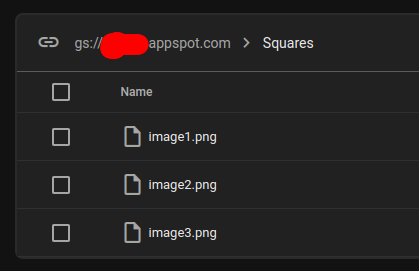
firebase rtdb
blocks (I used three web components for the three functions,but you could use just one, by setting action variables. You will also need to setup a routine for the sequential numbering of your images)
listview output
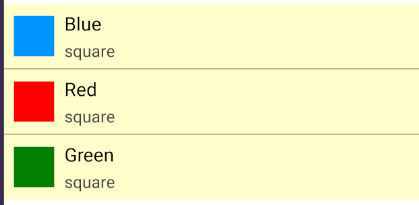
just wow thanks
If you want to optimise your images (make thumbnails) as well, you can use my ImageConvertor extension like so:
Thank you but Can I see what links did you put inside there so I can have Idea?
inside where ?
Those two variables with Obluscated text those links