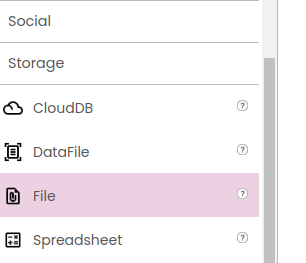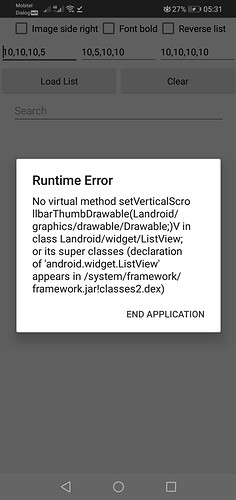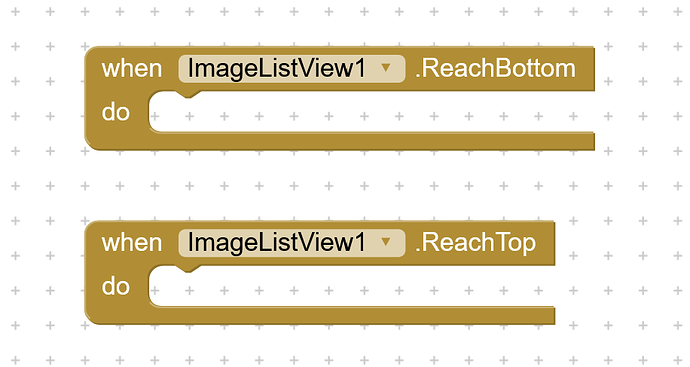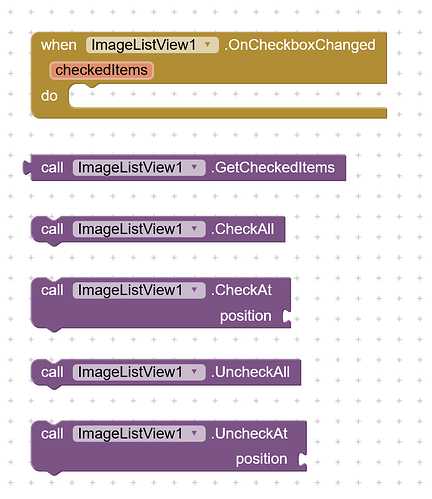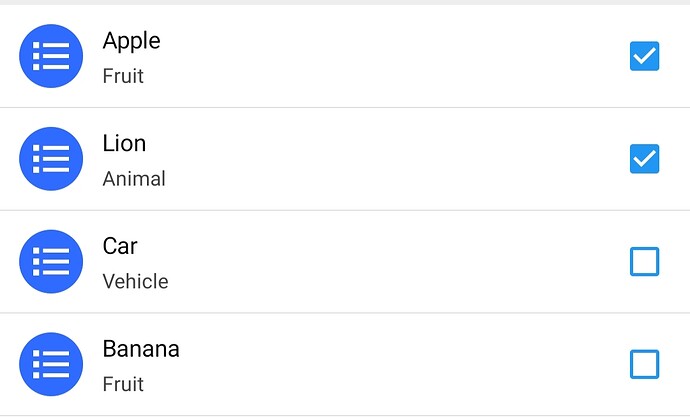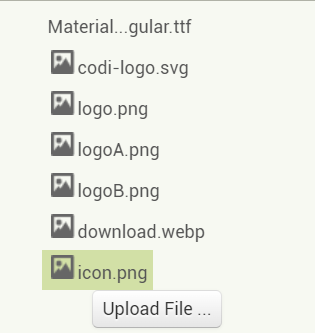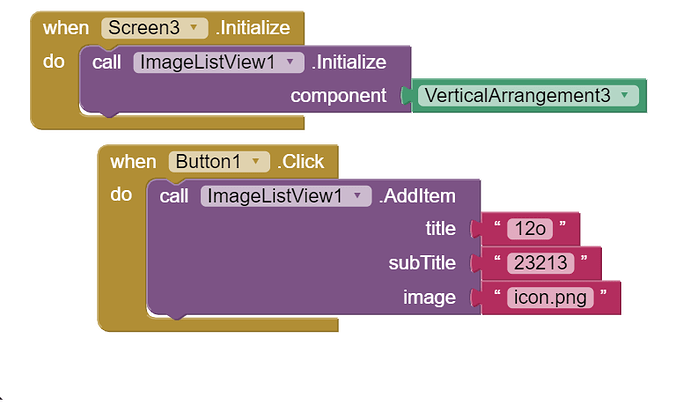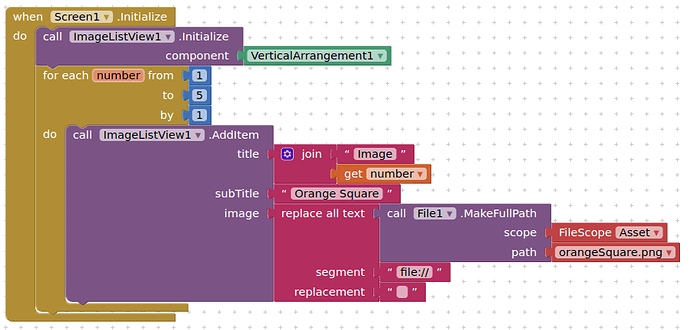I have just tested the aia, working fine with companion 2.70 on Android 13.
Ensure you put an image called icon.png in your assets (so that you see an image).
What android version / companion version are you using ?
V2. Updated
Now you can load image from online sources as well along with local storage and assets. If image path starts from http or https then it will load from online source, if image path starts from /storage then it will load from local storage (specify the full path of the file) else it will load from assets (specify the asset file name, eg., icon.png)
Added new events: Reach bottom and reach top.
Developer Please Help me, i upload the icon.png file as well but that is not the problem. i still getting the error when running
My android version 8.1
Are you testing on Companion or Apk? Can you share test Apk?
V3 Updated:
- Fixed runtime error bug on Android version < 10.
- Added checkbox to the list view.
Blocks:
Preview:
Really helpful extension congrats!
Is it possible to display checkboxes also on the left side of the text instead of on the right side?
No, checkbox position is fixed to right.
Image can be placed either left or right.
hey help what to do to view image? I can't see the image I put
Explain. Do you mean in the listview, or do you want to view a bigger version of the image on making a selection in the listview ?
no Like how to see the image that I added to the list I already added the image to the media and the name is correct but still I can't see the image
Show your relevant blocks
Possible that the asset path is not picked up in the companion app ?
Works OK if you provide an absolute path using the file component:
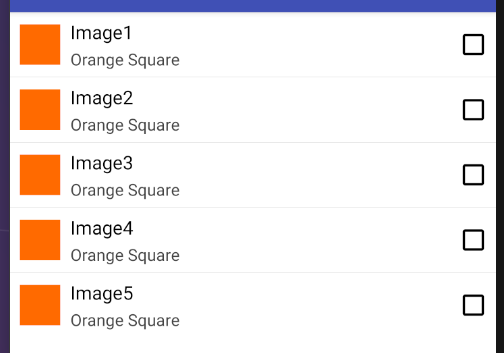
Hi, this is correct but the image will not be shown if you are loading image from assets and testing in companion app, either you can test in apk or use a full image path from the companion assets.
oww thank you so much for your help guys
Could you put this small issue in your original post, I keep forgetting every time someone asks about it ![]()
ahm where can I find that file and asset blocks? I'm sorry im new to mit, I just in here to do project for my school