These blocks convert a file in your ASD from png to jpg
You can get details about the converted file from the afterConverting event
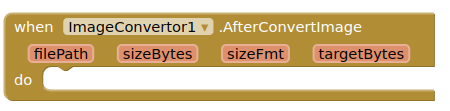
These blocks convert a file in your ASD from png to jpg
You can get details about the converted file from the afterConverting event
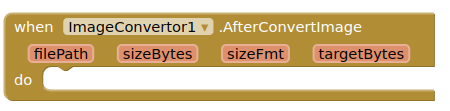
Sorry my file type autocorrected I want a PDF to become a jpg.
Then display it in an arrangement and use the component to image extension.
As I have said before a PDF is not an Image file.
Portable document format can only be transferred into document form if using Adobe Otherwise it is an image file. But your solution sounds better than arguing.
Make this an image then:
LoremIpsum.pdf (57.2 KB)
Understanding PDF and Images:
Improved handling of special characters in output file name
(read all about it here)
Ok,
The main thing I am asking is that you can turn the images on a PDF into a jpg using this extension even if it is not an exact image file.
(sorry for the length of the images)
No, PDF is NOT an Image format, as stated several times above. This extension cannot convert a PDF to a jpg image.
Are you able to make it possible through an update from the extension? That would be really helpful.
Why not use this extension
It would be more reliable and easy to use if I used a block like this:
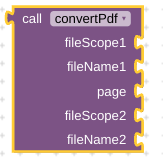
But I don't know how I would program it. I have my app use PDF extension and I want my PDF to jpg to be done through a single block rather than a visible component.
It would allow the PDF to be converted into a jpg in the background. No visible components.
I would need to write a different extension.
Ok, Thank you!
Try it:
Use view-pdf extension to preview/identify pages in pdf
Use ImageConvertor or ImageCropper extension if image requires further cropping.
Hi all.
Can the ImageConvertor1.Convert and ImageConvertor1.resize be able to output the result into a custom location like: /storage/emulated/0/Download/ ?
thanks.
Yes, read the first post, it shows you that you need to provide an absolute path for your files.
Depending on your Android version, you may have to allow media permissions to do this.
I usually perform image convertor operations on image files in the ASD, then copy them to Shared Storage as required using the File component.
.
.
.
As an aside, I moved your post into this topic, why did you not ask here directly ?
Hi @TIMAI2.
I'm trying to use your Convertor extension to resize images.
I select an image with picker and I would like to view the resized image in an image component.
I ask for permission to read and write external in initialize block.
Unfortunately I receive this message
"no protocol: /storage/emulated/0/Pictures/_app_inventor_image_picker/picked_image4428068802340960174.jpg"
What can I do?
Hmm, this shouldn't be happening, but you can fix it like so:
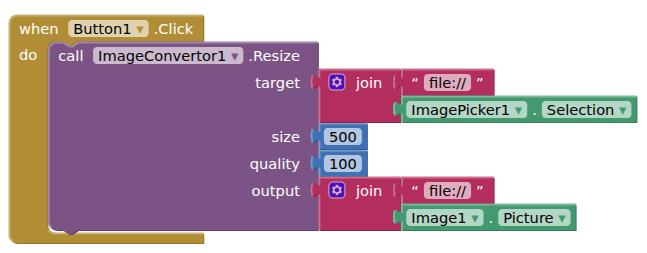
Please show the values for ImagePicker1.Selection and "your" Image1.Picture