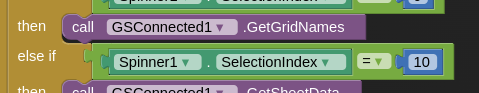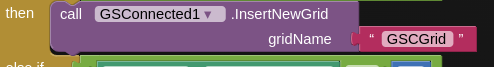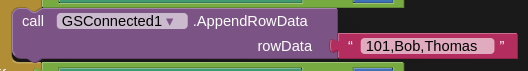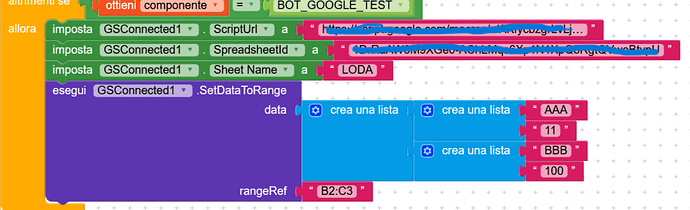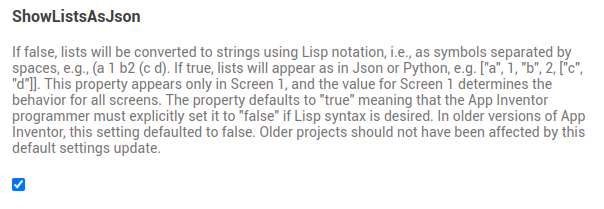Hi, I would like to use this extension on Kodular
I wanted to quickly explain to you what I should do and if it was possible with this application
It is a very simple app with which attendance at work is clocked in but I would like to export these attendances to a Google sheet. This is where the question arises: with this application is it possible that if I create a new user I can automatically create a page in my Google sheet where All times will be written inside every day
Let me start by saying that I write in Italian and use a translator. I hope that everything is correct and understandable
TIMAI2
March 22, 2024, 12:29pm
84
loda_photo:
if I create a new user
Do you mean a user signs in with their google account or just adding a new username and password?
If the first one, the the google account user would need to authenticate/authorize with the script in order to be able to use it
If the second one, then you should be able to create a spreadsheet or worksheet in a spreadsheet and set data to that sheet.
what about set Data to Range with arabic text ?
TIMAI2
April 8, 2024, 4:58pm
86
If your data is uriEncoded it should work to set a range with data that contains arabic text.
1 Like
Ok, thanks. which characters like "/" are prohibited in setDatatoRange?
TIMAI2
April 9, 2024, 10:57am
88
None as far as I am aware, as long as you uriEncode the data.
And any maximum character limit in a cell?
TIMAI2
April 9, 2024, 1:54pm
90
Yes, 50000 characters (although you may be able to go higher if you use appendRow in a google apps script)
1 Like
Let me explain better, I would like to do the following steps
Check if the page is present in the Google sheet example (page 1)
If not present, add it
If present, add a line to the first available line
I would also use you to say that if you know how to do it and give me a little Cech it would really be the best
[image]
TIMAI2
April 22, 2024, 9:54am
92
You can get all the grid(sheet) names of the current spreadsheet:
You can add a grid(sheet) if it is not in the list above:
You can then append a row of data:
This information is all available in the first post of this guide...
1 Like
Fantastic thanks 1000 everything works perfectly
I ask you one last thing with this function APPENDROWDATA
TIMAI2
April 22, 2024, 3:04pm
94
You can, but you would need to make multiple calls to the script and the sheet. It would be better to send a range of data as a list of lists.
Look for the SetDataToRange examples in the first post Blocks and Usage.
Hi, I'm using the function you told me and I'll also send you a screenshot but nothing happens?
While if I use the other formulas everything works
TIMAI2
April 22, 2024, 3:52pm
96
Ah, I see you use Kodular.
Do you have your lists set to json ?
If you mean within the settings of my KODULAR application
They are not set up as Json
TIMAI2
April 22, 2024, 4:38pm
98
Can you change them to Json Lists ?
I ask you as a courtesy, can you explain to me what will change in my app if I set this functionality
TIMAI2
April 22, 2024, 5:00pm
100
The list of lists will be sent to the google apps script as a stringified json:
[["AAA","11"],["BBB","100"]]
instead of a set of letters and numbers in rounded brackets
((AAA 11),(BBB 100))
The apps script is then able to convert this stringified json to a json object (array) for applying to the spreadsheet.
In essence it will not work otherwise...
1 Like
TIMAI2
April 22, 2024, 5:38pm
101
As stated in the first post under Blocks and Usage
1 Like
Hi
The download link does not work, neither extension neither app inventor extension, nor script
Could you solve this issue?
Thanks in advance