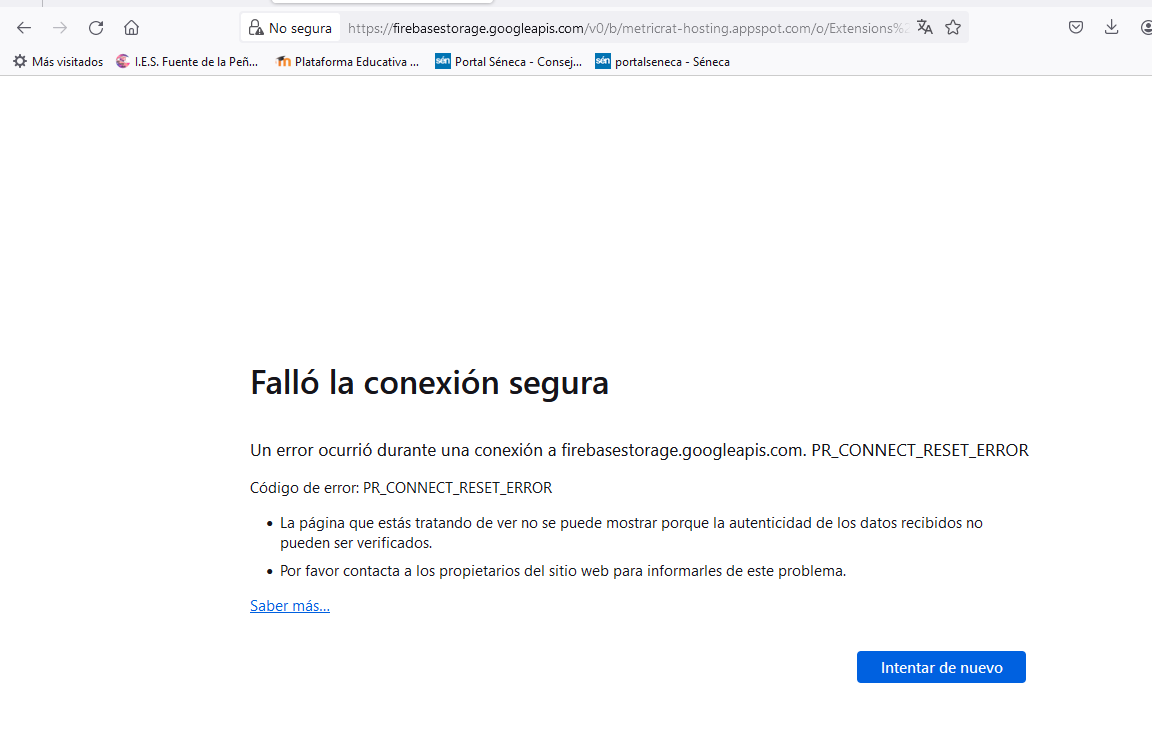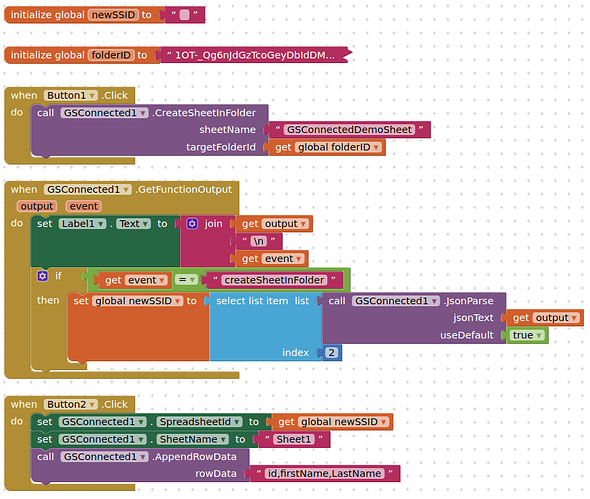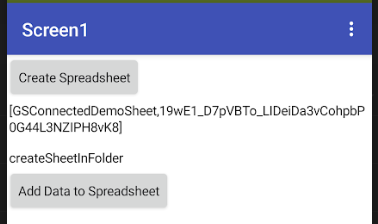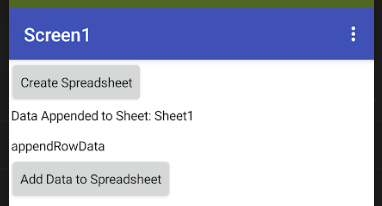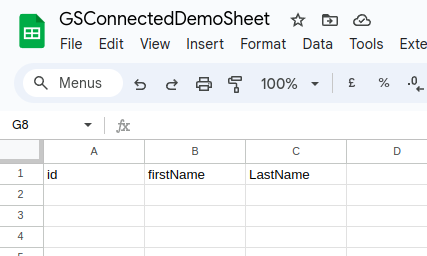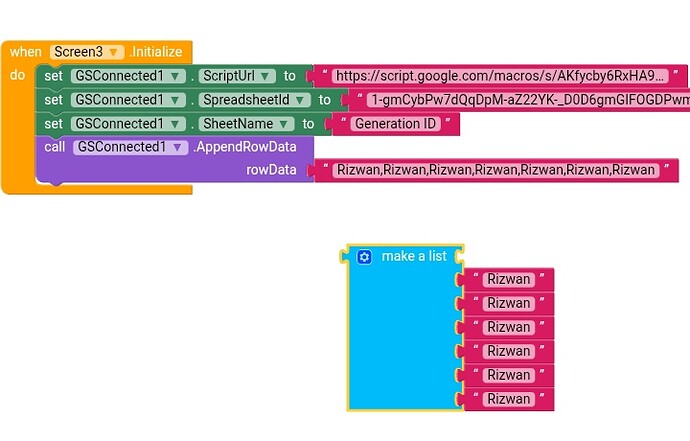Everything downloading OK here
Hi TIMAI2
I don't know what's the problem, but still I can't download.
I have just tried with another internet browser. I attach screen capture.
It's a safety problem. Could you send it to me directrly to my e-mail? I am in a hurry with some studentes that have homework for this weekend.
Thanks in advance.
Check your private messages
How can I have the data of the sheet that I have created trough the extension automatically?
What do you want to do, download the data in your spreadsheet ?
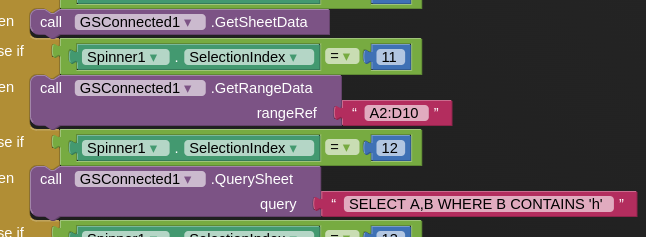
No sorry, i want to create a sheet and write into it automatically, how can i make it?
Tanks
Hello, is there any youtube tutorial for this extension?
No there is no youtube video. Follow the setup and usage instructions in the first post.
Does anyone have a .aia demo project to upload? Tank you
An aia project is no good on its own, you also have to setup the google apps script.
Again, read and follow the first post instructions.
I know that, i only want to learn more with the blocks, because I am not an expert with App Inventor (I did the app script, but my app only does create a spreadsheet, I tried to put the blocks like the frist post tutorial, but it can't write data in).
Tank you
I Followed this and it reports me this error: sheetId Propriety cannot be blank.
Do you can help me please?
The extension is primarily for working with, erm, spreadsheets. You will need to set an existing spreadsheet ID and Sheet1 within that spreadsheet in the Designer.
I did it, but i think the app does not write anything in the newSSID global variable.
You think it does not write anything or it does not write anything ?
Show your relevant blocks, and screens, also your designer setup for GSConnected
Which builder are you using?