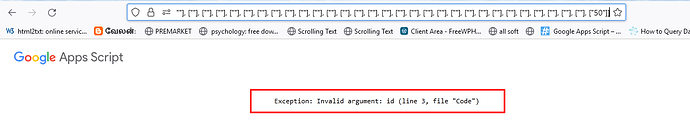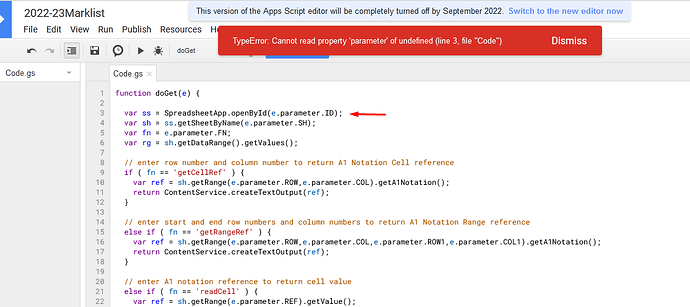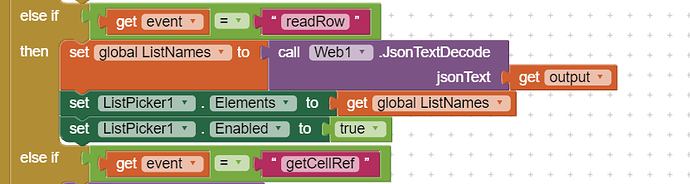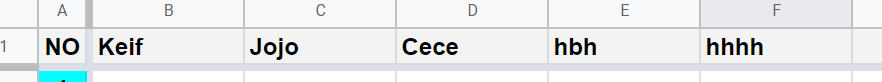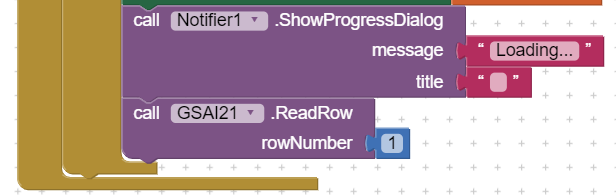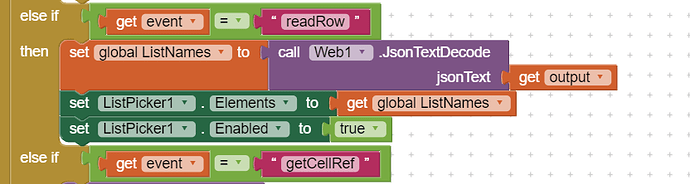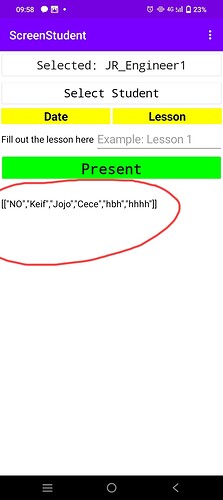hello can you please share source code of your extension we want to upgrade it and give contribution in it.
Now available in the first post.
I noticed a small bug in the original google script. In the code that handles readCol, sh.getRange should start at 1 and not 2, otherwise the first row is never read when reading the whole column.
Thanks Bryce. This could have been by design at the time, I cannot remember, and now seem unable to test the actual component, in order to check whether it is/was returning the column without the header row. Regardless, I will update the script.
Than you so much.
Hello @TIMAI2 .. I have been using your script only in my apps and works good. But suddenly now it is showing this error and app doesnot send values to ghseet
https://script.google.com/macros/s/AKfycbys4dSSJAQn6akQ0vFrW0H622TTnyCsNc1EKz4O5Oc_uqoZJ90/exec?&SH=SCIENCE&FN=writeRange&REF=D2:D44&DATA=[[%2236%22],%20[%2236%22],%20[%222%22],%20[%2225%22],%20[%2217%22],%20[%2218%22],%20[%22%22],%20[%22%22],%20[%22%22],%20[%22%22],%20[%22%22],%20[%22%22],%20[%22%22],%20[%22%22],%20[%22%22],%20[%22%22],%20[%22%22],%20[%22%22],%20[%22%22],%20[%22%22],%20[%22%22],%20[%22%22],%20[%22%22],%20[%22%22],%20[%22%22],%20[%22%22],%20[%22%22],%20[%22%22],%20[%22%22],%20[%22%22],%20[%22%22],%20[%22%22],%20[%22%22],%20[%22%22],%20[%22%22],%20[%22%22],%20[%22%22],%20[%22%22],%20[%22%22],%20[%22%22],%20[%2250%22]]
Can't see you sending an ID parameter to the script ?
Got the mistake.. sorry..
yes
Your complete script url should be including the ID ....
https://script.google.com/macros/s/AKfycbys4dSSJAQn6akQ0vFrW0H622TTnyCsNc1EKz4O5Oc_uqoZJ90/exec?ID=1uL7gYt4t4Jc6DKh7t_4hxqh0gV3mzVyPkfnnm9Z_tJo&SH=SCIENCE&FN=writeRange&REF=D2:D44&DATA=
Also note this in your current script url
Don't worry, I spent a couple of hours trying to fix a problem with a partially transparent png, until I finally realised it wasn't transparent at all 
5 posts were split to a new topic: I am getting data, i think in json. i am trying to separate it by column
Hi TIMAI2 please guide me, I have a problem using your extension.
How can I get the output of this extension as an AI2 List?
I'm using the "readrow" block and I don't know how to return the output as an AI2 list 
I have used a lot of methods but they didn't work
The output is returned as a stringified json array. You need to use the web component's JSONTextDecode block to convert to an AI2 list.
I've tried that before but it still doesn't appear in my listpicker.
I'm confused because the data can appear in the "Label" component
but not in the "ListPicker" component
I've done something like you said but it didn't work, here's the block
Can you show us what is the data of output?
I mean to show the data on a label, not the data in the spreadsheet.
this is a list of list. after JsonTextDecode, you need to pick item 1 from it, and set it as ListPicker's Elements