I've tried that before but it still doesn't appear in my listpicker.
I'm confused because the data can appear in the "Label" component
but not in the "ListPicker" component
I've done something like you said but it didn't work, here's the block
I've tried that before but it still doesn't appear in my listpicker.
I'm confused because the data can appear in the "Label" component
but not in the "ListPicker" component
I've done something like you said but it didn't work, here's the block
Can you show us what is the data of output?
I mean to show the data on a label, not the data in the spreadsheet.
this is a list of list. after JsonTextDecode, you need to pick item 1 from it, and set it as ListPicker's Elements
I've found the problem, apparently that the get event variable doesn't return "readColumn" but returns "readCol" 
Please help. When the value in the Google Sheet is a date, the value of the text box is date + T23:00:00
Please help me.
It is a string, so just remove the +T23:00:00 part
Alternatively, enter your dates as string in the google sheet
I can't enter the date as plain text. I don't actually write anything in this column. The formula works in this column. funkcion EDATE()
You could try editing the google apps script. Wherever it says getValues, replace this with getDisplayValues. Then re-deploy your script.
This might break one or more of the functions that have getValues in them.....
thank you very much, it helped
You are setting your "listview" with a list items, not a single value.
Extract the items from the inner list with this block before adding to the elements for the listview:
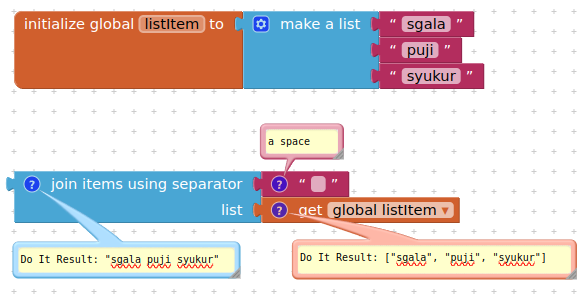
The parentheses ( ) are there for two reasons.
You turned off the Show Lists as JSON option in Project Properties
You possibly used a CSV table conversion on a single column table instead of a text split at \n , or you forgot to apply a list to string conversion block to the rows of a table being loaded to a display component expecting a simple one dimension list.
It is one way of achieving what you want, for display purposes, but you should find that you do not need the text replacement blocks if you select each item of the the list.
Sorry for the late reply, thank you very much for helping me a lot