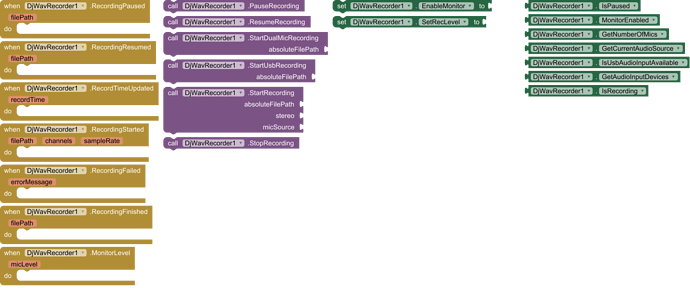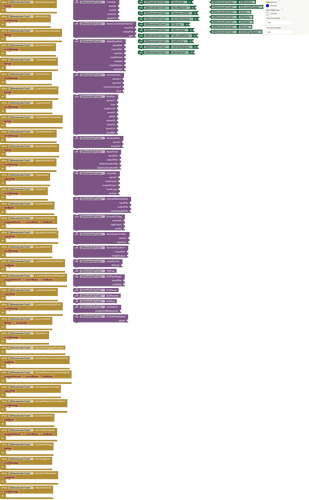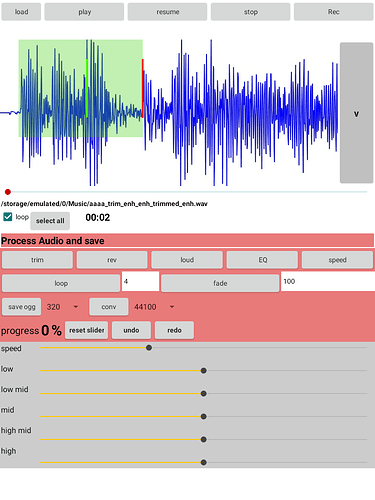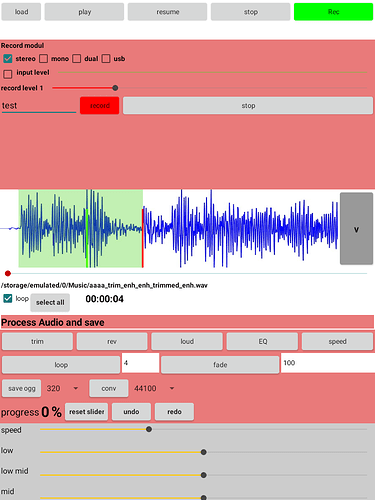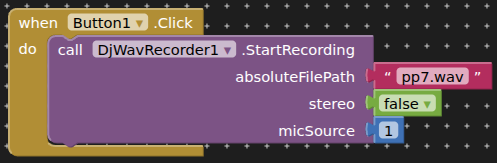These are two extensions for working with wav audio files.
With these you will be able to create Audioeditor Apps
DjWavrecorder:
- record from internal mics or usb in 16bit 44.1kHz
- listen to input level ( if supported, otherwise throw error)
- set the record level
- show recording time
- record, pause and resume record
com.django.djwavrecorder.aix (30.6 KB)
DjWaveAudioTools
- Render Waveform view: saves as png
- Trim wav with markIn/markOut
- Combine wav : combines 2 wav files to 1.
- Mix wav: mixes 2 wav files to 1
- Reverse wav
- Loop wav: multiplies wav file
- Apply fade : in/out in milliseconds
- Apply LoudnessEnhancer:
- Apply Equalizer
- save speed setting:
- convert sampleRate to: 22.05 kHz, 44.10kHz, 48.00kHz, 96.00kHz
- encode to ogg: compress wav file to .ogg ( great quality and ability to provide
seamless loop ( advanced players as TaifunPlayer recommend !)
This extension uses the vorbis-java-1.0.0-beta library . Credits go to
https://ftp.osuosl.org/pub/xiph/releases/vorbis-java - this extension uses a special player (based on AudioTrack class to avoid the
trouble with the mediaplayer class and audiosession Id). Note: The player only
supports wav files, no .ogg other other formats. Please use a more advanced
mediaplayer if you need other features. This player is meant to be used for
audioprocessing. for example in apps for musicians. - All functions create a processed new wav file when executed
- show the progress of the audioprocessings
com.django.djwaveaudiotools.aix (541.0 KB)
Demo aia:
DjWaveAudioTools .aia (628.4 KB)
I only wanted to create a little demo but ended up in a full working audioeditor
extensions used in this aia:
DjWavRecorder
DjWaveAudioTools
DjSlider
JoeDevAbsolutePath <- credits #Joejsanz