ok thanks, does it matter what sizing VA1 is? 100% x 100%?
also does the second one have to be in pixels? can I not use percent as well?
ok thanks, does it matter what sizing VA1 is? 100% x 100%?
also does the second one have to be in pixels? can I not use percent as well?
Sizing seems to be set the the inner VA
Why not try with percentages/automatic/fillparent and see what happens, and report your findings.
So oddly enough this isn't working for me.
I copied the code into a blank screen and I'm still getting the same issue that originally led me to this forum
When I lock show the Navigation bar at the bottom, it seems to be centered:
my app is a fullscreen game so I can't have the nav bar on the side.
But when I hide it with TaifunTools.hideSystemUI(), it makes the modal uncentered
So this is annoying, but I figured its "ok since my app will always have the Nav Bar hidden, I can just move the modal over have the width of the Nav Bar (add 24 DP to the x param)"
And it works, on the first phone... (LG G5)
but now when I do the same thing on my Samsung Galaxy A42 5G:
now it seems I need to subtract 24DP from the X coord:
but obviously what works for one is wildly off center for the other.
So how do I center it on the physical screen? Is there another variable that I can get from the GetMetrics Ext that wont be relative to the Nav Bar? Or Is there a way that I can tell which type of display I have so this works right?
ok so for anyone else who's dealing with this headache, here's what finally solved my issue:
1: Don't use this extension at all, it doesn't give you the control you need and is actually just a lot more complicated than the solution below. Also it does weird things to the scaling and doesn't consistently work.
2: Make a full screen Modal container with a transparent background, and within it, the modal box that contains whatever you want to pop up on screen, can be anything. Then make sure the modal box is aligned to the center of the modal Container. position the modal Container under the main layout where your app activity is.
3: Use the extension below:
4: after hiding the System UI Bar on screen init, set the width and height of the modal container to the dimensions of the actual screen (50DP more than what the screen width will return). You can also get the actual width from an element that is set to fill the screen component. For example, my screen width block returns 775 when the width of an element inside of it returns 825. Do this for height to because some tablets will move the System UI to the bottom of the screen in Landscape mode.
5: Then, in the same screen init block, use the setMargin method to give the modal Container a negative top margin. this should cause it to become overlayed over the components above it.
6: As default, set the modal Container to invisible. Then, when you want it to appear, just set it visible. Will be centered every time, no matter if the System UI is there or not.
I also added some in and out animations with this extension to make the open and close look a bit smoother:
In actuality this is actually just a super simple way of doing this but if you want to see a working example just lmk.
This is the one which works perfect for me and i use it in all projects.
Alpha Dialog:
But the Alpha Dialog extension can only be used on kodular, right?
No, it worked on App Inventor and was largely successful for me in my apps.
because in the first selection it is located in the established place and in the second selection in another location
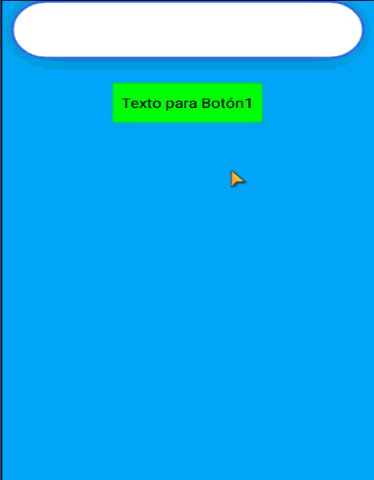
why Custom Dialog extension doesn't fill parents?