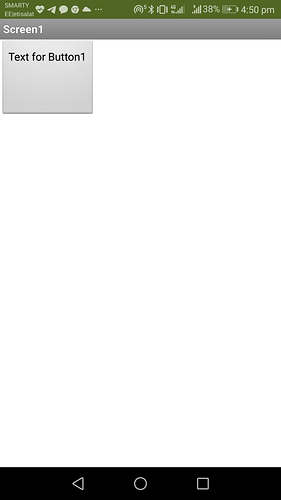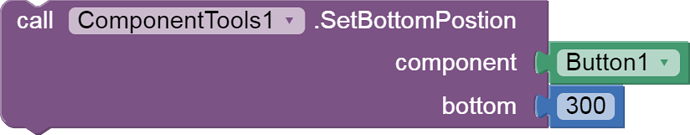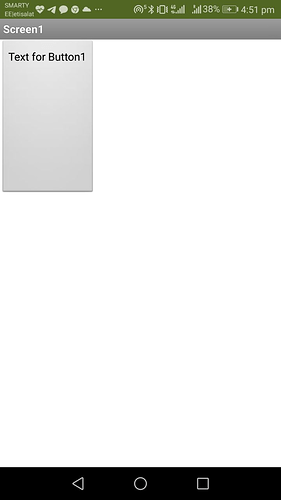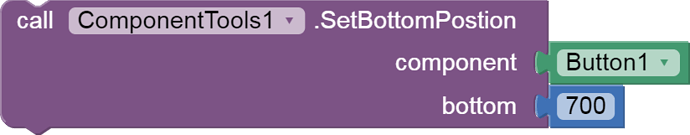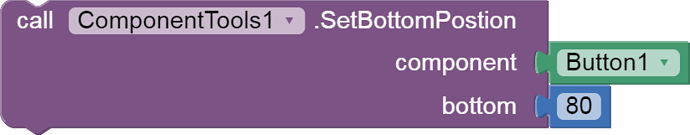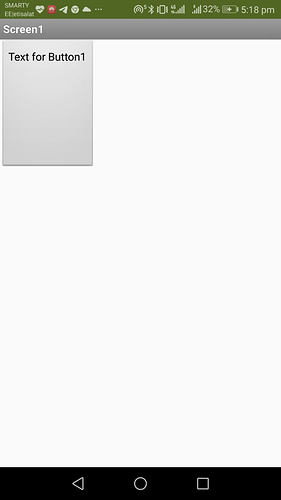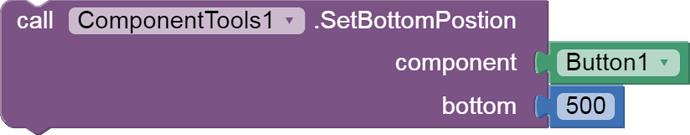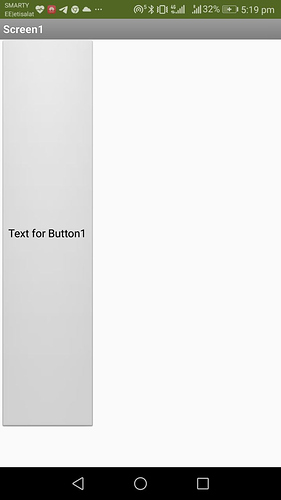Hi mohamed, can you link an aia using example ?
I've a one but its compatible with kodular, i will make it in app inventor and send it again, thanks 
in particular I did not understand how to use SetBottomPosition
For the parameter Component : add the component you want to set the bottom position of. For the bottom position parameter : add an integer value with how much you would like the bottom position be, an examples are:
OK thank you, why SetBottom instead of SetHeight ?
SetBottomPosition , changes the position of the bottom of the component only, setHeight changes the whole component height and position.Here is the difference:
With setBottomPosition:
With set Height block:

__
I think you can understand the change from Text for Button 1

OK, why SetBottomPosition does not run in Screen.Initialize?
Most probably , it's a method that is called in the components source code after the bottom position is set which rests the bottom position.After testing in companion it looks like the bottom position got set and then it resets again.I will see what can i made, right now, don't use set bottom position at screen initialization.
this is why i asked you how to use SetBottomPosition, i had put it in Screen.Initialize and it didn't work. Thanks for your time.
How can I move a button to bottom without knowing the screen dimensions in pixel ?
I am not able to perform a event when my arrangement is clicked.
Didn't understand you, you mean the touched even isn't triggered ?
Yes, I want to listen for a compoent click.
So the touched event isn't triggered, have you registered the component?
How can I? I dont see any blocks
There is a register block here ![]() :
:
Dear @MohamedTamer,
I wish to thank you very much indeed !!
Thanks to your GREAT extension I've been capable to do this.
(A new version of my old convertible car hud).
I owe you a pizza or a coffee (I'm Italian  ).
).
Have a great life!
Ugo.
Everyone is allowed to use this extension in his projects for the MIT Appinventor Apathon 2021!
Here's the permission:
I, Mohamed Tamer, hereby attest that I am the author of the extension, Component Tools, and grant that MIT has a non-exclusive irrevocable license to republish these extensions as part of the project file for the purposes of MIT App Inventor Apathon 2021.
Hi, sorry for the ignorance but after installing the extension in my project I still can't see the blocks of it, I only see the default ones, what can I do?
Thanks in advance