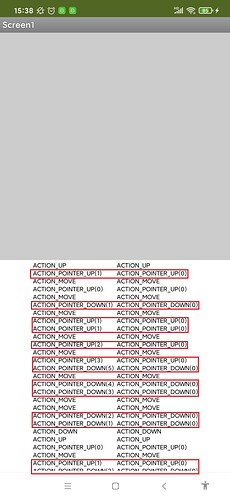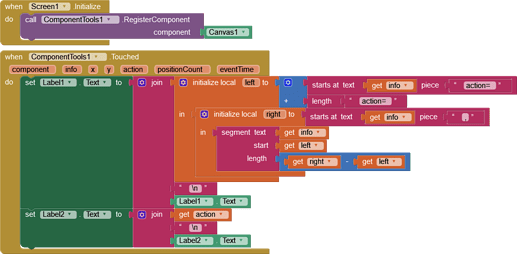How can I? I dont see any blocks
There is a register block here ![]() :
:
Dear @MohamedTamer,
I wish to thank you very much indeed !!
Thanks to your GREAT extension I've been capable to do this.
(A new version of my old convertible car hud).
I owe you a pizza or a coffee (I'm Italian  ).
).
Have a great life!
Ugo.
Everyone is allowed to use this extension in his projects for the MIT Appinventor Apathon 2021!
Here's the permission:
I, Mohamed Tamer, hereby attest that I am the author of the extension, Component Tools, and grant that MIT has a non-exclusive irrevocable license to republish these extensions as part of the project file for the purposes of MIT App Inventor Apathon 2021.
Hi, sorry for the ignorance but after installing the extension in my project I still can't see the blocks of it, I only see the default ones, what can I do?
Thanks in advance
Drag the extension into the working area...
See also the App Inventor Extensions document about how to use an App Inventor Extension
Taifun
This extension is very helpful for multi touch. 
But I found a small problem,
When multi-touch,In the "Touched" event, the "action" parameter is inconsistent with the "info" parameter,
The "info" parameter is normal,
But the "action" parameter will only output "ACTION_POINTER_DOWN(0)" or "ACTION_POINTER_UP(0)", which makes it impossible to distinguish the actions of fingers.
I hope the next version can fix this problem.
test_ComponentTools.aia (22.3 KB)
Thanks for this extension! I am using the When.Touched block with a clock timer to notify a user that their session time is about to expire when the screen goes untouched. I have registered a WebViewer as the component. Everything is working as I had hoped except I have found that links within the WebViewer no longer work when the ComponentTools extension blocks are added. I see my webpage and it scrolls fine but I can no longer use it's hyperlinks. The WebViewer is placed in a VerticalScrollArrangement so I tried making the VerticalScrollArrangement the registered component, but when I did the WebViewer began to work but the VerticalScrollArrangement would not scroll. Is there a fix to this issue?
I am excited to see these!
I'm particularly interested the tools that have to do with Rotation.
But, being a newbie, I can't seem to figure out how to access the new tools after importing the extensions file.
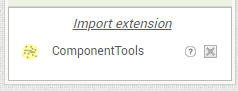
May I ask what have I done wrong?
Thanks,
Don.
Drag "ComponentTools" into the Viewer after you have imported the extension, just like dragging a new component into the Viewer.
Got it!
Thanks again!
Don.
Greetings, Mohamed!
I've been struggling with trying to display the heading angle of these steering wheels, while they are returning to the home position, after TouchUp has been initiated. As it is now it only registers the angle when the wheel is released "TouchUp".
I am also hoping the ComponentTools extension will enable me to limit the rotation of the wheels to 180° in both the Clockwise and Counterclockwise directions, for both the left and right wheels.
What are your thoughts?
Thanks again,
Don.
MAN_07.aia (613.2 KB)
How can I use this to allow multi drag? Does anyone have blocks I can look at?
I just have a quick question regarding the x and y positions. Is the x any y positions always the same on every device run? Like for example if x = 100 and y = 100, the location will be in the lowest most right side of screen, is there any chance that the positions on each device will be different?