Looks like it is zooming OK to me The zoom feature zooms the entire html page.
Show your blocks for the chart....
Looks like it is zooming OK to me The zoom feature zooms the entire html page.
Show your blocks for the chart....
Sorry i exposed the problem in a confused way.
It does the zoom but the container doesen't allow me to scroll in the zoommed page, the result is that the content i want to zoom result truncated.
this is the block
I would have to build up an example chart to test this out.
You could try adjusting the chart size using css. The chart is in a div with id = col_chart set in the extension width = 100% and height = 100%. Change these to pixels instead of percentages...
<body>
<div id="col_chart" style="width:100%; height:100%;"></div>
</body>
Sorry but i didn't understand were and how i have to change the pixels instead of percentage 
I tried to build an app with the graph only, the WebViewer show data and i can move in the zoomed window normally.
In my application there is a big vertical scroll arrangement (width and height set to "fill parent") , inside of it there is a block with some data and, below that, my graph, but in this case the window is blocked.
if i set automatic size in a blank project, it work fine, but if set that in my project, graph don't even show, i have to set a fixed height to make it visible.
I have just tested the demo aia project from the first post in this topic, on the column chart with zoom set to true. Using companion app, the graph zooms with a two finger gesture, and scrolls around with a one finger gesture. Therefore unsure as to where your issue lies?
I found the issue, if you have the webviewer in a container, and the sum of the container height is over 100% (in my case the first box have height 70% and graph 50%, scrollable), the movement inside the zoommed graph is blocked.
i hope this video describes well the error
OK, scrolling within a scrolling arrangement. Yep, doesn't always work.
You could try this extension:
to split up your big scrolling arrangement into pages.....
Thank you so much  , i'll try it out!
, i'll try it out!
Best regards
Luca
Hi! first of all i speak spanish, so i apologize if my english is not good enough. I tried to make a column chart with data from firebase, but it doesn't seems to work, i swear i read all the documentation and try by myself but honestly i can't. i know my database is setted correctly. My problems are only the blocks. i just need to do a column chart with 4 columns that updates when i touch a button, and it should display the 4 int values into the columns, i know my problem is in the "list" part but i tried so many ways, so i return to the begining for this question, what should i do from this cap to do what i want? sorry if i am asking you something stupid. i need to siplay in the columns the first 4 tags from firebase, and keep it updated when i touched a button.
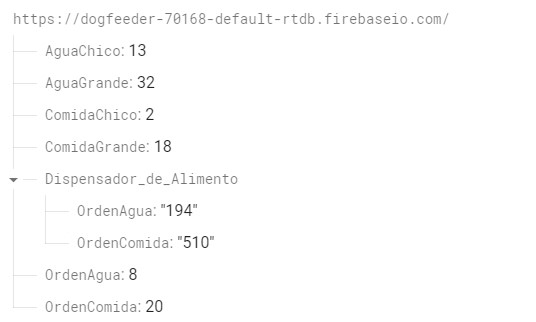
Let us simplify to start off with. Based upon your displayed firebase data, your columnData should look like this:
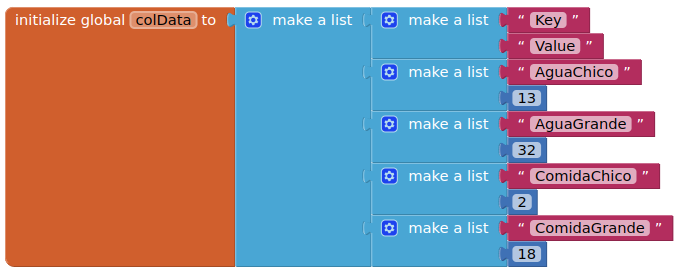
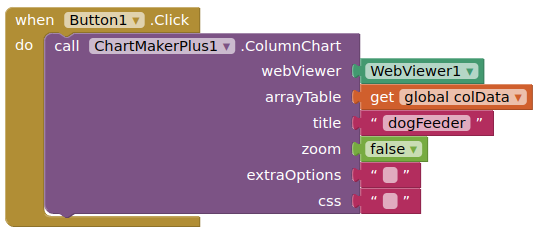
If you apply this, do you get your column chart ?
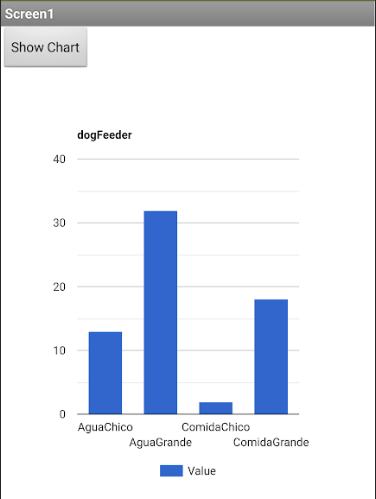
If so you need to show how you are returning the firebase data to the app, and in what format.
I started from the base y gave you in the first 2 pics to simplify the help you can bring me, so the first 2 pics i brought you is all i have, now i copy your pics exactly the same and i got the same pic you posted Also i don't have the "firebase blocks" because i thought it was extremely wrong so i delete that. i have my token and my firebase link correctly setted in the "designer" part, i know it because i can send int data from app inventor to firebase.
Edit: thanks for your soon reply.
Hi ! Me again, i tried my best but i still struggling with this, i came to an old post in this thread, and i intend to copy that, so this is the best i´ve got, but still not working, first pic it´s my blocks, second the image i tried to copy (this image it´s in some point in this thread). i hope someone can help me, thanks again. also i know my blocks are extremely wrong.
sorry for that. It would be under the set "global plato" event, right? doing that, my chart doesn´t show any number in the "AguaGrande" column, it´s only an empty column. So with that modification, this is what i have.
So what value is in your tag ComidaGrande? Set the value to a label so you can see it, or check your firebase data.
In firebase, the tag "ComidaGrande" is 20, but in my chart seems to be 0, is an empty column. i´m thinking if could be a problem with the way i call the tag i the "call firebase. get value" event, is it okey to write it in that way ? or should i write a slash o something like "/ComidaGrande"
Depends where that tag is in your firebase data
What is your projectBucket set to, and show your firebase data structure from the console
i´m not sure what are you asking for, but this is my project.
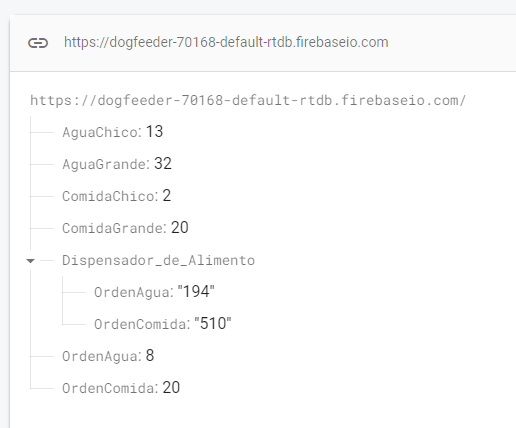
and this are the properties
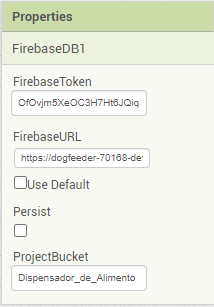
i want to highlight that i can write numbers from appinventor to firebase. under the "Dispensador_de_alimento" title, specifically in "OrdenAgua" and "OrdenComida".
Set your ProjectBucket in the designer to empty / blank and try again
i´m so thankfull, with that change it works ! Now to finish it, i should make the same with the other 3 tags. But i don´t know where i should put the other blocks to do the same without interfere between each other. i know the next pic is wrong, but i think showing it to you is the easiest way for you to correct my blocks, rather than talking in the air.