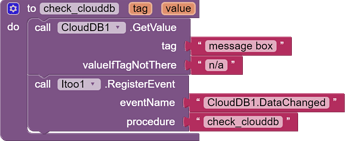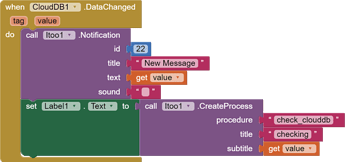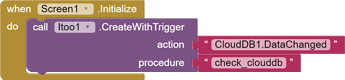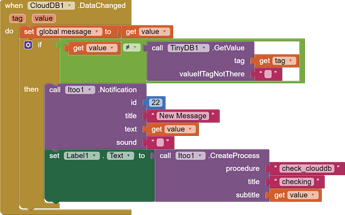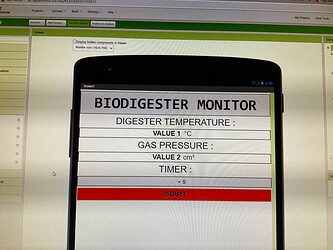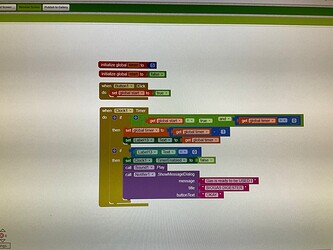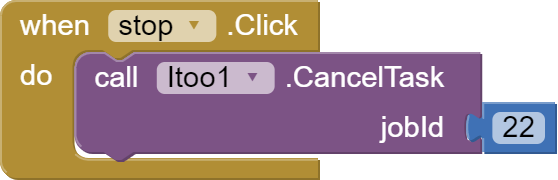
Yeah thats right
Thanks,
but I realized, that this is to global...I built in a further routine.
I post the blocks and figure out if it works in the background....
It doesn´t work.
When installed the app crashes after a little while and on the other device there is no notification, when I change the value in clouddb 
Maybe I´m on a complete wrong way...
What I need:
The app is for my clients in my dog training school. I administrate the tickets for group classes with it and thatr works fine. But it also should give the possibility to show messages in it considering the group classes. That also works.
What I need is a routine, that checks if the value in cloud db had changed (e.g "every hour" or "every Tuesday at 12 oclock") working in the background (when app is closed) and if it changed create a notification.
You are calling the wrong procedure in the create process, you should be calling a main function, which accepts an argument called x, there you have to register the event and call GetValue block.
I wont be able to respond much with examples, no time, :(
What main function do you mean? e.g.?
It refers to the procedure name you pass to the CreateProcess or CreateTask block.
You should try out examples before you try out the big things.
I understood that, but which main function must be called in the CreateProcess block?
Any suggestions? ![]()
Anybody a solution? So many pro´s here and nobody an idea?
I'm sorry.
The argument in the CreateProcess | CreateTask's procedure = main function.
Eg:
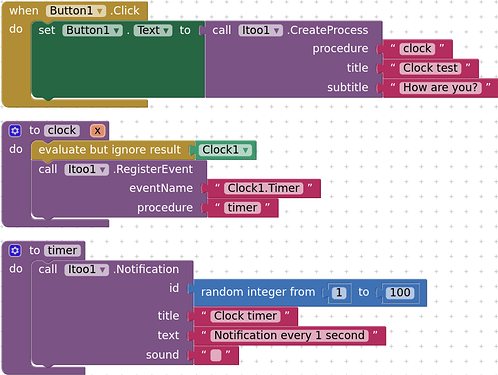
In the above image, the main function is "clock" and it takes x parameter.
Also, there will be delayed responses for a month.
hi
can we use this extension as alarm
What is the correct way to stop the process? since even if I stop it, it continues to run, I already tried to close the app, delete the cache but nothing
Hey guys, I'll not be available until March, once I'm active again, i will prepare a comprehensive documentations, with good examples to understand the extension.
hi Kumaraswamy
there is no alarm component in Itoo extension
New update soon 
I'm testing to make sure, if everything's alright, will also be posting a guide about creating a music player