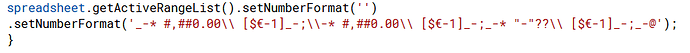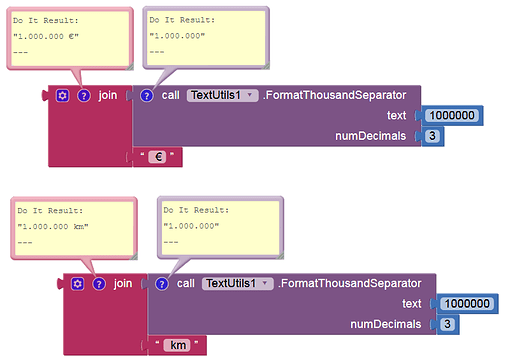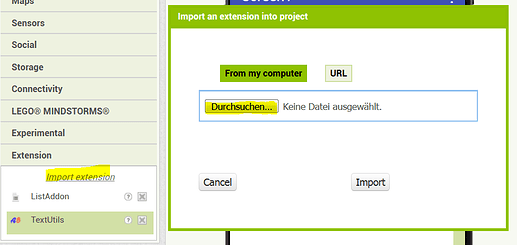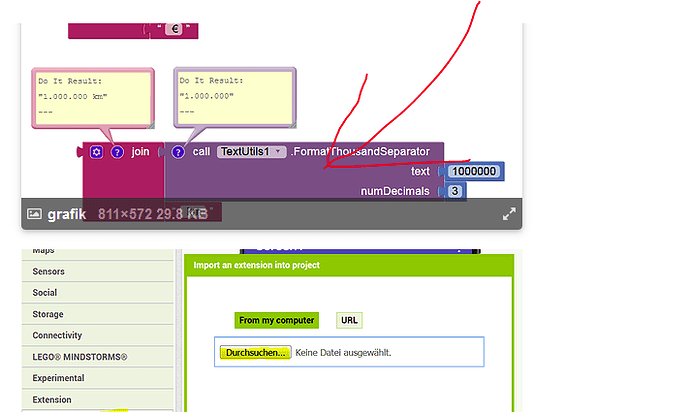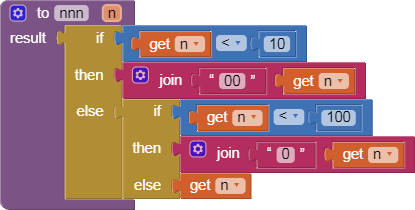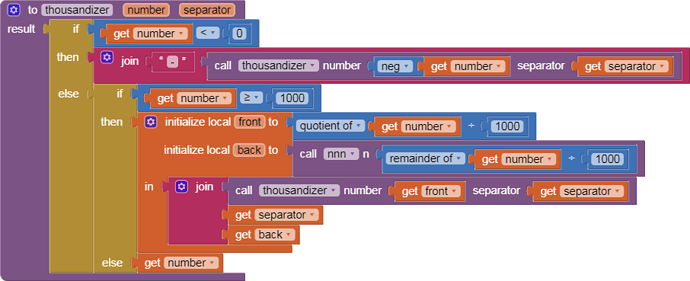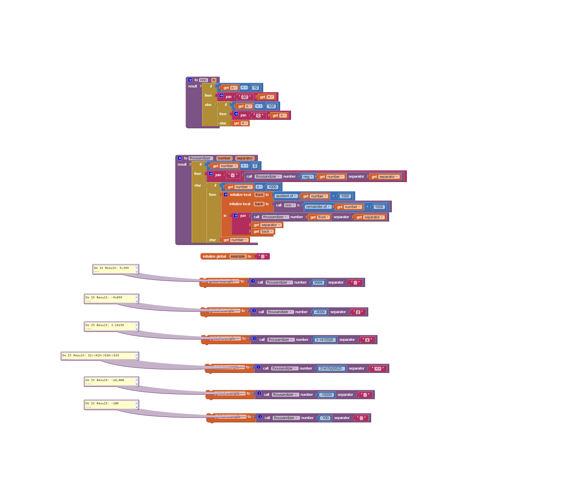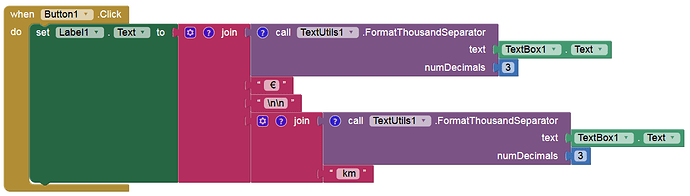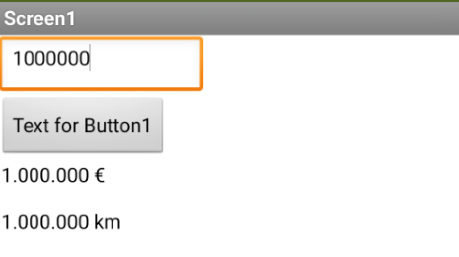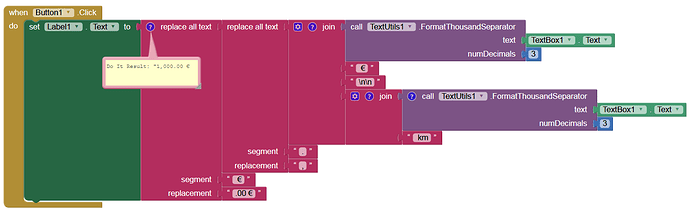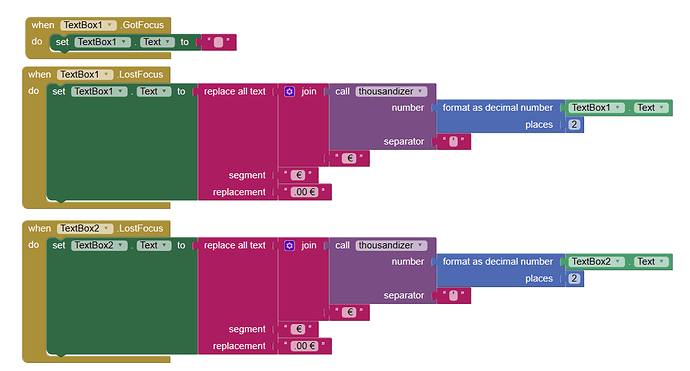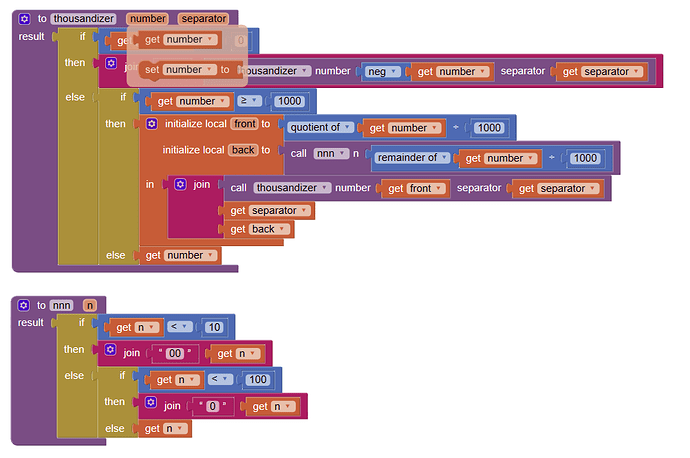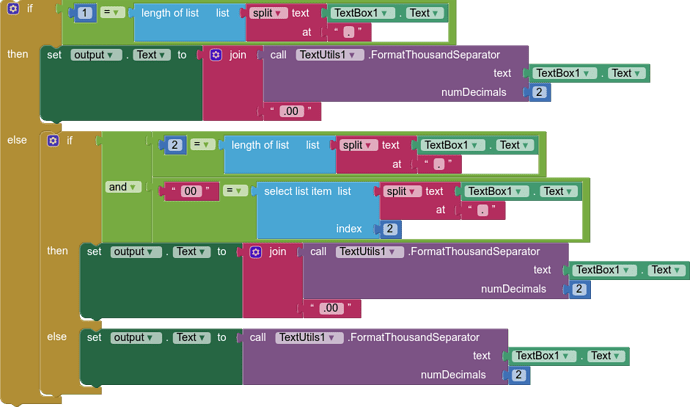can you sent me that block :)? And how can I use it “.aix” (so try this: https://community.appybuilder.com/uploads/default/original/1X/94ba61ebec153642f0388b77c3f240bf17da8510.aix) ???
Please explain exactly what you actually want to achieve (examples).
i want to get this block.
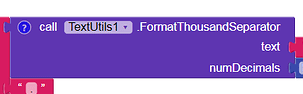
So that the numbers can format. 1000000.00 to 1.000.000,00 € or 1.000.000 km
example in Google Script what I mean:
Thank you, I will test it
Very nice, that’s what I wanted. Didn’t work in my program, I suspect the settings. I also want the format to be generated during antipping;) in the textbox. I really appreciate your help. Have a nice Day 
Hi, I partially solved the problem with the decimal separator. The problem is still when I enter a round number of more than 999 and leave the input field, it then cuts the decimal value after the comma. For example, at 999 makes: 999.00 and with a number from 1000 that makes: 1,000 (so not like 1,000.00).
The decimal separator disappears and only a thousand separator appears. Do you know how I can combine the blocks so that I keep dicimal and thousands. So when you leave the field: 1,000.00 It doesn’t matter which type of separator you use.
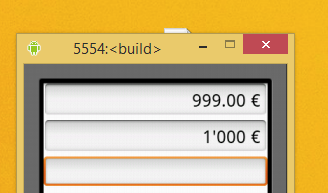
The problem (as I said) only with round numbers. If I do as you tell me and manually enter numbers behind the comma, I have the following result 
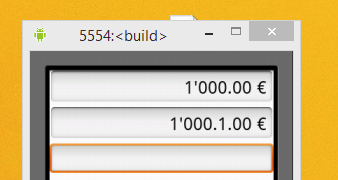
I am changing one problem to another
I need a mathematical solution and not a system trickery 
Here’s a solution, do you know who is the author? It must be allowed to put a comma even with longer (and round) numbers.
That is a thousand and decimal definition, the problem is that they cannot be combined with ROUND numbers from 1000 digits.
It is not a maths thing, because the number starts out and finishes as text.
Here is a workaround that should handle all cases:
test right away 
Please be aware that when formatted like this you have a string, and not a number. If the number is important, you will need to save this separately.