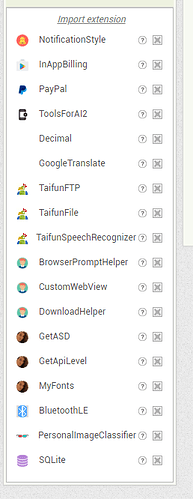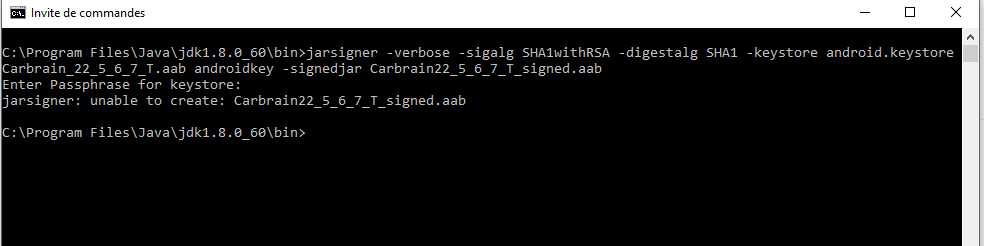Hello Falks,
that's my first topic so sorry in advance for any error, just tell me the issue and i will correct it immediately ...
So i have an issue after a policy update ( 30/09/2022) : after that Google rejected my releases . the issue is the following 
MAIL received 
" App Status: Rejected
Your app has been rejected and wasn't published due to the policy issue(s) listed below. If you submitted an update, the previous version of your app is still available on Google Play.
![]() ### Issue found: Permission use is not directly related to your app's core purpose.
### Issue found: Permission use is not directly related to your app's core purpose.
We found that your app is not compliant with how REQUEST_INSTALL_PACKAGES permission is allowed to be used. Specifically, the use of the permission is not directly related to the core purpose of the app.
Additionally, follow these steps to bring your app into compliance:
- Please remove the use of REQUEST_INSTALL_PACKAGES permission from your app.
About the Request Install Packages Permission
The REQUEST_INSTALL_PACKAGES permission allows an application to request the installation of app packages. To use this permission, your app’s core functionality must include:
- Sending or receiving app packages, AND
- Enabling user-initiated installation of app packages.
Permitted functionalities include any of the following:
- Web browsing or search
- Communication services that support attachments
- File sharing, transfer or management
- Enterprise device management
- Backup and restore
- Device migration / phone transfer
The REQUEST_INSTALL_PACKAGES permission may not be used to perform self updates, modifications, or the bundling of other APKs in the asset file unless for device management purposes. All updates or installing of packages must abide by Google Play’s Device and Network Abuse policy and must be initiated and driven by the user.
For more help addressing this issue, read more in our Help Center.
Action required: Submit an updated app for review
Here's what to do to help get your app on Google Play:
- Make sure to read the applicable policies or requirements listed below:
- Make appropriate changes to your app (if possible), and be sure to address the issue described above. You may also want to check your app's store listing for compliance, if applicable.
- Double check that your app is compliant with all other Developer Program Policies.
- If you made changes to your app bundle, store listing, or APK, please sign in to your Play Console and submit the update(s).
Contact support
If you've reviewed the policy and feel our decision may have been in error, please reach out to our policy support team. We'll get back to you within 2 business days.
Learn More
Visit the Android Developers Blog to learn more about free tools and resources for building safe and successful apps.
Thanks for your continued support in helping to make Google Play a positive experience for both developers and consumers. We look forward to seeing an updated version of your app on Google Play.
Please complete a two question survey to help us improve this experience.
The Google Play Team "
Do you have an idea of the precise issue ? i tried several update of the app but without success ... i search some information in the net , without success ...
Thanks in advance for any idea ....
Khafrelid