
An extension to add animation magic to your apps
Blocks
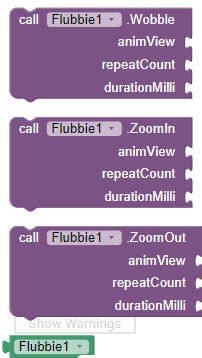
About Me
A 13 y.o coder kid
Demo Blocks
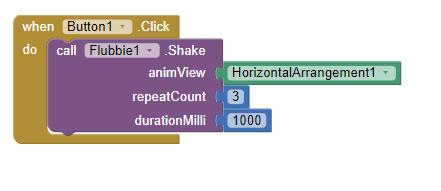
Aix Download
Flubbie (4).aix (93.6 KB)
Output
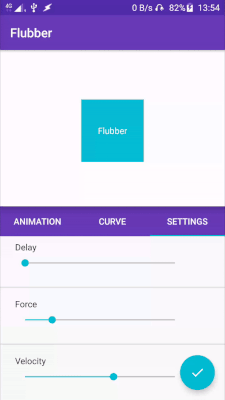
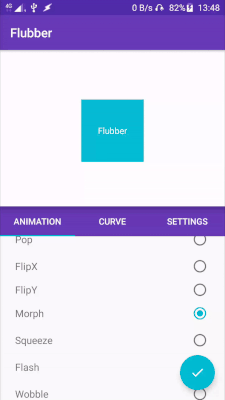
Credits
Thanks to MIT Appinventor and whole community

An extension to add animation magic to your apps
Blocks
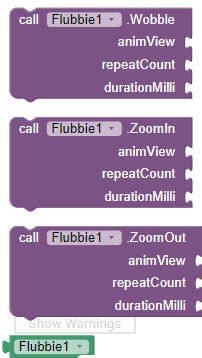
About Me
A 13 y.o coder kid
Demo Blocks
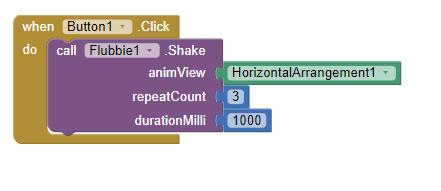
Aix Download
Flubbie (4).aix (93.6 KB)
Output
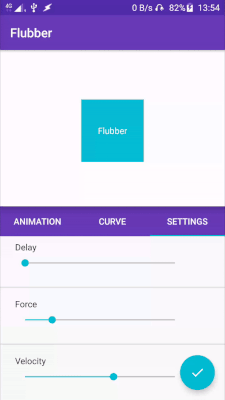
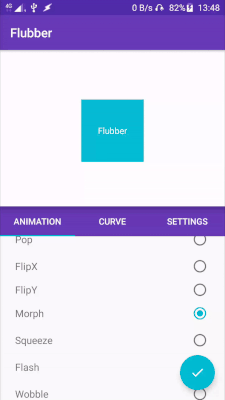
Credits
Thanks to MIT Appinventor and whole community
Publish demo APK or aia 
Quite simple aix to use, anyways I will post soon
Nice extension btw is that FAB made with MIT ai2 ?
or kodular
The extension uses the following library. If not mistaken output images were taken from examples
great extension 

how to add delay, it's great mix complex animation if use delay time
There is a delay function in the similar Phase extension
Phase is based on another animation library by Daimajia
From where i can download this extension?
Here it is ![]()
thanks it is amazing
Hello all.
I am back working on a skydiving Heads Up Display (HUD) for use with augmented reality (AR) glasses. I have my FeatherBLE microprocessor successfully sending the data. Now I need a graphic display for that data, similar to a flight display used in aircraft. Would this be a good extension for that purpose?
Three years ago I just used numeric output and changing colors. I would like a better display now, such as a moving horizontal or vertical line.
Thank you.
John
What is not working?
Hi Patryk. Perhaps this was the wrong venue to post my query. I have zero knowledge of animation and I am trying to gain some. I just wanted to know if this flubbie extension was a good route to go.
Cheers
Hello John, welcome.
I am not aware of an extension to do what you want. I suspect you can make your
possibly to mimic aircraft attitude using existing Blocks and controls.
Use a Canvas to display a manipulate horizontal and vertical lines . Creating Animated Apps shows some of the basics.
Simulate working gauges etc. doing something like this Make an Analog Gauge and use it to display something useful
Other animation techniques involve using animated gif files or a series of png images .
Thank you Steve!
I had a rudimentary round gauge airspeed indicator working fairly well for output three years ago so I will dust off those techniques again.
Thank you.