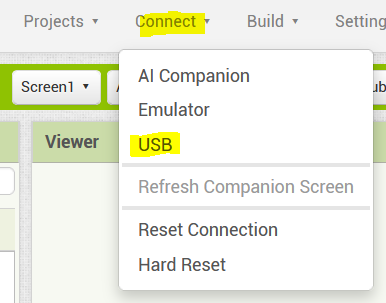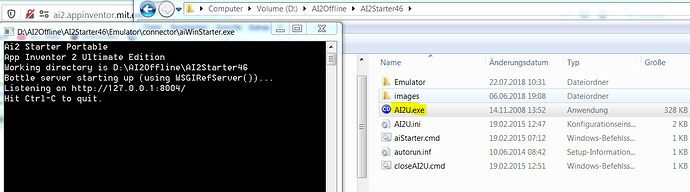I have been using the AI companion daily for more than 3 weeks, to test my app. But since yesterday, I am unable to connect to the companion. The connection stops at 20% saying establishing secure connection.
I tried on chrome and safari, and was able to connect if I used the legacy connection option, but the app was freaking out and not working at all then.
I have AI2companion app version 2.60 installed on my android device.
Any help would be appreciated.
Check use legacy connection in the companion for now to make it work. Devs are looking into this.
The app is freaking out and not working if I use legacy connection. Guess I have to export the APK and install it on my phone to test.
Thanks!
I'm currently using all the USB ports on my laptop to connect other peripheral sensors, I got it to work with the APK install method. Thanks for your kind suggestions.
If the issue is resolved by the devs, please do let me know
Yesterday I tried a usb connection. I installed the drivers for the phone, installed the ai2 tools. I started ai2starter. I set usb debugging on the phone. Unfortunately, the AppInventor does not see a running ai2 starter. I have reviewed the help for the usb connection, as if everything should be ok, but it's not.
I don't have any issues with it and I've been using USB almost exclusively for many years.
Btw, which version do you use?
If aistarter.exe is not seen, use Windows Task Manager to check for excess leftover instances of adb.exe and aistarter.exe interfering with new connection attempts. Kill them.
I have installed the MitAppInventorTools 2.3.0 package for Windows. I'm using Win10 64bit. I also did not find duplicate processes.
Means ... ?
I can't find a reason why this doesn't work. The help file is very general and doesn't describe where it doesn't work. In the help, I only found a mention that the phone cannot appear in the system as a disk. In my win10, in "my computer", the phone appears as Galaxy S8 with a phone icon. I don't know if this is correct. Drivers for the phone: "SAMSUNG Android ADB Interface" v 2.17.6.0.
Hello,
I have had exactly the same problem for a few days. The connection stops at 20%.
Everything had been working well so far....
I am Also Facing The Same Problem!
My App Version Is 2.60
I really don't understand where the problem is.
So again:
How can I find a version in the EXE file properties I do not see the version number. My Aistarter is from the package to which the link I found in the help files and I wrote about.
Download AI2Starter (I use the "Portable" version: .zip), unzip it in a folder of your choice and start it. That's all.
I've been doing it for more than 7 years with all AI2 versions (online / offline) and with almost all Android versions (4.x - 11) and on dozens of devices. I've never had any problems with it, either with Win7 or Win10.
On this page:
http://appinventor.mit.edu/explore/ai2/windows
There is this link:
http://appinv.us/aisetup_windows
You write about AI2Starter. Mine is AiStarter, maybe it's an old program.
Well, I thought, new software released, help files not updated. Can you provide a link from where to download the current software: D? I think usb connection will be better than wifi.