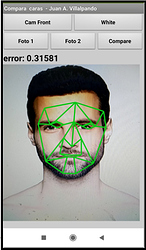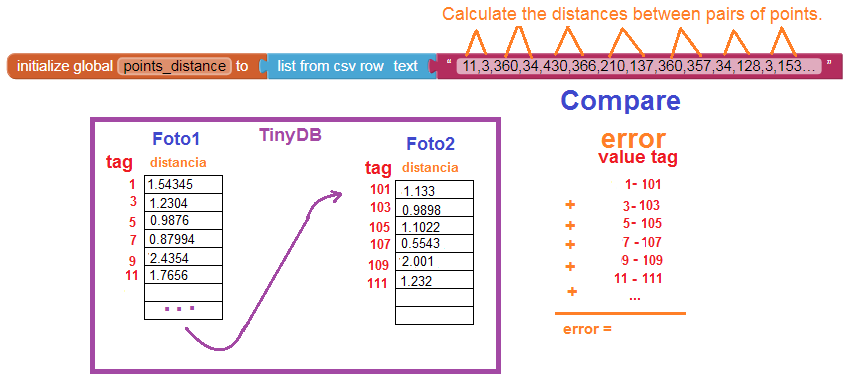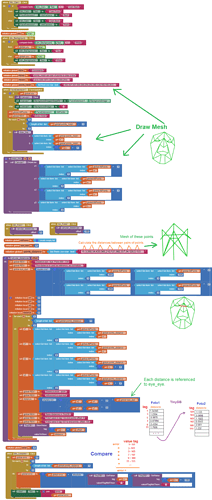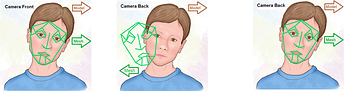Hello friends,
in another topic I put several examples made with the Face mesh extension:
now I open a new topic so as not to lengthen the previous one.
1.- Compare two faces.
p299D_EucledianoFace_v4i.aia (2.8 MB)
https://mit-cml.github.io/extensions/data/extensions/edu.mit.appinventor.ai.facemesh.aix
[Tested on Xiaomi mobile with Android 9]
-
Focus on one face with the Camera and press the "Foto1" button. Focus on another face and press the "Foto2" button. After pressing the "Compare" button, you will get a number, the closer it is to 0, the more the two faces will look alike.
-
This is just a basic and didactic example, I have used my own comparison method, you can use other methods to see its effectiveness.
-
The faces should be with the eyes horizontal and looking at the camera.
-
With the Back Camera the mesh is drawn with a mirror effect.
- My algorithm:
-
I photograph a face, using the Face extension I take various points of the face:
11,3,360,34,430,366,210,137,360,357,34,128,3,153,11,357,11,128,9,366,9,137,285,366,55,137,430,210,285,137,55,366 -
I calculate the distance between the eyes (points 399 and 134), I will take this distance as a reference.
-
I calculate the distance between the pairs of points, I reference them to the eye_eye distance and I save each distance in the TinyDB, with tag, 1, 3, 5, 7, 9,...
-
I photograph another face and perform the same process as before, now I save the distances in the same TinyDB with tag 101, 103, 105, 107, 109,...
-
When I press the "Compare" button, the content of similar tags 1-101, 3-103, 5-105,... the differences are cumulatively saved in the error variable.
-
The closer the error variable approaches 0, the more the faces will look alike.
-
The mesh is also drawn on each face, for this I use these points:
360,387,387,399,399,254,254,360,134,160,160,34,34,24,24,134,309,14,14,79,79,86,86,316,316,309,444,11,224,11,55,11,285,11,285,357,55,128,360,285,360,357,34,55,34,128,357,366,128,137,366,378,378,149,149,137,3,9,9,11,3,430,3,210,9,399,9,134,430,366,210,137,430,9,210,9,316,378,86,149,316,366,86,137,309,430,79,210,360,444,444,399,134,224,224,34
-
For testing you can use websites with faces:
20+ Face Pictures | Download Free Images on Unsplash -
Here in Spanish:
Facemesh. Seguimiento de la cara. App Inventor.