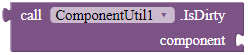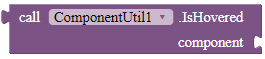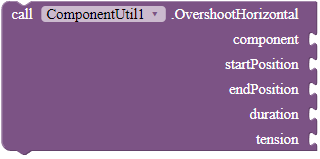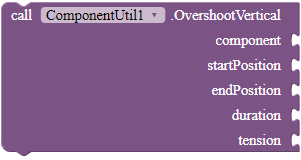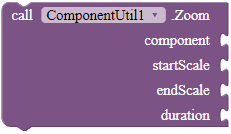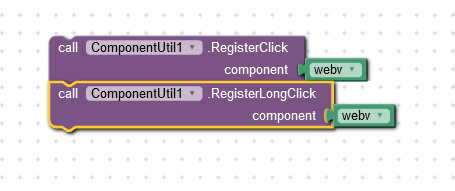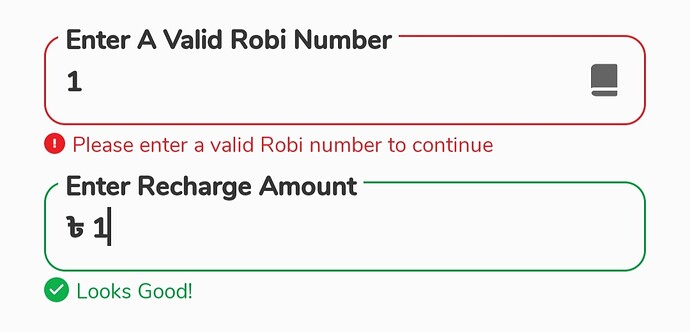![]() Version 6!
Version 6!
New blocks:
IsDirty
True if this component has changed since the last time being drawn.
Returns: boolean
Parameters: component = component
IsHovered
Returns true if the view is currently hovered. This only works on real Android devices that have a mouse and a cursor.
Returns: boolean
Parameters: component = component
OvershootHorizontal
Start a horizontal overshoot animation. If 'tension' is set to 0 you will not see a overshoot animation. Then you will see just a simple deceleration animation. The duration is set in milliseconds. Use as example for 1 second '1000'.
Parameters: component = component, startPosition = number (float), endPosition = number (float), duration = number (int), tension = number (float)
OvershootVertical
Start a vertical overshoot animation. If 'tension' is set to 0 you will not see a overshoot animation. Then you will see just a simple deceleration animation. The duration is set in milliseconds. Use as example for 1 second '1000'.
Parameters: component = component, startPosition = number (float), endPosition = number (float), duration = number (int), tension = number (float)
Zoom
Start a zoom animation. Set 'tension' 0 if you will not see a overshoot animation. Then you will see just a simple deceleration animation. The duration is set in milliseconds. Use as example for 1 second '1000'.
Parameters: component = component, startPosition = number (float), endPosition = number (float), duration = number (int)-
Taken some reference from OvershootInterpolator | Android Developers
Hover features require all of these requirements. If even one of them is not fulfilled, this will not work.
-
the device must have a mouse and a cursor that can be used to click, hover or scroll.
-
the device must be a real device, e.g. Android computers. Emulators are not accepted.
-
the device must not be an only touch-screen device, such as smartphones.
Given the fact that only 2% of Android devices fulfill these requirements, please consider whether you should use it.