![]() Introduction
Introduction
A non-visible extension that provides additional tools to visible components, such as Label.
Hope it saved some of your time! It took me ![]() 3 days to complete this.
3 days to complete this.
![]() Version: 5
Version: 5
![]() Release date: 2022-04-03T09:00:00Z
Release date: 2022-04-03T09:00:00Z
![]() Built with: Niotron IDE
Built with: Niotron IDE
![]() Package name: com.gordonlu.componenutil
Package name: com.gordonlu.componenutil
![]() Blocks overview
Blocks overview
There are 96 blocks, 9 events and 88 methods.
V2 additions:
V3 additions:
V4 additions:
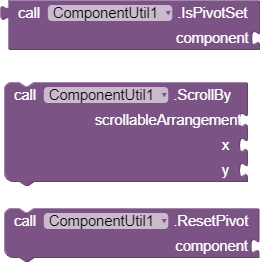
![]() Documentation
Documentation
Event blocks
AfterFocus
This event is fired after the extension has attempted to give focus to a component.
Parameters: component = component, successful = boolean
GotFocus
This event is fired when a registered component is focused.
Parameters: component = component
LostFocus
This event is fired when a registered component has focus removed.
Parameters: component = component
OnClick
This event is fired when a registered component is clicked.
Parameters: component = component
OnContextMenuFinish
This event is fired when the action is completed. The isAdvanced parameter identifies whether the action is showing an advanced context menu, and the successful parameter is whether the action is successfully completed.
Parameters: isAdvanced = boolean, successful = boolean
OnKey
This event is fired when the user has pressed a hardware key while playing around with this component. To check out what keyCode means, please read the keys in KeyEvent | Android Developers, starting with
KEYCODE_.Parameters: component = component, keyCode = number (int)
OnLongClick
This event is fired when a registered component is long clicked.
Parameters: component = component
OnScrollChange
This event is fired when the user has scrolled the component. This probably only works with scrollable arrangements.
Parameters: component = component, prevX = number (int), prevY = number (int), currentX = number (int), currentY = number (int)
OnTouch
This event is fired when the user has touched a registered component.
Parameters: component = component
Method blocks
ApplyBlink
Applies blink animation to a component, given a specific duration and a component.
Parameters: component = component, duration = number (int), startOffset = number (int)
Bounce
Bounces the given component with the given duration and repeat counts.
Parameters: component = component, duration = number (int), repeatCount = number (int)
CanScrollDown
Checks whether the component can be scrolled vertically in a down direction.
Returns: boolean
Parameters: component = component
CanScrollLeft
Checks whether the component can be scrolled horizontally in a left direction.
Returns: boolean
Parameters: component = component
CanScrollRight
Checks whether the component can be scrolled horizontally in a right direction.
Returns: boolean
Parameters: component = component
CanScrollUp
Checks whether the component can be scrolled vertically in a up direction.
Returns: boolean
Parameters: component = component
FadeIn
Applies fade-in animation for the given component.
Parameters: component = component
FadeOut
Applies fade-out animation for the given component.
Parameters: component = component, duration = number (int), startOffset = number (int)
GetBaseline
Return the offset of the component's text baseline from the widget's top boundary. If this component does not support baseline alignment, this method returns -1.
Returns: number (int)
Parameters: component = component
GetBottom
Returns the bottom of this component, in pixels.
Returns: number (int)
Parameters: component = component
GetContentDescription
Returns the component's content description.
Returns: text
Parameters: component = component
GetElevation
Returns the base depth position, or elevation, of the component, in pixels.
Returns: number (float)
Parameters: component = component
GetLeft
Returns the left edge of this component, in pixels.
Returns: number (int)
Parameters: component = component
GetOpacity
Returns the opacity of the component. 0 is less opaque and 1 is most opaque.
Returns: number (float)
Parameters: component = component
GetPaddingBottom
Returns the bottom padding of this component in pixels. If there are inset and enabled scrollbars, this value may include the space required to display the scrollbars as well.
Returns: number (int)
Parameters: component = component
GetPaddingEnd
Returns the end padding of this component in pixels. If there are inset and enabled scrollbars, this value may include the space required to display the scrollbars as well.
Returns: number (int)
Parameters: component = component
GetPaddingLeft
Returns the left padding of this component in pixels. If there are inset and enabled scrollbars, this value may include the space required to display the scrollbars as well.
Returns: number (int)
Parameters: component = component
GetPaddingRight
Returns the left padding of this component in pixels. If there are inset and enabled scrollbars, this value may include the space required to display the scrollbars as well.
Returns: number (int)
Parameters: component = component
GetPaddingStart
Returns the start padding of this component in pixels. If there are inset and enabled scrollbars, this value may include the space required to display the scrollbars as well.
Returns: number (int)
Parameters: component = component
GetPaddingTop
Returns the top padding of this component in pixels. If there are inset and enabled scrollbars, this value may include the space required to display the scrollbars as well.
Returns: number (int)
Parameters: component = component
GetPivotX
Returns the x location of the point around which the component is rotated and scaled.
Returns: number (float)
Parameters: component = component
GetPivotY
Returns the y location of the point around which the component is rotated and scaled.
Returns: number (float)
Parameters: component = component
GetRight
Returns the right edge of this component, in pixels.
Returns: number (int)
Parameters: component = component
GetRotation
Returns the degrees that the component is rotated around the pivot point.
Returns: number (float)
Parameters: component = component
GetRotationX
Returns the degrees that the component is rotated around the horizontal axis through the pivot point.
Returns: number (float)
Parameters: component = component
GetRotationY
Returns the degrees that the component is rotated around the vertical axis through the pivot point.
Returns: number (float)
Parameters: component = component
GetScaleX
Returns the amount that the component is scaled in x around the pivot point, as a proportion of the view's unscaled width.
Returns: number (float)
Parameters: component = component
GetScaleY
Returns the amount that the component is scaled in y around the pivot point, as a proportion of the view's unscaled width.
Returns: number (float)
Parameters: component = component
GetScrollBarSize
Returns the scrollbar size for this component.
Returns: number (int)
Parameters: component = component
GetScrollX
Return the scrolled left position of this component. This is the left edge of the displayed part of your component. You do not need to draw any pixels farther left, since those are outside of the frame of your component on screen.
Returns: number (int)
Parameters: component = component
GetScrollY
Return the scrolled top position of this component. This is the top edge of the displayed part of your component. You do not need to draw any pixels farther top, since those are outside of the frame of your component on screen.
Returns: number (int)
Parameters: component = component
GetTop
Returns the top edge of this component, in pixels.
Returns: number (int)
Parameters: component = component
GetTranslationX
Returns the horizontal location of this component relative to its left position. This position is post-layout, in addition to wherever the object's layout placed it.
Returns: number (float)
Parameters: component = component
GetTranslationY
Returns the vertical location of this component relative to its top position. This position is post-layout, in addition to wherever the object's layout placed it.
Returns: number (float)
Parameters: component = component
GetTranslationZ
Returns the depth location of this component relative to its elevation.
Returns: number (float)
Parameters: component = component
GetX
Returns the visual x position of this component, in pixels. This is equivalent to the TranslationX property plus the current left property.
Returns: number (float)
Parameters: component = component
GetY
Returns the visual y position of this component, in pixels. This is equivalent to the TranslationX property plus the current top property.
Returns: number (float)
Parameters: component = component
GetZ
Returns the visual z position of this component, in pixels. This is equivalent to the TranslationZ property plus the current elevation property.
Returns: number (float)
Parameters: component = component
IsActivated
Indicates the activation state of this component. Activation state is not equivalent to enabling state.
Returns: boolean
Parameters: component = component
IsClickable
Checks whether this component is clickable or not.
Returns: boolean
IsFocusable
Checks whether this component is currently able to take focus.
Returns: boolean
Parameters: component = component
IsLongClickable
Checks whether this component is long clickable or not.
Returns: boolean
IsPressed
Checks whether this component is currently pressed by the user.
Returns: boolean
PerformClick
Performs a click for the given component.
Parameters: component = component
PerformLongClick
Performs a long click for the given component.
Parameters: component = component
RegisterClick
Registers the component so that when the user clicks the component, it will fire the OnClick event.
Parameters: component = component
RegisterFocus
Registers the component so that when the user focuses or removes focus for the component, it will fire the respective event.
Parameters: component = component
RegisterLongClick
Registers the component so that when the user clicks the component, it will fire the OnLongClick event.
Parameters: component = component
RegisterOnKey
Registers the component so that when the user presses hardware keys while playing around with this component, the extension will fire the OnKey event.
Parameters: component = component
RegisterScroll
Registers the component so that when the user scrolls the component, it will fire the OnScroll event.
Parameters: component = component
RegisterTouch
Registers the component so that when the user touches the component, it will fire the OnTouch event.
Parameters: component = component
RemoveContentDescription
Removes the component's content description.
Parameters: component = component
RequestFocus
Call this to try to give focus to a specific component or to one of its descendants.
Parameters: component = component
Rotate
Rotates the given component.
Parameters: component = component, degree = number (float)
ScrollTo
Scrolls the scrollable arrangement to the given position.
Parameters: scrollableArrangement = component, x = number (int), y = number (int)
SetActivated
Changes the activated state of this component.
Parameters: component = component, activate = boolean
SetBottom
Sets the bottom position of this component relative to its parent, in pixels.
Parameters: component = component, bottom = number (int)
SetContentDescription
Sets the component's content description. A content description briefly describes the component and is primarily used for accessibility support to determine how a component should be presented to the user.
Parameters: component = component, description = text
SetElevation
Sets the elevation for the given component.
Parameters: component = component, elevation = number (float)
SetFocusable
Set whether this component can receive the focus.
Parameters: component = component, focusable = boolean
SetLeft
Sets the left position of this component relative to its parent, in pixels.
Parameters: component = component, left = number (int)
SetLongClickable
Sets whether this component can be long clickable.
Parameters: component = component, longClickable = boolean
SetOpacity
Sets the opacity of this component. 0 is less opaque and 1 is most opaque.
Parameters: component = component, opacity = number (float)
SetPadding
Sets the padding of the given component.
Parameters: component = component, left = number (int), top = number (int), right = number (int), bottom = number (int)
SetPivotX
Sets the x location of the point around which the component is rotated and scaled. By default, the pivot point is centered on the object.
Parameters: component = component, pivotX = number (float)
SetPivotY
Sets the y location of the point around which the component is rotated and scaled. By default, the pivot point is centered on the object.
Parameters: component = component, pivotX = number (float)
SetRight
Sets the right position of this component relative to its parent, in pixels.
Parameters: component = component, right = number (int)
SetRipple
Applies ripple effect for the given component.
Parameters: component = component, color = color
SetRotationX
Sets the degrees that the component is rotated around the horizontal axis through the pivot point.
Parameters: component = component, rotationX = number (float)
SetRotationY
Sets the degrees that the component is rotated around the vertical axis through the pivot point.
Parameters: component = component, rotationY = number (float)
SetScaleX
Sets the amount that the component is scaled in x around the pivot point, as a proportion of the component's unscaled width. A value of 1 means that no scaling is applied.
Parameters: component = component, scaleX = number (float)
SetScaleY
Sets the amount that the component is scaled in y around the pivot point, as a proportion of the component's unscaled height. A value of 1 means that no scaling is applied.
Parameters: component = component, scaleY = number (float)
SetScrollbarFadingEnabled
Define whether scrollbars will fade when the component is not scrolling.
Parameters: component = component, fade = boolean
SetScrollBarSize
Sets the size of the scrollbar.
Parameters: component = component, size = number (int)
SetTop
Sets the top position of this component relative to its parent, in pixels.
Parameters: component = component, top = number (int)
SetTranslationX
Sets the horizontal location of this component relative to its left position.
Parameters: component = component, translationX = number (float)
SetTranslationY
Sets the vertical location of this component relative to its top position.
Parameters: component = component, translationY = number (float)
SetTranslationZ
Sets the depth location of this component relative to its elevation.
Parameters: component = component, translationZ = number (float)
SetX
Sets the visual x position of this component, in pixels. This is equivalent to setting the TranslationX property to be the difference between the x value passed in and the current left property.
Parameters: component = component, x = number (float)
SetY
Sets the visual y position of this component, in pixels. This is equivalent to setting the TranslationY property to be the difference between the y value passed in and the current top property.
Parameters: component = component, y = number (float)
SetZ
Sets the visual z position of this component, in pixels. This is equivalent to setting the TranslationZ property to be the difference between the z value passed in and the current elevation property.
Parameters: component = component, y = number (float)
ShowAdvancedContextMenu
Shows the advanced context menu for this component and fires the OnContextMenuFinish event for whether it is successful. What's different from ShowContextMenu is that you can specify the x and y position of the context menu. This function will require devices with Android versions larger or 7.0.
NOTE: I cannot guarantee that this block works properly. That's why there is a successfull parameter in the corresponding event.
Parameters: component = component, x = number (float), y = number (float)
ShowContextMenu
Shows the context menu for this component and fires the OnContextMenuFinish event for whether it is successful.
NOTE: I cannot guarantee that this block works properly. That's why there is a successfull parameter in the corresponding event.
Parameters: component = component
StopAnimation
Stops all animations that you applied for the given component.
Parameters: component = component
UnregisterClick
Unregisters the component so that when it is clicked, the extension will not fire the OnClick event.
Parameters: component = component
UnregisterFocus
Unregisters the component so that when the user has focused or removed focus this component, it will not fire the respective event.
Parameters: component = component
UnregisterLongClick
Unregisters the component so that when it is clicked, the extension will not fire the OnLongClick event.
Parameters: component = component
UnregisterOnKey
Unegisters the component so that when a hardware key is pressed in this component, the extension will not fire the OnKey event.
Parameters: component = component
UnregisterScroll
Unregisters the component so that when the user has scrolled this component, it will not fire the OnScrollChange event.
Parameters: component = component
UnregisterTouch
Unregisters the component so that when the user has touched this component, it will not fire the OnTouch event.
Parameters: component = component
WillNotDraw
Checks whether the component can draw on its own.
Returns: boolean
Parameters: component = component
![]() Downloads
Downloads
AIX:
com.gordonlu.componentutil.aix (31.1 KB)
![]() History
History
Version 5, April 16 2022
AIX: com.gordonlu.componentutil.aix (28.6 KB)
Version 4, April 6 2022
AIX: com.gordonlu.componentutil.aix (27.3 KB)
Version 3, April 5 2022
AIX:
com.gordonlu.componentutil.aix (26.6 KB)
JAVA:
ComponentUtilV3.txt (32.5 KB)
Version 2, April 4 2022
AIX: com.gordonlu.componentutil.aix (24.1 KB)
JAVA:
ComponentUtilV2.txt (28.9 KB)
Version 1, April 3 2022
AIX: com.gordonlu.componentutil.aix (20.5 KB)
JAVA:
ComponentUtil.txt (25.1 KB)
![]() Credits
Credits
Thank you @Kumaraswamy and @Salman_Dev for your help (I read your posts in the OS Development category, helps me a lot) and @MohamedTamer for his ComponentTools extension. Go check it out!
Also, for extensions that were mine and migrated into here, I would like to thank @Aquib_Khan for ClickZ.
Special thanks for YOU for reading this.
Other contributors:
-
@SRIKAR_B.S.S for Animation Maker.
-
@Ct_tricks and other Niotron staff for Niotron IDE.
-
@nishyanthkumar for motivation.
Made with Niotron IDE.
Kindly ![]() PM me if you have any questions! Also, if you like my extension, please
PM me if you have any questions! Also, if you like my extension, please ![]() like it! It takes some effort for me to make it...
like it! It takes some effort for me to make it...
Likes tell me the general user feedback of my extension. If you read this extension, please take 20 seconds to drop by and give a like!
If you have any features that you want to add and you know the code, PM me or directly reply below using the ![]() button.
button.
By downloading my extension, you agree the terms and conditions in my website.
Gordon Lu
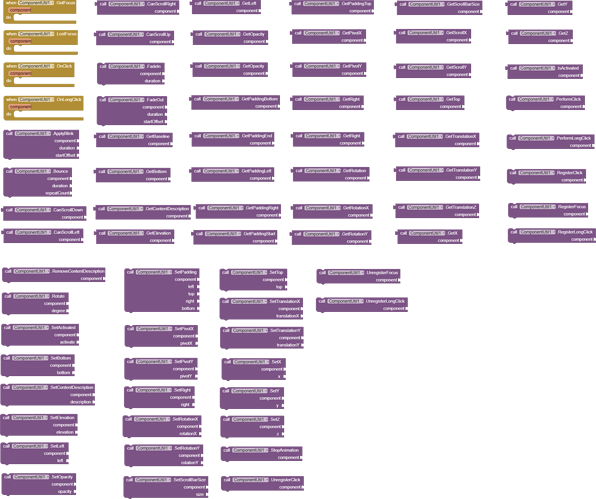
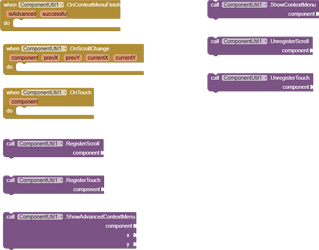

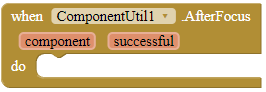
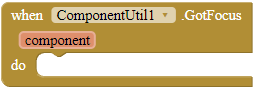
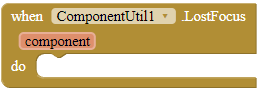
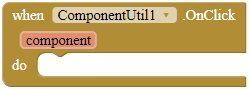
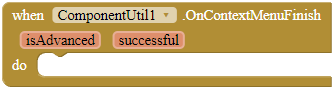
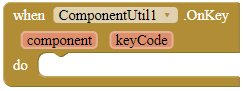
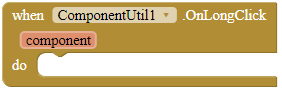
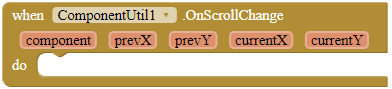
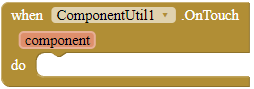
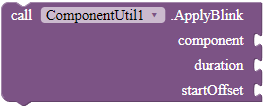
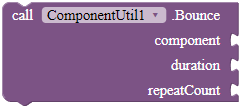
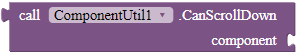
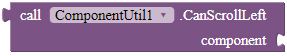
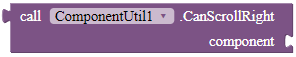
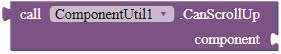
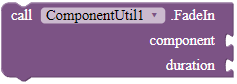
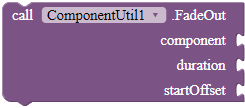
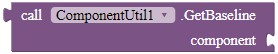
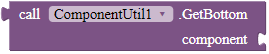
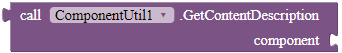
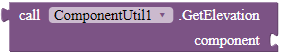
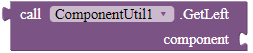
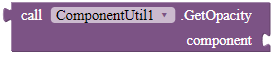
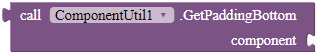
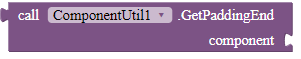
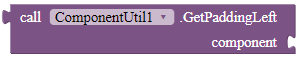
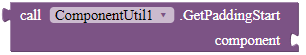
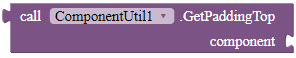
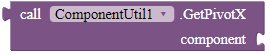
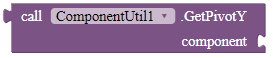
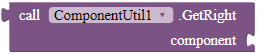
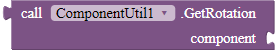
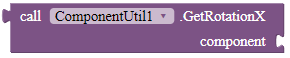
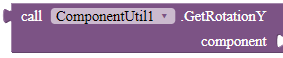
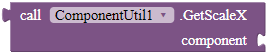
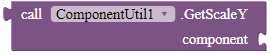
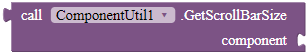
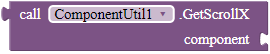
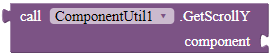
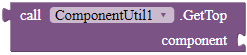
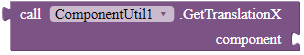
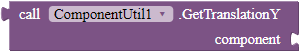
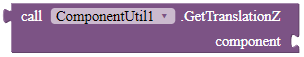
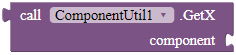
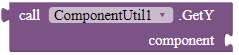
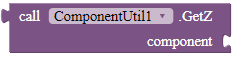
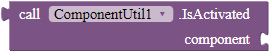
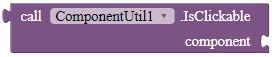
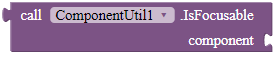
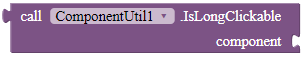
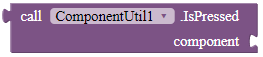
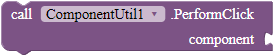
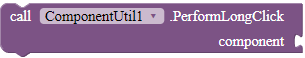
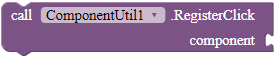
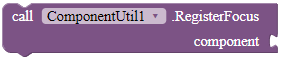
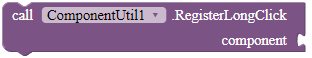
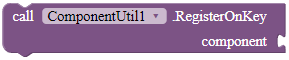
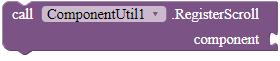
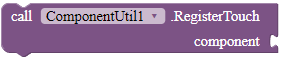
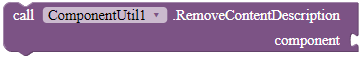
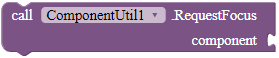
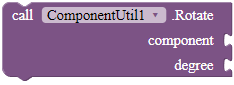
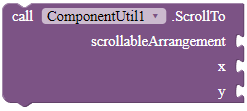
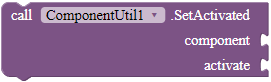
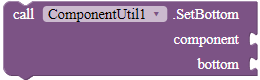
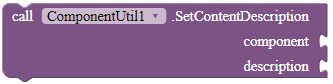
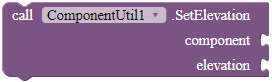
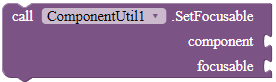
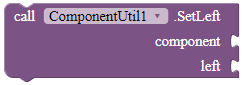
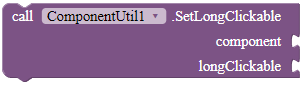
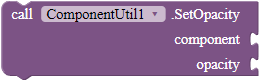
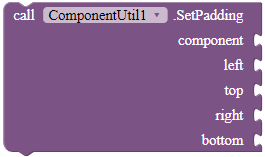
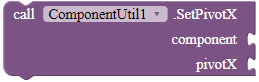
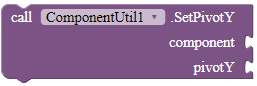
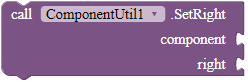
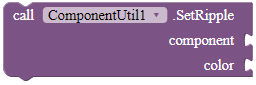
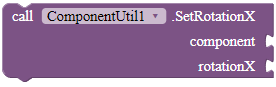
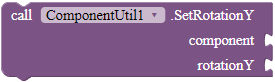
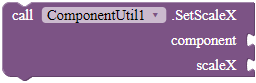

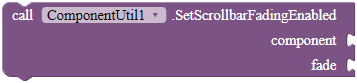
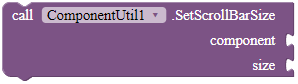
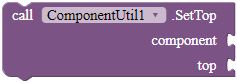
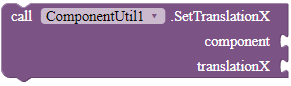
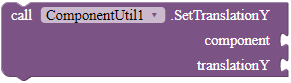
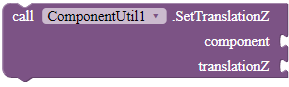
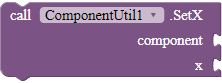
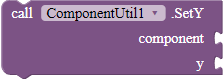
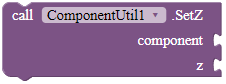
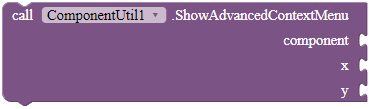
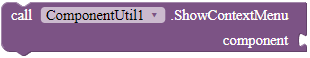
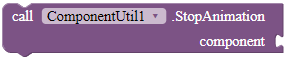
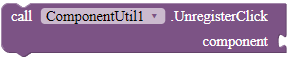
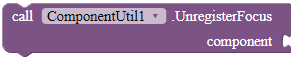
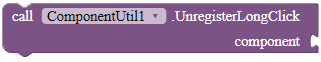
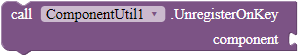
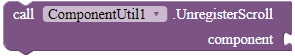
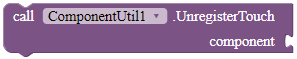
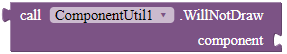
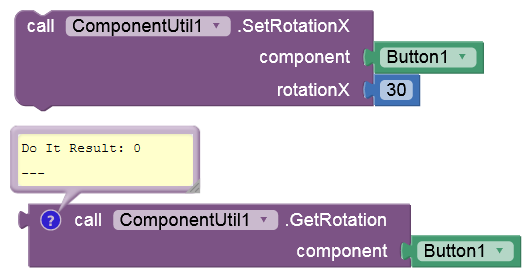

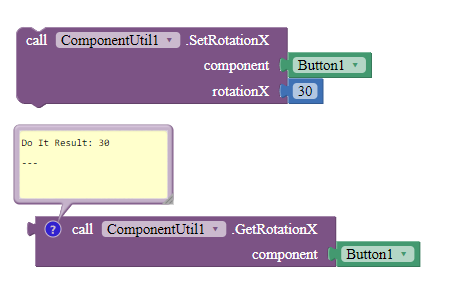
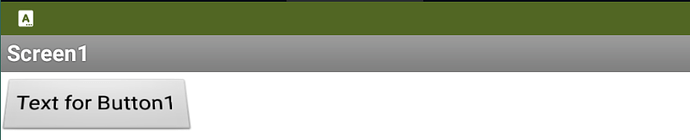
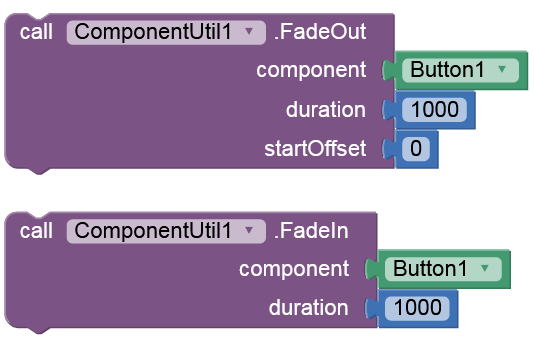
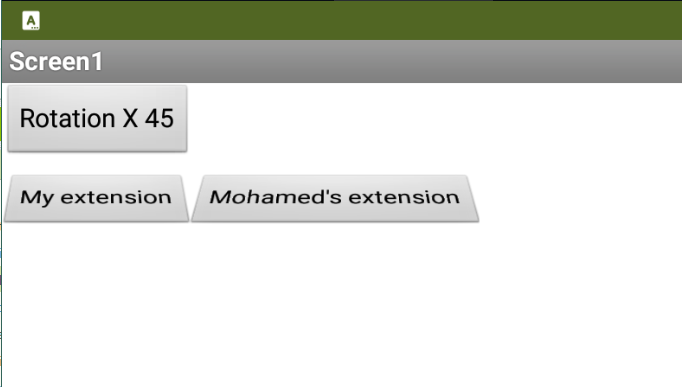
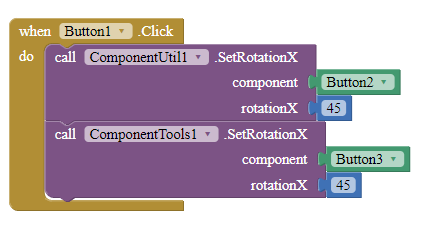
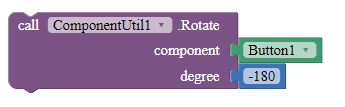
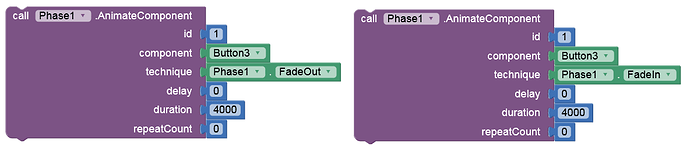
 Ok. That is exactly what the Stack Overflow answer is. I'll check it.
Ok. That is exactly what the Stack Overflow answer is. I'll check it.


 the repo!
the repo!