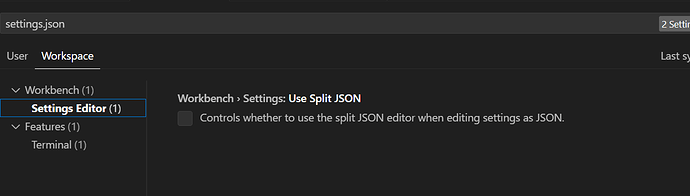Which software is good for writing extension code?
In Java I am using VS code and don't know where to place the hvs.ExtensionName folder,
I seen too much videos they all are saying that paste your code in src/com/ but my software is not letting me to code.
1 Like
JEWEL
October 3, 2024, 8:19am
3
VS Code is a great tool for writing Java code. To set it up, you'll need to configure the JDK in your VS Code settings and add the dependencies folders as referenced libraries. Once that's done, you can open your project using the Open Folder option and start coding. The automation and code suggestion features will be fully functional.
Jewel please guide me about that, I am total new.
Peter
October 3, 2024, 8:51am
5
I close your other topic since i is about the same subject in two different topics.
Peter
October 3, 2024, 8:53am
6
And since you are new I hope you read all that you can find about extension creating.
JEWEL
October 3, 2024, 9:01am
7
Follow below steps:
Install the Extension Pack for Java from the VS Code store.
Open the VS Code Setting and search for settings.json and open it. We need to modify it.
Here you need to put two key java.configuration.runtimes & java.project.referencedLibraries.
3.1. Configure the JDK in VS Code.
"java.configuration.runtimes": [
{
"name": "JavaSE-1.8",
"path": "C:/ProgramFiles/JDK1.8.0_411",
"default": true
}
]3.2. Configure referenced libraries.
"java.project.referencedLibraries": [
"D:/MyProjects/**/*.jar",
"F:/ExtensionTemplateDir/**/*.jar"
]
Open the project using "Open Folder" option.
Now you're good to go. Enjoy the automation & code suggestion.
Hope it helps.
How can i use that in eclipse ide?
JEWEL
October 3, 2024, 9:25am
10
Search for .json, hope you'll get the settings.json.
I believe that searching on YouTube may be a beneficial approach for you.
1 Like
system
October 10, 2024, 9:26am
11
This topic was automatically closed 7 days after the last reply. New replies are no longer allowed.