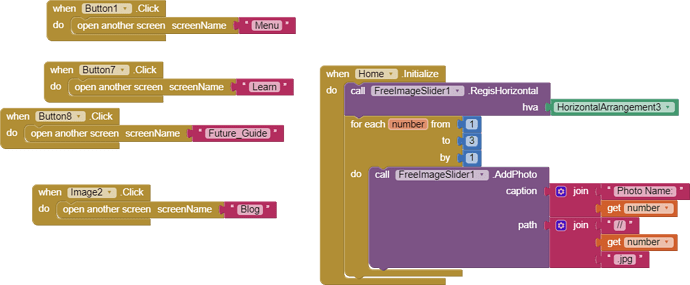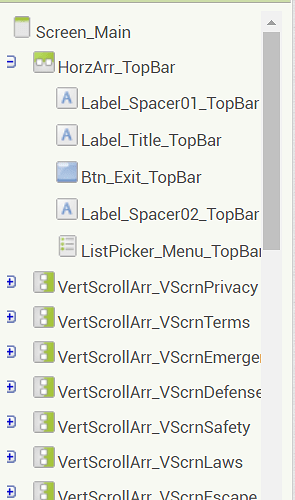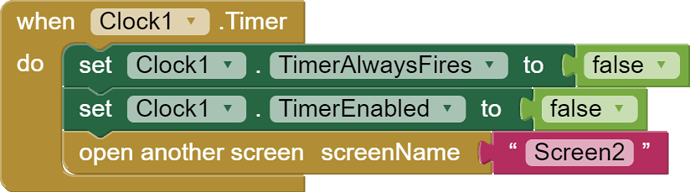When I check my app in android device. At start its home screen blinks a lot but later it work's good.
Hello Jay
We would need to see your Home Screen Blocks. Right-mouse click "save Blocks as Image" and upload to your Topic here.
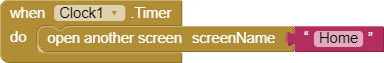
This one's is from welcome screen.
Hi Jay
The symptom relates to images that have not been optimised for Android:
https://www.professorcad.co.uk/appinventortips#TipsImages
Optimising images is mission critical.
However, your App Design is crying out to be made of Virtual Screens.
Screen1 is the ‘real’ Screen and device-sized Vertical Arrangements on it are displayed/hidden as required - they are the Virtual screens. Any settings made for Screen 1 apply to the Virtual screens too!
Using Virtual Screens would mean both your welcome and your home screens are sharing the same real Screen1 - the advantage there being that the image slider could be loaded with images while the Welcome 'splash' image is displayed.
Respected Sir,
I am a student studying in class 9. Can you please explain to me in a simple language.
Total Screens in my app-28.
Can you please help me solve this problem.
Thanks & Regards,
Jay Katariya
App size-8mb
28!
You shouldn't have an app with more than 10 screens
You should work on reducing the no. of your screens by having virtual screens as said by @ChrisWard
What are virtual screens?
In simple terms : We can use vertical arrangements & add our components to them & use them as our Screen
that should be on 1 screen only
That will make your app faster + your app size will be reduced
But how will it reduce my number of screens.
by using Virtual screens
Better with example of my own app :
if you see in the pic i am using Vertical Scroll arrangements & i have added my components to them
Hi
Using virtual screens , you are basically having multiple screens on the same "real screen"
See this example:
https://groups.google.com/forum/#!searchin/mitappinventortest/subject$3AHOWTO$3A$20AND$20authorname$3ATimAi2|sort:date/mitappinventortest/K-zAr2X3nio/PNUhnGz5BgAJ
You can hide them & when a particular button clicks you can make it visible
Note though, you should not need 28 Screens of any kind - are any of the Screens doing the same job? Displaying images for example? If so, instead of changing to another Screen, just change the content of the Current Screen.
You can browse the App Inventor Gallery to find Apps similar to the one you are creating to get coding ideas.
Also
The method you are using for switching screens is not right
I was also using the same earlier but it is wrong
You should close the previous screen
This way so many screens will be open in the memory which can cause your app to crash
No, the screens severe various purposes.....What else can I do keeping number of Screens same?