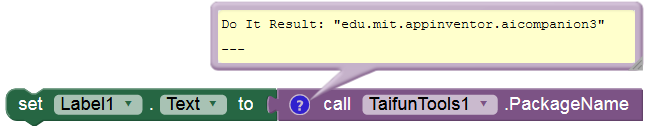Thank you Very Much ,
Thanks and Regards,
Jay_Katariya:
Thank you Very Much ,
Thanks and Regards,
My pleasure
1 Like
I am not sir pls
1 Like
Can anyone give me example of virtual screen code,
TIMAI2
August 18, 2020, 9:52am
27
ai2.appinventor.mit.edu/?galleryId=6237690499563520
Can Anyone give me example of code by which I can switch virtual screens.
NOT BY CHANGING SCREEN
Create a procedure to set all your virtual screens (every vertical arrangement) to visible = false.
When a button is clicked then call the above procedure (now every screen is invisible) and then set the screen you want to see to be visible = true.
You can do this for every button that that a user presses to switch screens.
TIMAI2
August 19, 2020, 2:41pm
31
The link I provided is to a demo app with only one screen and four virtual screens
How can I get package name of my app in mit app inventor?
Thank you everybody:grinning: