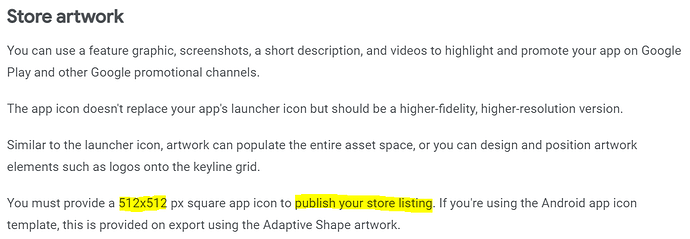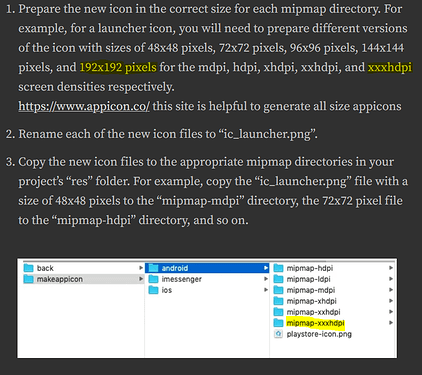Hello Everyone, when having to recompile my app for Android 12, otherwise I would lose my developer account, I come across the following error mentioned below. Note that in past recompilations everything went well. I didn't change anything in the app or make any changes
Thank you in advance for your help.
App Inventor is unable to compile this project.
The compiler error output was
[ReadBuildInfo] Starting Task
[ReadBuildInfo] Task succeeded in 0.006 seconds
[LoadComponentInfo] Starting Task
[LoadComponentInfo] INFO: Generating assets...
[LoadComponentInfo] Component assets needed, n = 0
[LoadComponentInfo] INFO: Generating activities...
[LoadComponentInfo] Component activities needed, n = 1
[LoadComponentInfo] INFO: Component "com.puravidaapps.TaifunTools" does not specify activityMetadata
[LoadComponentInfo] Component activity metadata needed, n = 0
[LoadComponentInfo] INFO: Generating broadcast receivers...
[LoadComponentInfo] INFO: Component "com.puravidaapps.TaifunTools" does not specify services
[LoadComponentInfo] Component content providers needed, n = 0
[LoadComponentInfo] INFO: Generating libraries...
[LoadComponentInfo] Libraries needed, n = 4
[LoadComponentInfo] INFO: Component "com.puravidaapps.TaifunTools" does not specify metadata
[LoadComponentInfo] Component metadata needed, n = 0
[LoadComponentInfo] INFO: Generating Android minimum SDK...
[LoadComponentInfo] INFO: Component "com.puravidaapps.TaifunTools" does not specify androidMinSdk
[LoadComponentInfo] INFO: Generating native libraries...
[LoadComponentInfo] Native Libraries needed, n = 0
[LoadComponentInfo] INFO: Generating permissions...
[LoadComponentInfo] INFO: Component "com.google.appinventor.components.runtime.ActivityStarter" does not specify permissionConstraints
[LoadComponentInfo] INFO: Component "com.google.appinventor.components.runtime.Button" does not specify permissionConstraints
[LoadComponentInfo] INFO: Component "com.google.appinventor.components.runtime.Canvas" does not specify permissionConstraints
[LoadComponentInfo] INFO: Component "com.google.appinventor.components.runtime.Clock" does not specify permissionConstraints
[LoadComponentInfo] INFO: Component "com.google.appinventor.components.runtime.Form" does not specify permissionConstraints
[LoadComponentInfo] INFO: Component "com.google.appinventor.components.runtime.HorizontalArrangement" does not specify permissionConstraints
[LoadComponentInfo] INFO: Component "com.google.appinventor.components.runtime.HorizontalScrollArrangement" does not specify permissionConstraints
[LoadComponentInfo] INFO: Component "com.google.appinventor.components.runtime.Image" does not specify permissionConstraints
[LoadComponentInfo] INFO: Component "com.google.appinventor.components.runtime.Label" does not specify permissionConstraints
[LoadComponentInfo] INFO: Component "com.google.appinventor.components.runtime.ListPicker" does not specify permissionConstraints
[LoadComponentInfo] INFO: Component "com.google.appinventor.components.runtime.ListView" does not specify permissionConstraints
[LoadComponentInfo] INFO: Component "com.google.appinventor.components.runtime.Notifier" does not specify permissionConstraints
[LoadComponentInfo] INFO: Component "com.google.appinventor.components.runtime.Player" does not specify permissionConstraints
[LoadComponentInfo] INFO: Component "com.google.appinventor.components.runtime.Sharing" does not specify permissionConstraints
[LoadComponentInfo] INFO: Component "com.google.appinventor.components.runtime.Slider" does not specify permissionConstraints
[LoadComponentInfo] INFO: Component "com.google.appinventor.components.runtime.Spinner" does not specify permissionConstraints
[LoadComponentInfo] INFO: Component "com.google.appinventor.components.runtime.TableArrangement" does not specify permissionConstraints
[LoadComponentInfo] INFO: Component "com.google.appinventor.components.runtime.TextBox" does not specify permissionConstraints
[LoadComponentInfo] INFO: Component "com.google.appinventor.components.runtime.TinyDB" does not specify permissionConstraints
[LoadComponentInfo] INFO: Component "com.google.appinventor.components.runtime.VerticalArrangement" does not specify permissionConstraints
[LoadComponentInfo] INFO: Component "com.google.appinventor.components.runtime.VerticalScrollArrangement" does not specify permissionConstraints
[LoadComponentInfo] INFO: Component "com.google.appinventor.components.runtime.Web" does not specify permissionConstraints
[LoadComponentInfo] INFO: Component "com.google.appinventor.components.runtime.WebViewer" does not specify permissionConstraints
[LoadComponentInfo] INFO: Component "com.puravidaapps.TaifunTools" does not specify permissionConstraints
[LoadComponentInfo] usesLocation = False
[LoadComponentInfo] Permissions needed, n = 15
[LoadComponentInfo] INFO: Component "com.puravidaapps.TaifunTools" does not specify queries
[LoadComponentInfo] INFO: Component "com.puravidaapps.TaifunTools" does not specify services
[LoadComponentInfo] Component services needed, n = 0
[LoadComponentInfo] INFO: Generating component broadcast receivers...
[LoadComponentInfo] Task succeeded in 0.005 seconds
[PrepareAppIcon] Starting Task
[PrepareAppIcon] INFO: Creating mipmap dirs...
[PrepareAppIcon] INFO: Generating icons...
[PrepareAppIcon] Task errored