I know this query has been posted once but I didn't find the answer. After setup, I am getting an error - opening file for writing
I can confirm that I am running the installer with administrator privileges
I know this query has been posted once but I didn't find the answer. After setup, I am getting an error - opening file for writing
I can confirm that I am running the installer with administrator privileges
@manasa239
i have no experience using emulator but i have installed it once & it was successful
noticing your picture , i see that the install was not complete (so have you clicked anywhere ?)
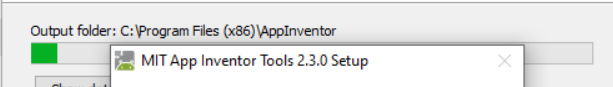
u must retry
i retried many times. Error displays while it is downloading
ok , then you should cancel the download
the setup downloader must have been saved in downloads
You can click on it & download will start again
tried it already many times
i installed it on windows 7
worked for me perfectly
But i don't know about you
Hope this helps :
Setup Emulator
I used this site
How much empty space do you have on your C: drive?
Welcome Timothy.
Same issue @Timothy_Barron ? Your student gets the error Error opening file for writing ? .. and the License.txt cannot be accessed?
A guess is that the emulator was not installed as Admin or the emulator was installed to a directory different than the default install. The emulator must be installed as as Admin and must be installed to the default directory. If those files are not located there, you probably have found his/her problem.
Does this help?
For a Win 10 PC this image shows
Regards,
Steve