What Is This And How Its Solve
Error from Companion: invoke: no method named `Column' in class edu.mit.appinventor.aicompanion3.Screen1
What Is This And How Its Solve
Error from Companion: invoke: no method named `Column' in class edu.mit.appinventor.aicompanion3.Screen1
Where did this error happen?
At app startup?
What version of the Companion are you running?
Run time error
how i know version of the Companion
Version:2.69
(Canned Reply: ABG- Export & Upload .aia)
Export your .aia file and upload it here.

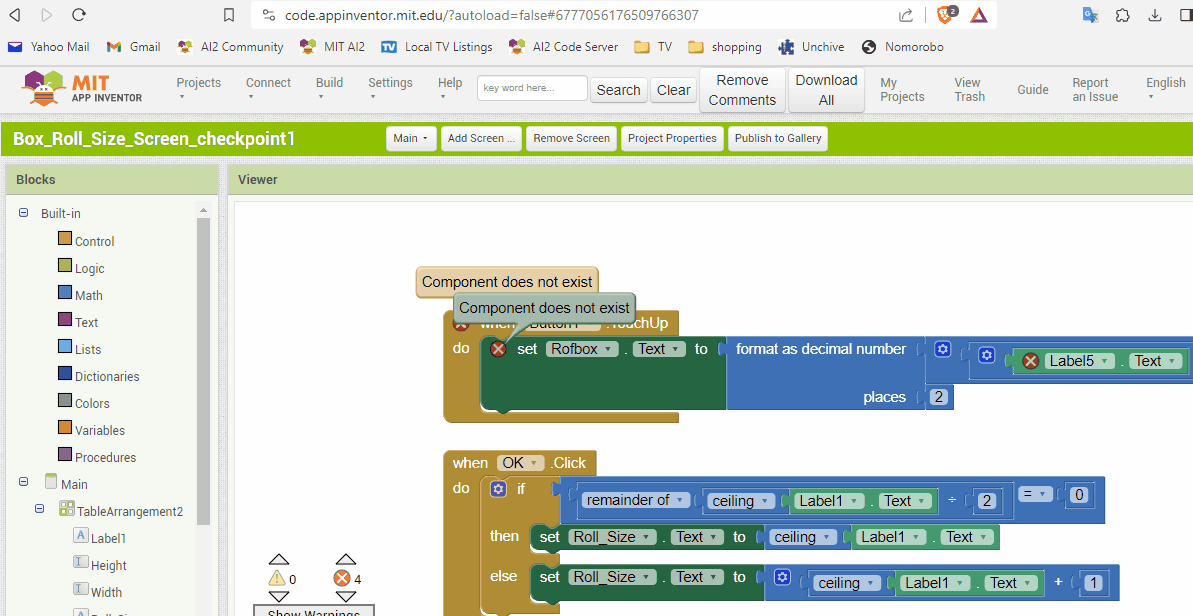
You could start by fixing all red errors.
After you fix all the red errors in the Main screen, export a new .aia and post it here.
Screen 1 Not Remove
its total flop
You can't remove Screen1.
See the Screen switching section of
Runtime Error
The operation * cannot accept the arguments: , ["Roll Size"], ["6"]
Note: You will not see another error reported for 5 seconds.
You must check if you are referring to numbers before trying any calculations.
Use the if/then test with the is number block BEFORE trying any math like ceiling or multiplication.
Be sure you have renamed all your Labels and Text boxes so that you are sure you are dealing with what should be a number and not some piece of text.
Add a Notifier to help you pop up error messages on input failures.
i don't know what's happing
tnx