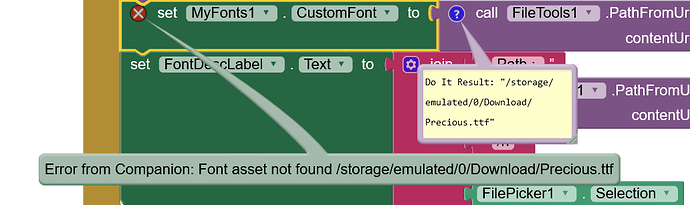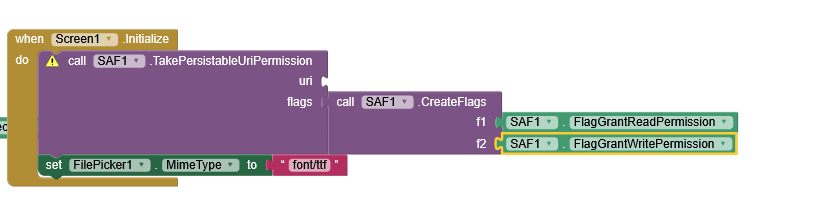Error from Companion: Font asset not found /storage/emulated/0/Android/data/edu.mit.appinventor.aicompanion3/files/assets/default
Please show us your code Blocks please. How are you selecting your fonts? What font are you trying to use and what were you doing when the error occurred? Were you using the Font control. What version of Android?
Have you previously set a custom font in a label and then deleted the font file?
yes, what should I do? I put it back but nothing Happened same error
Find where the custom font was set and change it manually to any font.
This is some kind of error that appears after removing a non-standard font. Then the font is set to standard, but App Inventor looks for it in the asset files.
@Anke Not working extension MyFonts using when file picker picked up a file in companion : See below screenshots
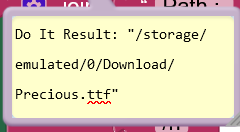
Then the .ttf file is not created by the app itself. Since it it a non-media file, you need SAF to access it on Android 11+.
Could you please demonstrate or provide some reference for that?
How could it be possible to read, let alone understand, both topics/links I posted within 2 minutes? ![]()
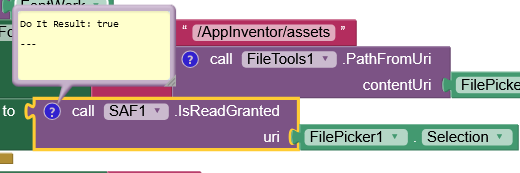
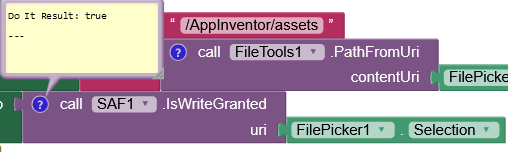
And... what do we learn from this?
If read and write permissions are given then we can also get the fonts to the app
Well, how about trying it out and checking...
And again, read the topic (SAF).
After reading I am trying, I don't know too much english that's why I can't read the whole easily, Only the blocks I read and understand are used above.
Please help....
I read some and understand that it needed permissions and It will give by app.
And if needs to get the file from /Downloads what it will be needed?