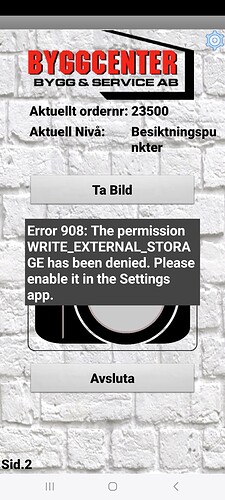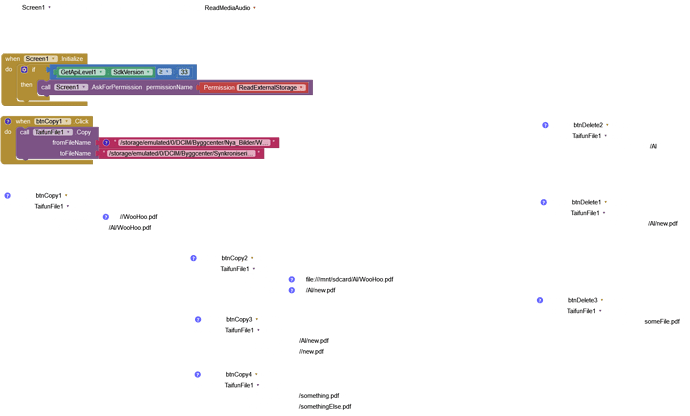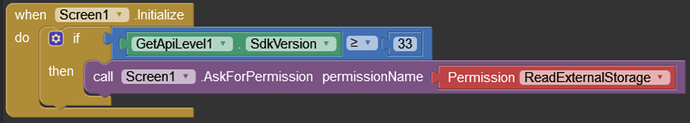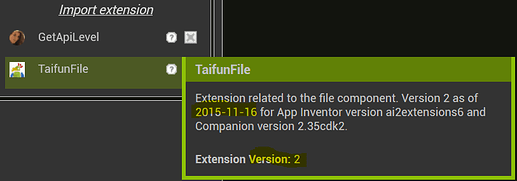I reload the old version on my app....
If your app works despite this error message, then request WRITE permission only on Android < 12.
Otherwise we need to see all relevant blocks.
Well You previously already got it... The programidea is as follow
1.Take a picture
2.Resize it to about 300k and rename it with ordernumber etc
3.Uppload it to dropbox
4.When it is done move that picture from a folder on the phone "newpicture" to "sent picture"
5.Loop this until all picture is upploaded
6.Dropbox is syncronizing the picture with one dedicated computer
7.A local accesprogram is sorting the picture and move them to ther projectdatafolder
Well I will tear this program apart and check every part for itself... I start with Taifuns extension Taifunfile. I se that Anki has been involved in this too. I did a simple testprogram but something is not working..
I got error "Sorry, file to copy does not exist. "
If I connect the phone throw the computer the file is there
C:This computer\Stefans S21 Ultra\Intern lagring\DCIM\Byggcenter\Nya_Bilder\WooHoo.jpg
and of course the folder
C:This computer\Stefans S21 Ultra\Intern lagring\DCIM\Byggcenter\Synkroniseringsmapp\ exist to...
On Android 11+ you can save files only in the ASD or in Shared folders. For non-media files there are only these 2 Shared folders: /Documents and /Download, which do not require storage permissions on Android 11+.
Well the last problem seems to be a issue how You adress a file...
Old androidversion as Taifun is using in his test copydelete
like `/storage/emulated/0/Pictures/title.jpg is not working on my phone using version 14
when I change it like
it actually works again....
Lest ride on that wave and test this further tomorrow...
If yiu are accessing media files in shared storage, which your app does not own, you need READ_MEDIA_IMAGES permission
See again Some basics on Android storage system
Taifun
In your AIA it is only about non-media files (pdf). Read my guides and you will learn everything you need to know about this topic.