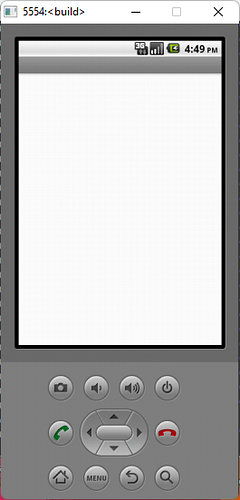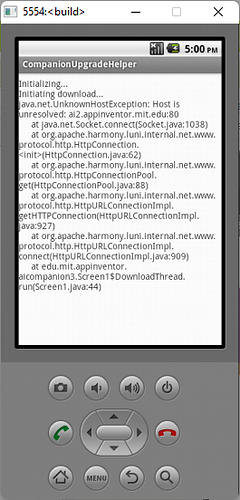I am trying to make an app and run on the emulator but I don't see any components of my app show up.
Have you ever run any app on the emulator before, or is it just this app that is the problem?
This is the first app I am trying on the emulator.
Is the screen blank, or do you see some other error? If you're connected to the emulator (i.e., it's shown up and the screen is white), you may need to update your companion by going to Help > Update the Companion, which will install the latest version of the AI2 Companion app into the emulator.
Also, extensions are not supported in the older Windows/Linux emulators, so if your project uses extensions that will also cause this behavior.
Here is a screenshot of what I got. I am even trying some tutorial apps by exactly following the steps but none of them are showing up
Right, my guess is still likely that you're out of date. What happens when you use the Update the Companion entry in the Help menu?
Let me try and get back to you.
It looks like your firewall is preventing the emulator from reaching our servers to download the update. Are you doing this on a school/corporate network or on a home network? If a home network, you might be able to add emulator.exe to the allow list so that it can download the update.
In a home network. Where is emulator.exe located?
Yes updating the emulator worked thanks a lot 
This topic was automatically closed 7 days after the last reply. New replies are no longer allowed.