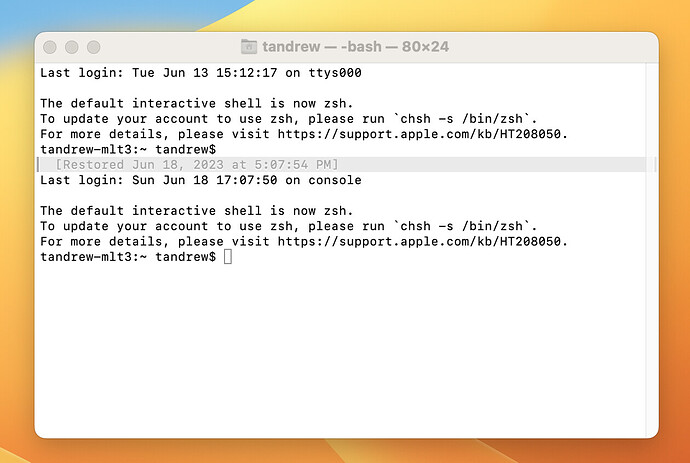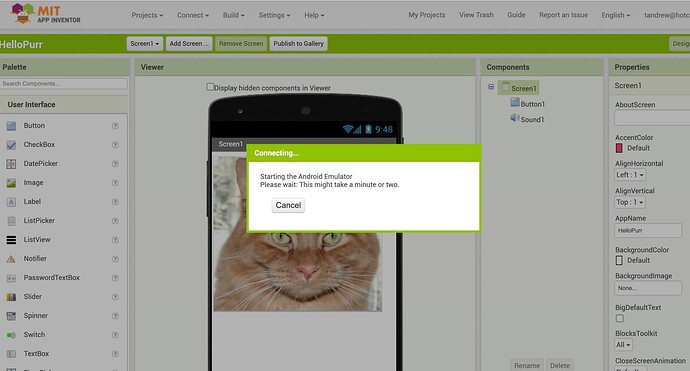Hello, back again with a different machine, different user, different Emulator problem.
The emulator installs. When you try to build an app with the emulator you get a wait screen, (see image) a file pops up in the control bar for two seconds, then disappears. The emulator never appears and after a while the terminal displays (see image).
This is a school machine. It is a MacBook Air running macOS Ventura v.13.4. Already went around with IT and made sure the network ports are open for communication - didn't change. Same problem occurred on IT's mac with older OS. Tried on a private home network and a public wifi - no change.
I think there is something within security measures on the machine, but not sure where to go from here.
Backstory - I am running a 2 week CS class using App Inventor and asked students to have the emulator running before arriving. I do have 3 weeks before the class begins, and, of course, this is my computer now refusing to cooperate.