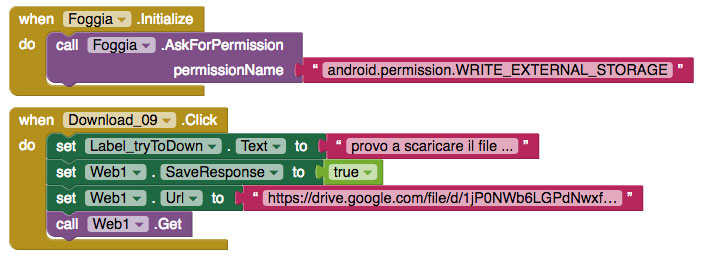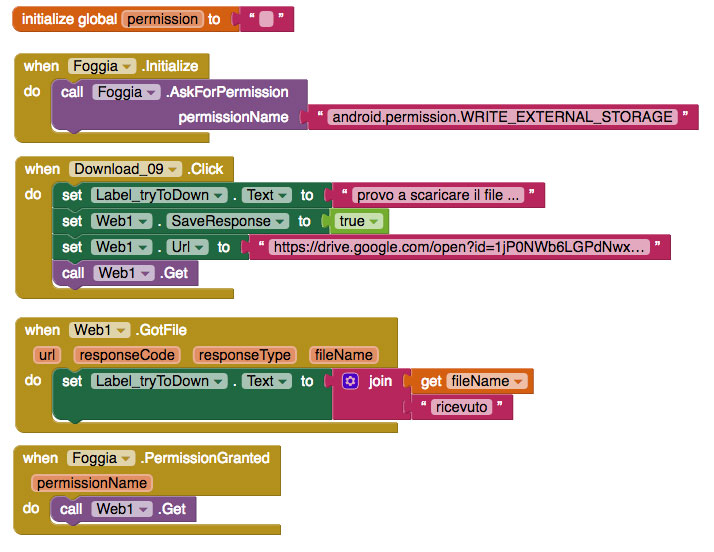Hello everybody,
I would like to download a gpx file from my app from google drive, this is the code that I am trying to use but it does not work.
Help would be welcome.
Thanks so much.
Giuseppe
Where is the Web event block that fires when the downloaded file arrives?
ResponseFileName
Specifies the name of the file where the response should be saved. If SaveResponse is true and ResponseFileName is empty, then a new file name will be generated.
You need convert google drive link like this "https://drive.google.com/open?id=xxxxxxx&export=download "
This would also apply to downloading files…
https://ai2.metricrat.co.uk/scraps/show-an-image-from-google-drive-in-your-ai2-app
Thanks for your help.
I followed your topic but for my beginner knowledge I couldn’t find anything that could help me.
Giuseppe
By blocking events do you mean this? (I attach screenshots)
I used the tutorial code
Thanks for you help.
As previously advised, you are using the wrong url syntax to download a file from google drive:
This:
https://drive.google.com/open?id=<FILEID>
will not work
Use this instead:
https://drive.google.com/uc?id=<FILEID>
I corrected as you recommended me but the download does not work the same
Thanks, now this work and I received this message:
/storage/emulated/0/My Documents/Downloads/app_inventor_1589380674167.tmpricevuto
please how can i change directory and file name?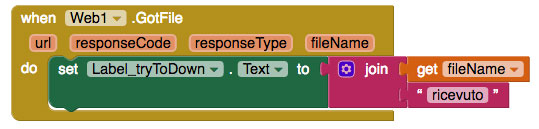
I told you this in post 4 of this topic ![]()
There is a block to set the responseFilename. Put this BEFORE your Web1.get block
This topic was automatically closed 7 days after the last reply. New replies are no longer allowed.