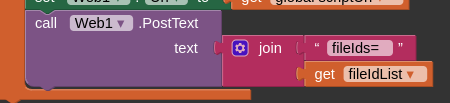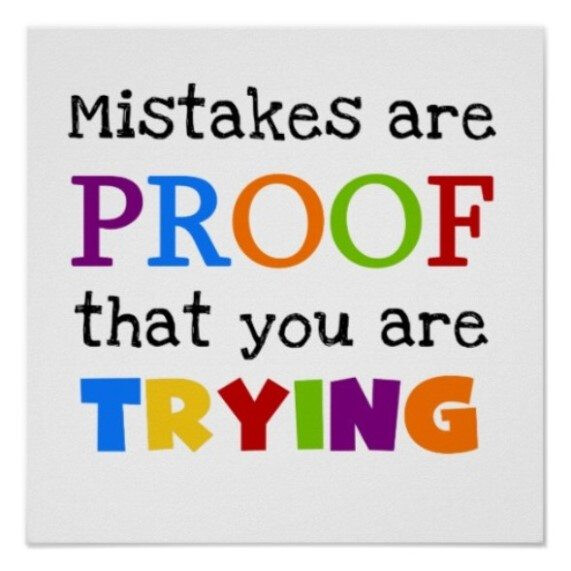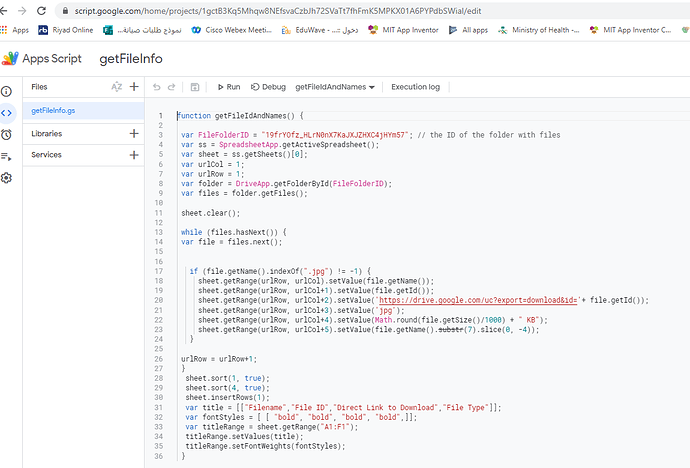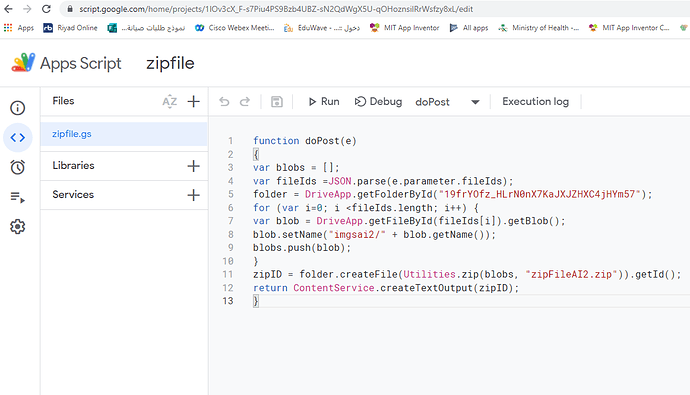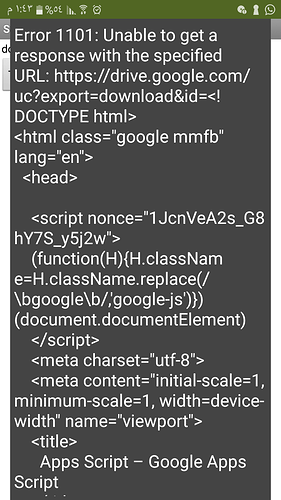Is it possible to download the 604 pages in 6 times in different time. I mean when I open the app in the first time, it starts downloading only 104 pages and when I close the app and open it again, it continue downloading from page 104 to 204 page and so on until finish all 604 pages.
Ya, it is possible.
Add a value in TinyDB initialized to zero(0).
Make a list of all the image URLs.
When each image is downloaded, increment that value.
When the next time the app is opened, access that specific index value (the one stored in TinyDB) from the list.
If you are talking about google drive, and the files are public, it is likely you will still hit the quota limit, and files will not download. Do as I suggested earlier and make the files private, and use a google apps script web app to handle the download.
I either linked to it earlier in the thread, or have provided examples in previous threads. You can also search my website which has everything you might need:
Would you please attach the link of the example you have provided in the thread.
Are you unable to look through the posts in your own topic ?
Look back to post 12 for private files
Look back to post 10 for zipping files before downloading
Is there a written script because it is a very hard for me to rewrite all which is in this image and I might write something in a wrong way.
Actually I didn't try to write it but I am saying that if I have a written script would be easier for me to not write it in mistake and will be difficult for me to find the error.
I have added the App script in google sheet and I have put the Id for the folder which contains all 604 jpg.
but I don't know what should I put the title of app script
Just call it getFileInfo.gs. it doesn't matter what you call it.
Must I add these two columns ?
It is your code, you choose.
I have sort app script but there is error message
I checked again and again and I have just found only one missed block and I have added it but still there is the same error message
In your zipfile script and your filelinks script, what is this:
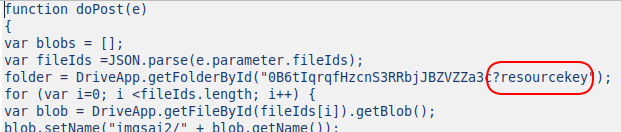
You also need to show the full return of any error codes, just showing the top part is insufficient.
I do hope you are not trying to zip all 604 files in one go?
I am still having the same error message. Please I need help to solve this problem.
This is script url for getFileInfo:
"Apps Script – Google Apps Script"
and this is the script url for zipfile:
"Apps Script – Google Apps Script"
Please show the full error message. This looks like an AI2 error as opposed to a google apps script message.
I believe I have spotted your error. You have used the PostFile block instead of the PostText block. Change this and see if that works