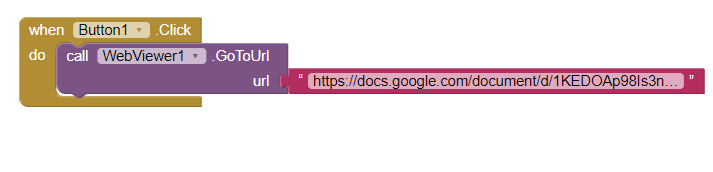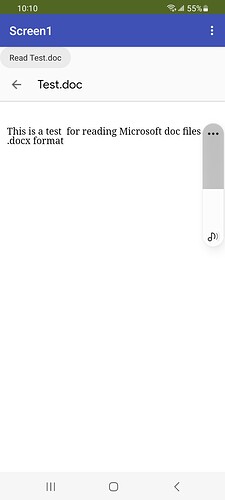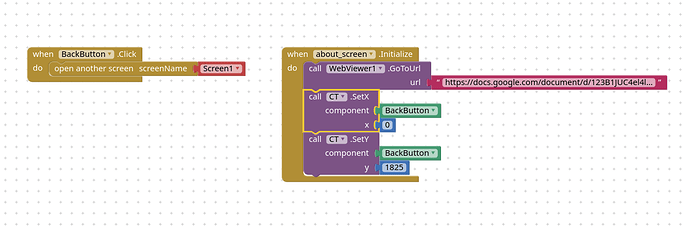hello, im currently working on an application that is basically an information hub, where the user clicks somewhere and a page pops up and views a certain document.
the thing is, i have the documents in a .docx format (MS word files) and i dont want to port all the information and imagery into their own in-app components because that would take too long, is there a way i can view my files as-is without having to port them as components? (i have all the files in a single drive using MS OneDrive)
This advice might help
webviewers seem fairly hard to learn and mine doesnt seem to be working at the moment and limited on time, so im willing to compromise and see if theres a way i can view all the files from inside the app, as a .docx preferebly but if neccessery i am ready to convert them all to .pdf.
how can i do that?
or this:
Why not post your docx to GoogeDrive and read them from their with code like this?
Webviewer can read your docx. ![]()
weird, it didnt behave like that for me
hey it does work if i put it in screen.initialised right?
You have to put your document into a GoogleDrive folder and Share that location.
The code shown in the url puzzle piece is a link on my GoogleDrive.
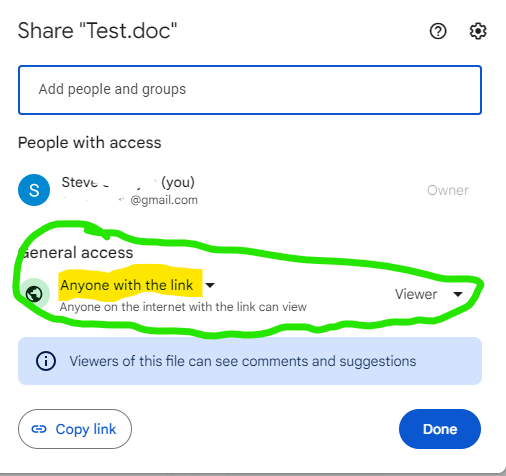
Place one of your simple docx files in a folder and Share the link then copy the link to that folder.
wow google drive is complicated huh? ty
Not simple is more descriptive.
How to use your PC to upload your document to GoogleDrive.
This can be done using App Inventor too but it is MUCH easier using your PC.
its taking a really long time even though the .docx is like 50 kb big, is th
at normal or?
okay now it isnt even loading ![]()
What is taking a long time? Adding a file to Google Drive or creating a link or getting the WebView code to work?
I just uploaded a larger doc (2.04 MB) to Google Drive, made is sharable and read it from WebView. Loading to GD took a few seconds. as did retrieving it using App Inventor ![]()

the webviewer is taking a long time, and then it stopped webviewing, honestly im really tired of all of this, i might come back tomorrow and ask more questions for this if it doesnt work, bye ![]()
im back, and for now i have a question: are there any reasons for a google drive item to take so long to open in app inventor? my internet is fast and reliable so thats one possible cause out the window.
How long is "so long" ?
What size is it, the file?
like 500 kb
way more than 30 seconds, that was how long the google drive gui thing took to load, or try to (it didnt finish because i refreshed the connection between the app and my phone)
the second time nothing updated on the webviewer, like it was completely empty
the docx file i have is this. (ignore the different language)
and my code to open it is this: (the link is inside the gotourl block)
Hmmm, something wrong at your end. Took @ 25 seconds from your link.
I downloaded the file and uploaded it to my google drive. Opened the link and displayed in @ 4 seconds.