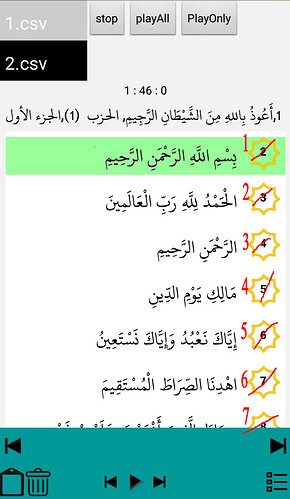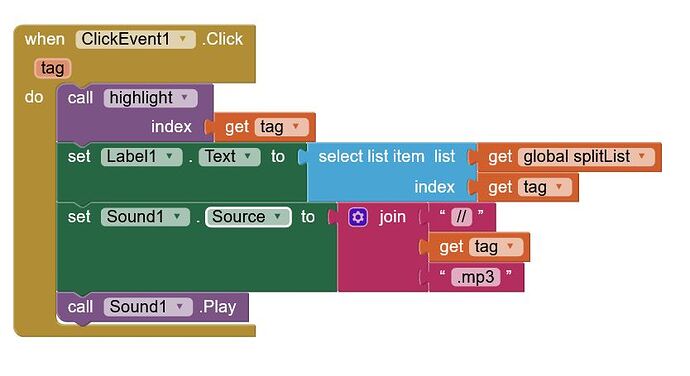And this HorizontalArrangement is the variable parent in the procedure setTextDisplay, right?
Attached aia is not according to posted screenshot
I am sorry I have sent you the older one.
Here is the new one:
ReaderDisplayDynamic_4.aia (259.1 KB)
I added a VerticalScrollArrangement by Design and created components in it instead of Screen1
ReaderDisplayDynamic_5.aia (259.2 KB)
Thank you very much patel. It is a very excellent job.
Is it possible to edit the sentence numbers acording to csv files.
I have already edited the csv files in order to add sound files in it.
The senence must be started from number 1 not number 2
ReaderDisplayDynamic_6.aia (276.5 KB)
The first row of csv is title without number
can you explain better, csv is a text file, how you add a sound file ?
Hello patel,
there are two different csv files one for text and the second csv file for sound
I tried to edit it in order ot start from sentence 1 but I don't know if it is correct or it just needs some edititon
ReaderDisplayDynamic_7.aia (279.7 KB)
Did you add sound file name or sound file?
I have added two sound csv files for text 1 and text 2 and mp3 for text 1 in the aia
ReaderDisplayDynamic_7.aia (467.4 KB)
Can you attach an aia with csv in english, I can not understand your language
In my opinion you don't need a csv for sound, you can add to the project 1.mp3, 2.mp3 ... and play them by selecting list items
Thank you very much patel.
I think the previous project would be much better because in this project there is no clock to arrange the timing in csv file acording to the sound for each reader because there are 5 readers for each text so the time will be different for each reader
- the user selects a file
- the file is set to a variable and the content displayed
- the user then selects a reader
- the selected reader is set to a variable
- this is then used, along with the index of the selected textfile, to select and read the timings file at the same index
- The selected item in the list is matched to the reader, then the timings are converted (an extra value of 0 is added to the timings list
- user then selects the ReadAll or Select only button
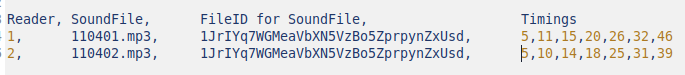
Hello everyone,
I have a project that uses a text of 7 sentences, a sound file of the text 210401.mp3, and a list of timings 2soundlinks.csv to read and highlight each sentence acording to the timing in 2soundlinks.csv file . These are combined with a textbox and a clock timer to read and highlight each sentence.
I need to build up my app using this structure.
in 2soundlinks.csv
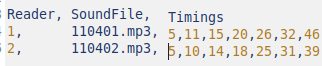
readerDisplayDynamic_mp3.aia (342.4 KB)