Hi,
I am having trouble displaying my transparent gif sticker that I downloaded from GIPHY.
I set the background of my screen as an image, and in the code I set the url of the web viewer
to "file:///android_asset/gif.gif" (This has worked for me in the past).
When I run my app on the companion (I am using an ios device), the gif plays, but its white background covers part of the screen's background image.
Here's an image of the companion:
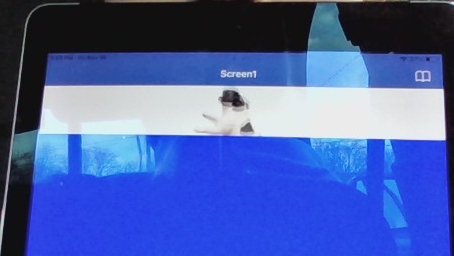
(my gif is a dog jumping up and down, in the photo he is jumping up)
try this example
Taifun
I downloaded the beta version and tried using the local host pathway, but it still happens. Any other solutions?
@modsod_odonnell You might borrow an Android and enjoy your Project. It should work on a cell without a service agreement so you might find an old unused Android ( the example provided by Taifun aia does work on my old Android 4.2 cell ![]() Will it work with your gif ????
Will it work with your gif ????
Unfortunately this Project does not work in the emulator. ![]()
I think by default the WebView background is white on iOS, not transparent. You could try asserting something like:
<style>
html, body { background-color: transparent; }
</style>
in an HTML file and load the GIF in the page rather than loading it directly.
If you have a test project, we can add it to our testing rotation to see if we can address the issue.
@SteveJG
I will try testing with an android. The problem is not that the gif doesn't play on the ios device, it's that it has a white background (even though it is transparent). I don't know if testing on Android would change that...
Neither do I, sorry. However knowing that it works on an Android and not on an ios device will help us to establish what the issue is and might help to fix the bug on ios if in fact this is an ios issue or common to both platforms.
We can not test your gif; we do not have it. Only you can test.