Hi Tim,
I have added ExtraButtonClick but I don't know how to continue. Can you tell me how to do it please.
List_Viewer_1.aia (79.3 KB)
Hi Tim,
I have added ExtraButtonClick but I don't know how to continue. Can you tell me how to do it please.
List_Viewer_1.aia (79.3 KB)
As I have said, it is all in the description by ColinTree
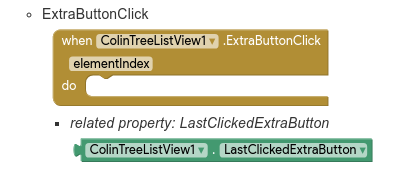
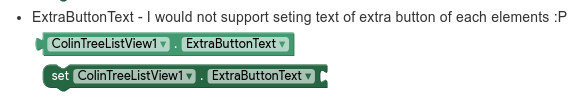
I have never used the extraButton, I therefore know as much as you.
You may find it easier to use the subText ?
Hello Tim,
I really appreciate of your trying to help me.
Now I am trying to do something else instead of that way by using two listpickers; I mean when I click the first listpicker it show two columns; The first column for Tag Name and the other column for Tag Number:
Tag 1 1,2
Tag 2 2,3
and when I select any row, it displays listpicker 2; For example when I click row one it shows four circles
4,15,25,35
So :
ListPicker1 Tag 1 1,2
ListPicker2 4,15,25,35
ListPicker1 Tag 2 2,3
ListPicker2 2,105,28,58
Thank you a lot TimMain_List.csv (10.8 KB) List.csv (52 Bytes)
List_Viewer_sub_List.aia (80.1 KB)
Somehow I knew this was coming!!
You need to work it out for yourself, the good feeling you get from achieving success yourself is so much more than just asking someone else to do it for you.
Standard Listpickers are explained in the AI2 documentation, you know where to find information about the Colintree Custom Listview.
If you get stuck, then show your relevant blocks, and we may be able to indicate where you have gone wrong.
Hello Tim,
I tried very hard and I come up with stuck at the end.
Please I need your help:)
New_List_1.aia (81.2 KB)
Please show your relevant blocks
Apart from using "global numlist" as the variable for both File.gotTexts, whihc could be causing a problem when you call global numlist later on, please explain the issue, in sufficient detail
you are using the same global variable to store 2 diferent things?
this does not work too good, does it?
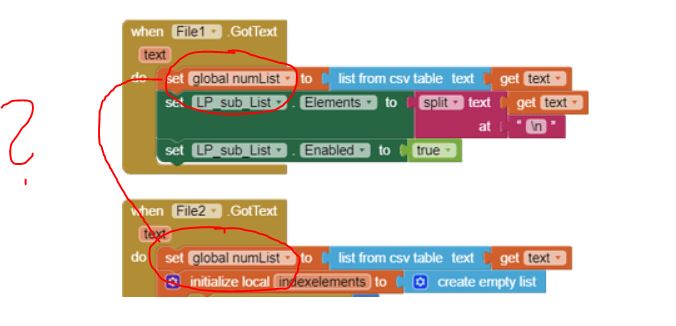
Taifun
Trying to push the limits! Snippets, Tutorials and Extensions from Pura Vida Apps by ![]() Taifun.
Taifun.
Hello Taifun,
You are wright. I'm wrong.
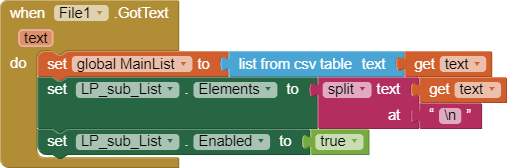
But still doesn't work in right way.
Thank you so much
Are you going to tell us what doesn't work ?
This
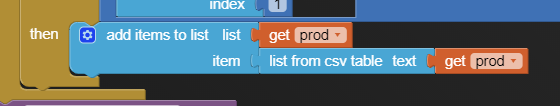
also does not look correct ?
Yes, I will explain to you:
When I click Main ListPicker, it show selection items :
Part 1
Part 2
So, when I select any item from Main ListPicker, it opens listpicker2 in order to display only 2 selection items and when I select any one of two items it opens ListViewer with images 4 cirlces
I believe this
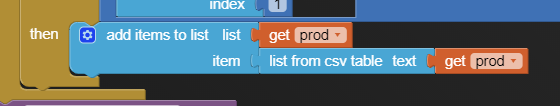
needs to look like this ?
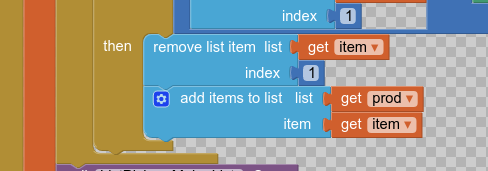
This topic was automatically closed 7 days after the last reply. New replies are no longer allowed.