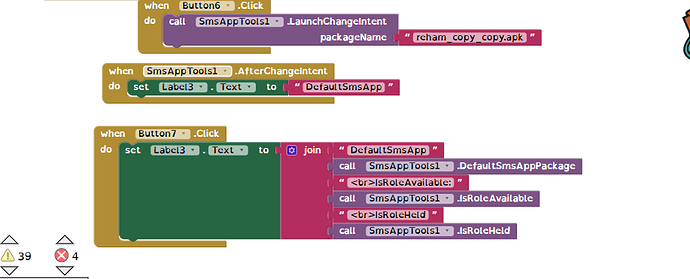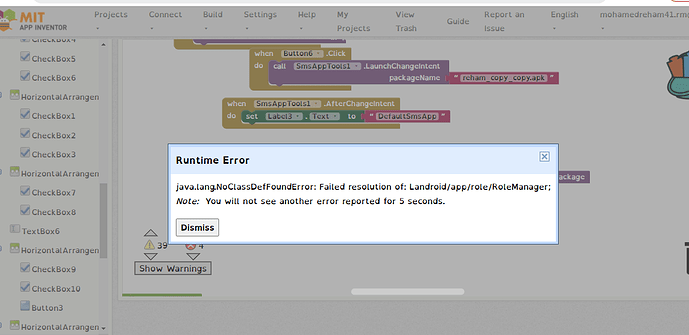1. Introduction
Description: Extension to prompt user to select app as default SMS application
Latest Version: 1
Last Updated: 2021-10-22T18:30:00Z
2. Blocks
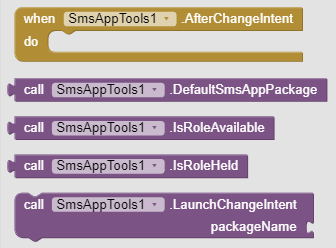
3. Documentation
AfterChangeIntent
Event invoked when either selects an app from intent or cancel it.Your app may or may not be set as default.
DefaultSmsAppPackage
Returns package name of current default SMS app.
Return type : text
IsRoleAvailable
Returns whether SMS app role is available or not.
Return type : boolean
IsRoleHeld
Returns whether SMS app role is held by this app or not.
Return type : boolean
LaunchChangeIntent
Lauches app chooser activity/intent where user can change default SMS app.
packageName | text
4. Usages
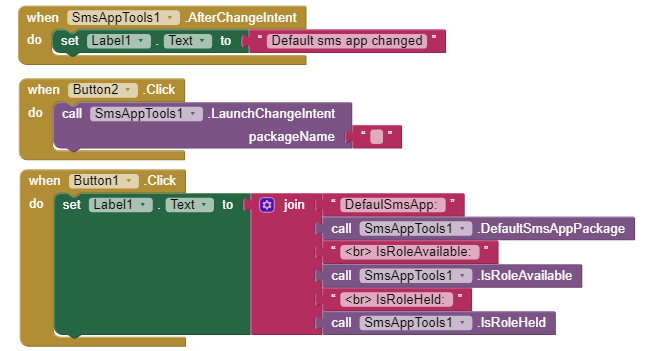
5. Download
Aix: com.sunny.sms.aix (7.6 KB)
Note: App's manifest must contain these:
<queries>
<intent>
<action android:name="android.intent.action.SEND" />
<action android:name="android.intent.action.SENDTO" />
<data android:scheme="sms" />
<data android:scheme="smsto" />
<data android:scheme="mms" />
<data android:scheme="mmsto" />
</intent>
</queries>
<!-- BroadcastReceiver that listens for incoming SMS messages -->
<receiver
android:name=".SmsReceiver"
android:permission="android.permission.BROADCAST_SMS">
<intent-filter>
<action android:name="android.provider.Telephony.SMS_DELIVER" />
</intent-filter>
</receiver>
<!-- BroadcastReceiver that listens for incoming MMS messages -->
<receiver
android:name=".MmsReceiver"
android:permission="android.permission.BROADCAST_WAP_PUSH">
<intent-filter>
<action android:name="android.provider.Telephony.WAP_PUSH_DELIVER" />
<data android:mimeType="application/vnd.wap.mms-message" />
</intent-filter>
</receiver>
<!-- Activity that allows the user to send new SMS/MMS messages -->
<activity android:name=".ComposeSmsActivity">
<intent-filter>
<action android:name="android.intent.action.SEND" />
<action android:name="android.intent.action.SENDTO" />
<category android:name="android.intent.category.DEFAULT" />
<category android:name="android.intent.category.BROWSABLE" />
<data android:scheme="sms" />
<data android:scheme="smsto" />
<data android:scheme="mms" />
<data android:scheme="mmsto" />
</intent-filter>
</activity>
<!-- Service that delivers messages from the phone "quick response" -->
<service
android:name=".HeadlessSmsSendService"
android:exported="true"
android:permission="android.permission.SEND_RESPOND_VIA_MESSAGE">
<intent-filter>
<action android:name="android.intent.action.RESPOND_VIA_MESSAGE" />
<category android:name="android.intent.category.DEFAULT" />
<data android:scheme="sms" />
<data android:scheme="smsto" />
<data android:scheme="mms" />
<data android:scheme="mmsto" />
</intent-filter>
</service>
Also the activity you want to use must be added to SMS category.
For example,
<activity android:configChanges="keyboard|keyboardHidden|orientation|screenLayout|screenSize|smallestScreenSize" android:name=".Screen1" android:windowSoftInputMode="stateHidden">
<intent-filter>
<action android:name="android.intent.action.MAIN"/>
<category android:name="android.intent.category.LAUNCHER"/>
<category android:name="android.app.role.SMS"/>
</intent-filter>
</activity>