I am trying to export my project but it didn't
Welcome Atakan.
Trying to do this?
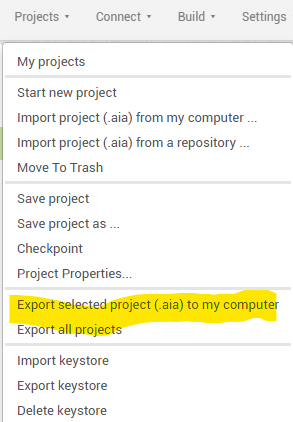
or something else?
What happens when you try to export your aia? Did you see an error message; if so post that message.
Did you overstuff your project with Media so much that its export times out?
Can you export small projects?
I always try thatbut it didnt work
I cant because my app is a shopping app and i am selling some books and all of the Media is the books cover
There are sites like tinypng.com where you can shrink your images.
If your images are so large that you can no longer load your project to delete and replace your images, you might have to start a fresh Project, copy all Designer Screens to it, copy remaining blocks, and upload fresh Media there.
Get the book cover images from a database instead.
I have the same problem. I don't get any message. Is it because the project is too big? I have many images.
See
Is it pretty much impossible to export project with lots of media? I really need to export it so my group can combine our projects. It's an app of muzium artifacts picture which have a lot of pictures(mine is about 50+) and there's 3 parts of it. The app is for my group assignment. My image quality is already reduced so much when in the app, I don't want to reduce it anymore and there's 50 of it.
See tip 2
And
Taifun
You can export screens and blocks without the associated media files, using Designer Ctrl-C Ctrl-V copy/paste at the screen level, and Blocks Editor Download Blocks as PNG at the block level using the Ai2Helper browser extension.
The new app paste target would need to be rigged to upload(download?) its Media files at run time, as previously mentioned.