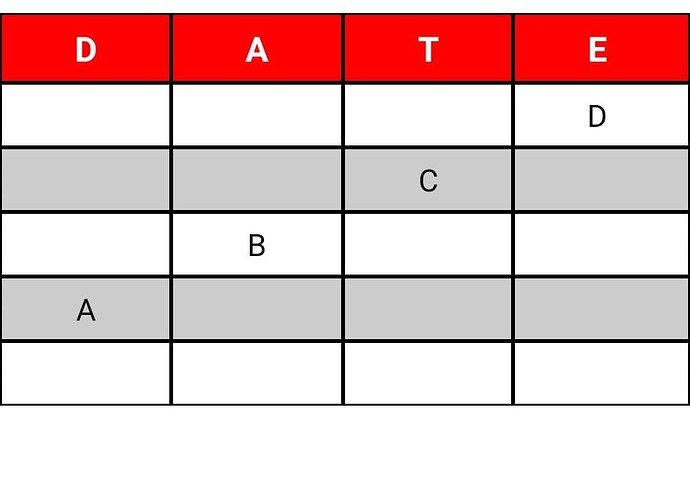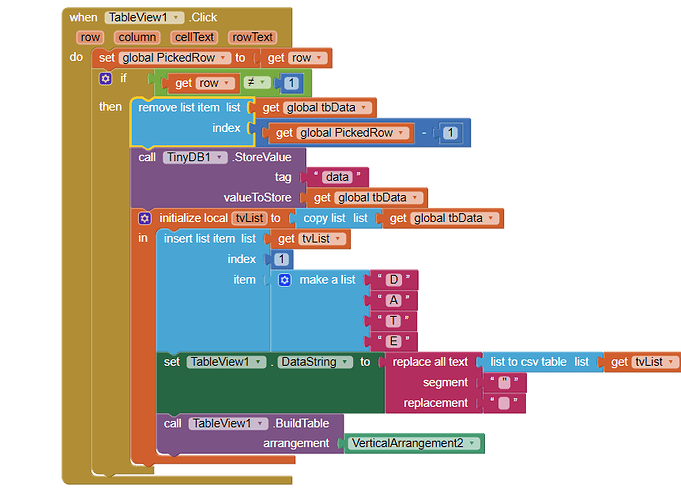Can i know how to i prevent Header Row in Kenview to get deleted. If i press on the header row, it will get deleted and it will crash. heres my block
There has to be a first row / header row
You would need to load the tableview with format changes to the first row, with your csv data excluding the header text (D,A,T,E)
or
Remove this
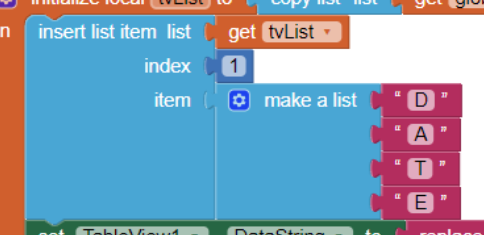
from your blocks
Just read your original post again. To prevent it from being deleted, you would need to set an if block in your delete function - if row selected does not = 1 (given 1 is returned as the header/first row)
Why not test it and report the results ?
1 Like
.... are you using TableView v3? It seems that TableView v4 does not allow the Table Header to be deleted. It does however crash the App if the last row is deleted.
Work-around for last row delete crash:
#Post5