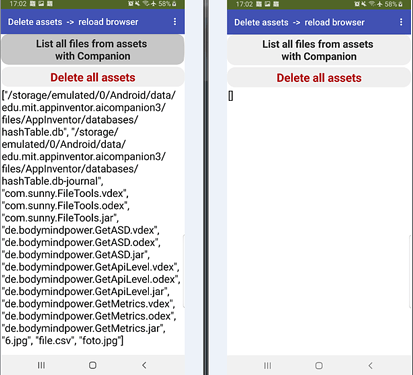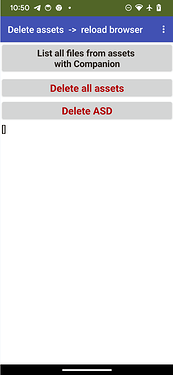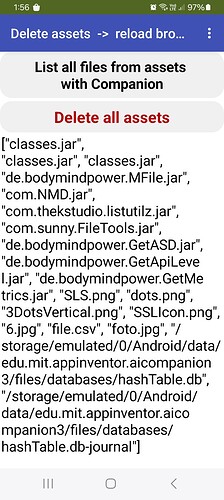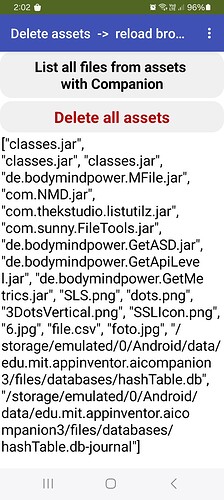@Anke,
I have encountered a conflict with a couple of extensions. Mfile being one of them. Whenever I use it, the Companion refuses to load. From searching/reading in the help section, I came across the deleteAssetsCompanion App. I followed the instructions, and I saw a huge list of files. When I clicked the Delete button, nothing seemed to happen. I disconnected the Companion, refreshed my browser. No perseptible difference. Am I doing something wrong? What is supposed to happen?
What about Clear data and clear cache of MIT AI2 Companion first?
what about providing a link to that example?
alternatively what about deleting the ASD of the companion app manually?
you could connect your computer via USB and delete all files in /Android/data/edu.mit.appinventor.aicompanion3/files yourself
Taifun
Android version & device name? (It should actually work on all Android versions).
You are talking about this: How to delete all files from assets with Companion ?
Yes. That is exactly what I see. The right hand pic before I click Button
1, and the left hand one after I click Button1. When I click on Button2 nothing happens.
Samsung Galaxy A13
Android 14
My app deletes all files from the assets and databases, but not from the root directory of the ASD, and for good reason. If you want to do that anyway, here is a small extension to my app.
deleteAssetsCompanion2.aia (801.0 KB)
The first screenshot is when I pressed List all files & the second after Delete all assets.
Ha, I think I found the issue. The list that your AIA came up with was very very long. I reset the companion and used your AIA twice again and eventually it came up with the blank screen. Now to see if I still have the original problem with Mfile.
Yahoo!!! That fixed the problem. Thank you so much. I was almost crying when I went to bed last night thinking I was a dunce. Well I probably am, but I feel a lot better now.