Why is the display different between the companion and the app in the dark theme?
Galaxy S24Ultra, Android 14
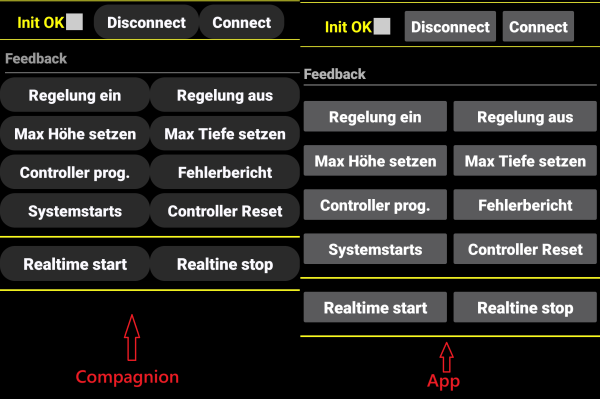
Why is the display different between the companion and the app in the dark theme?
Galaxy S24Ultra, Android 14
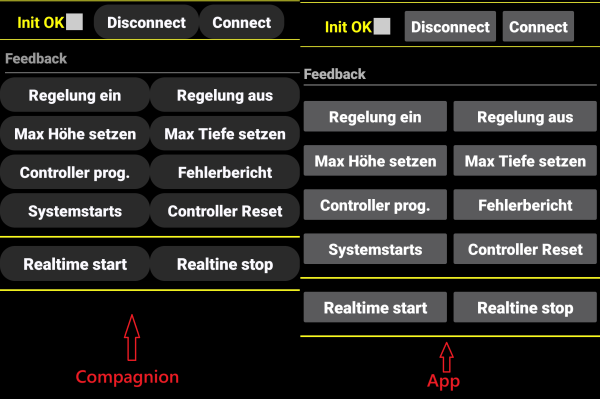
To get roughly the same type of button, you can already set the shape of each button to "rounded". It won't give exactly the same result but it will still be better! ![]()
I also see that the spaces between components are changing. Are you setting their sizes in code or from the editor? If it's by the publisher, I don't know why this problem appears.
Nico
This is what i get wenn i change to rounded...
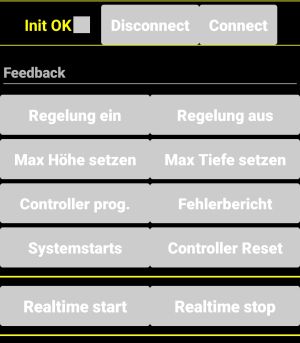
Do you get this in the companion or in the compiled APK? If it's in the companion, it's not really a big deal... It's better to prioritize rendering in the compiled APK. If your app is made for future distribution, this will be the APK that end customers will have.
Both, companion and APK. It's not really a problem for me. I can adjust it to my needs. I'm just surprised that there are such differences between the companion and the APK.
If the differences are so significant, I have to test every change to the UI on multiple platforms to make sure the view somewhat matches what I have in mind.
In my opinion, when you reach a fairly high level of development, you have to focus more on the APK because, as I said earlier, it is the one that will potentially be distributed. On the other hand, if you absolutely want to obtain the same rendering between companion and compiled APK, you can code your application in HTML and integrate it using a Web Viewer or this extension:
However, this method loses the benefits of blocks and distorts AI2 a little.
The choice is yours!
Nico