meloow
April 4, 2021, 1:02am
85
hi thank you for the answer
I tried
<a href =
why do i need it. I display a simple website on the application, but in the content I want to provide a link to another website, e.g. an online store.
See here:
But you can detect new window request and handle it accordingly so why are you redirecting user to browser.
For the ondownloadneeded block, how do I get it to download said file?
Always read old posts before asking a question:
Hi @Pepito Welcome to Community
You can download files in this way:
[image]
yeah I looked but that didn't workhttps://scratch.mit.edu/9c8c0d8f-f110-43ec-810c-52282eb03639 " when trying that
Error is quite clear.
I've tried that too, doesn't give an error rather it just doesn't do anything unless it doesn't go into the downloads folder I can't find it
Which android version are you using?
Is chromebook similar to Android?
it runs the android version I beleave it does
If so then which android version?
it's 9 from what I could tell
nm found it, although they're all labeled as unsucsefull and won't let me open them(chromebooks apparently have two file explorers and one is way more hidden than the other)
1 Like
it's failing every time, it gets the name and tries to download it just always fails, any idea on how to fix it?
Try downloading a different file and also send an apk.
some other websites seam to work I just want this to work most of the time when trying to do a download. here is a aia of my project. WEBURL.aia (87.1 KB)
The new update is perfect
any one find solution on it
Unfortunately, I still haven't found any working method to download blob files.
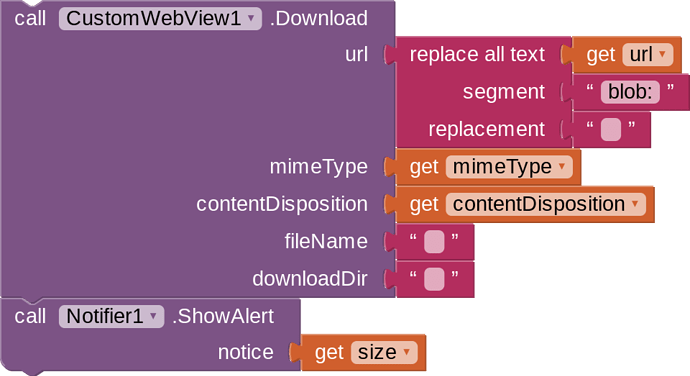

 .
.