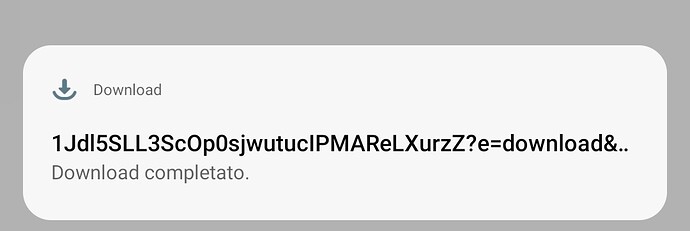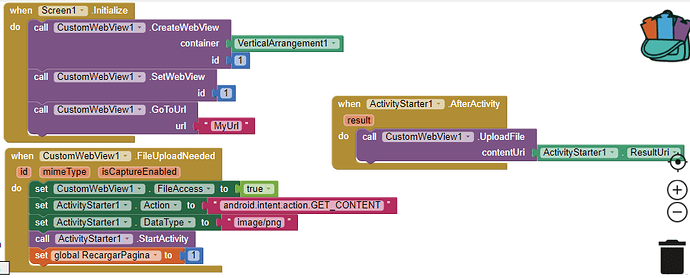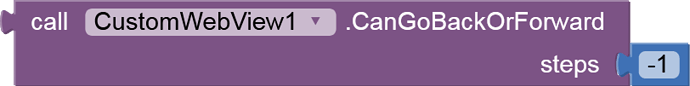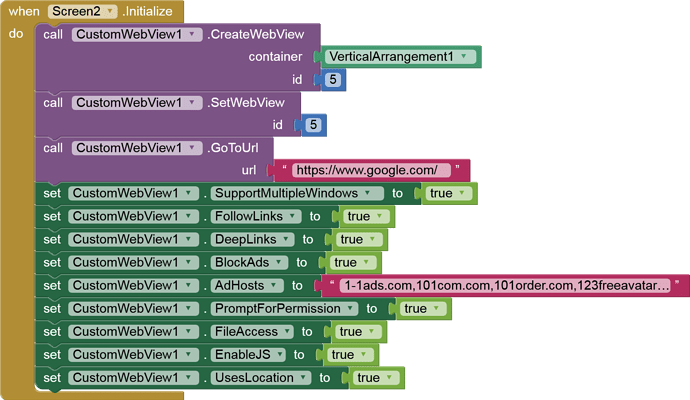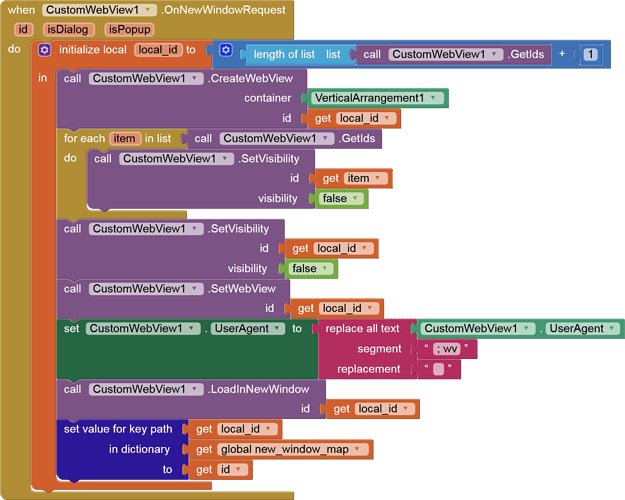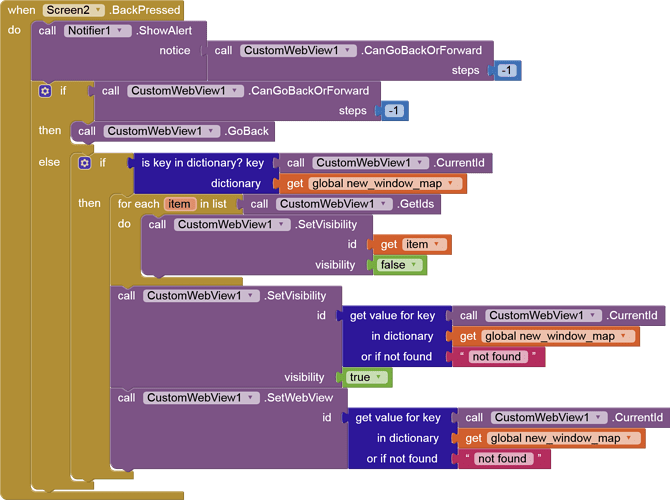not work, this is not apk name
I am afraid that I can't provide further assistance as your issue is not related to CustomWebView.
Open a new topic instead about how to get file name from url.
ok thank you
on upload, when user cancelled file selection, the selection and activity starter never works again, unless the page refreshed.
ActivityStarter component has ActivityCancelled event?
Thanks for your reply.
What should I do in ActivityCancelled event?
I tried to set action and activity package to "", but still not working.
the only way i found is to refresh page, and it's not a good solution for me.
Pass an empty text to upload block. It will cancel upload request and resume webview.
In Android 9 (or others) the down buttons of android(return home and windows) can't be accessed when you are on full screen mode
Is that a bug? Probably no.
What behaviour you see in full screen mode in browsers?
hey,the video shows too small i tried initialscale it doesnt work i need the video to fill the empty space in the vertical aragment.
Normal, but in my cellphone, for example start a web game in full screen after drag the bottom part up to activate one-touch navigation or the action buttons it flashes I need to be very quick to be able to use them
Sorry for my bad English!
Video:
Also try LoadInOverviewMode property.
Have a look here. It may help.
Custom error screen on CustomWebView with AdBlock turned on
Hey, I'm making a browser with CustomWebView. I also implemented a custom error screen when it fails to reach a website. I turned on AdBlock and pasted a premade ad host list. But there seems to be a problem. When I go to a website with ads, the error screen I made comes up when the website is successfully reached, but instead of the website address showing on the error screen, the ad address shows instead, so it means the error screen is picking up the http errors from the adblock. Does anyone have a solution for this? I tried it with the blocks below, but it didn't work (don't mind the error symbol on the block, I created a duplicate one to change some text values which were in my main language)
I guess you are not setting hosts with AdHosts property.
I am, and the adblocker works. But my custom error page shows up whenever it successfully blocks one
Yes that's normal. It forcefully stops ads from loading and thus Error Occurred event is raised.
Message might be different, you should check.
in CustomWebView, how to get clicked link url.
I'm getting this error when clicking Backpress:
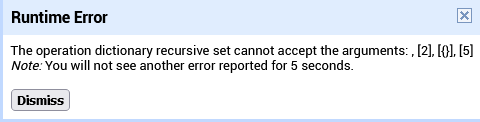
I'm using "Handling New Tab Request and Back Press" from here :
and this block showing "false"
this error happened when I clicked this link on google main page:
Show your blocks.