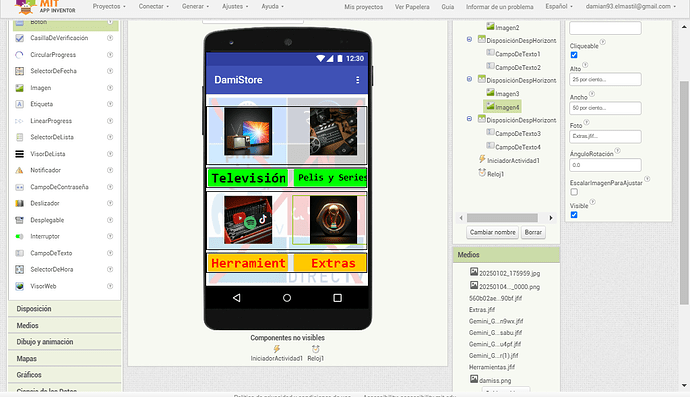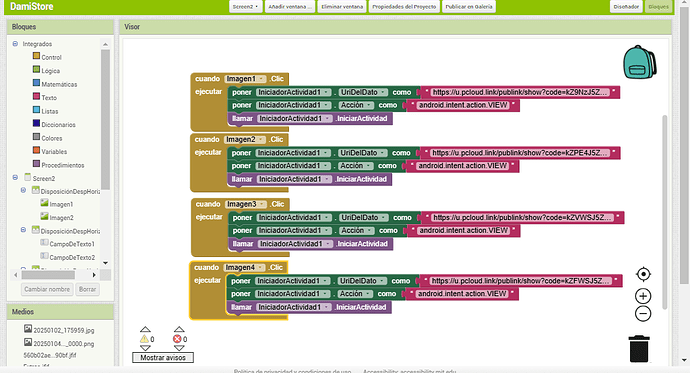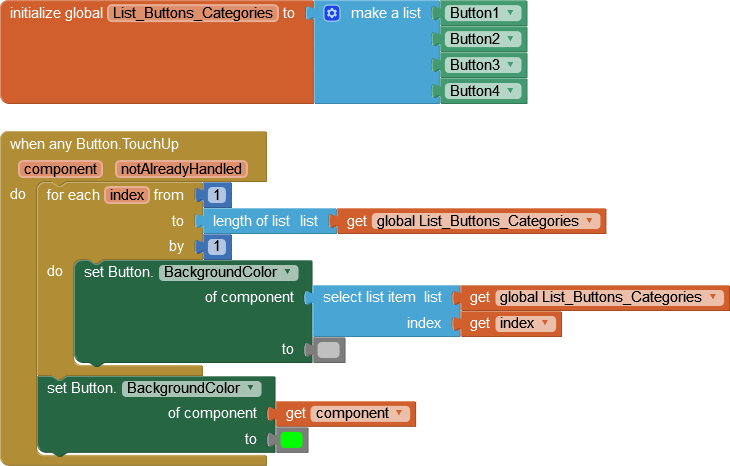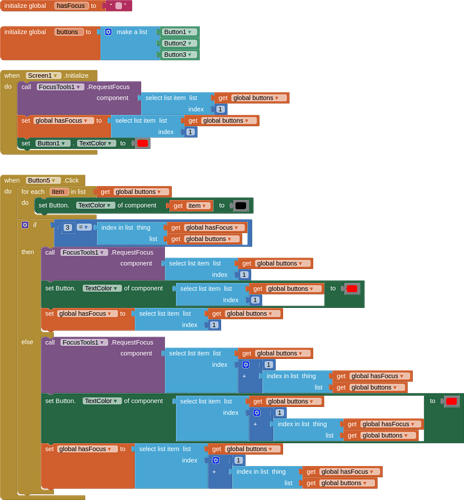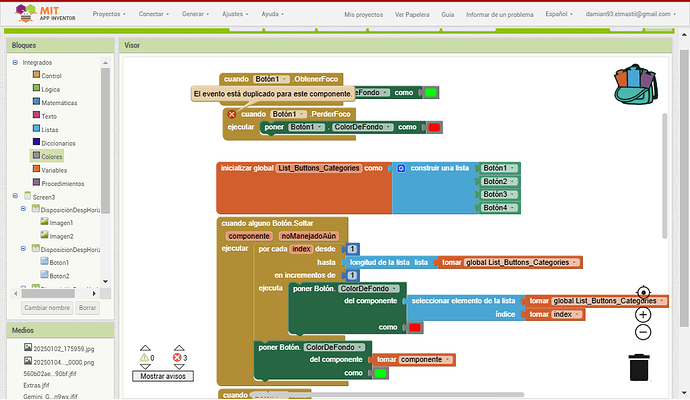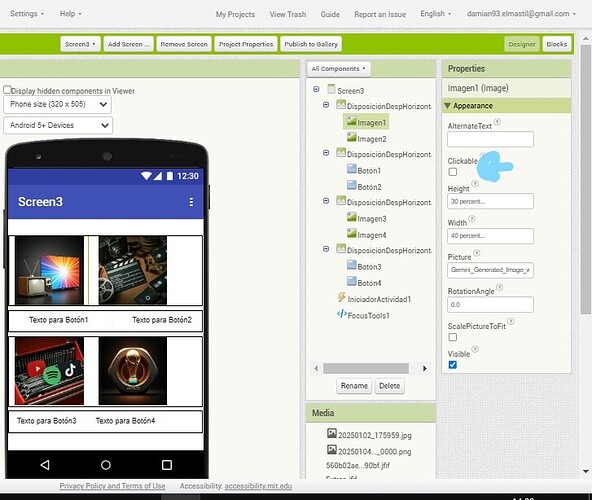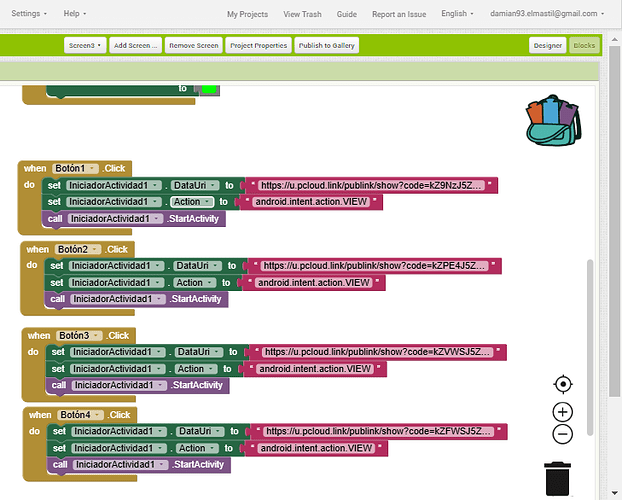Hello community, I'm about to finish my app project. I'm just missing one detail that's driving me crazy and I don't know how to achieve it.
I have my app that would be 4-6 images, below them their label to distinguish categories
But what I can't do is give the cursor a guide/animation/background/frame, to know where I am positioned in which category before clicking, because without that, I can't tell which category I am in.
I think this explains it a bit. Sorry for the long story, and thanks in advance to anyone who can enlighten me.
How many images per category?
Use Buttons instead of Labels. Use the same background and foreground colours on each one. You can then use "When Any Button Got Focus" via Any Component, and change the background colour of the button that has focus - but remember, on a Smartphone, there isn't a cursor.......
EDIT... in fact, without any code, a button will highlight when touched. Use the selected button to take the User to that category.
Highlighting with your own choice of colour:
Button_Highlight.aia (2.2 KB)
I understand, in that case I would remove the actions from the images since otherwise both the button and the image would repeat actions
My idea is to use the app mostly on Android TV, in that case with the dates when browsing I get lost since I don't know where the cursor would be, only when pressing it does the animation make it look like I pressed it
On Android TV you have a cursor and so the "got focus" Block should work.
Using an extension to give focus to components:
You can do this:
You would apply the code in Button5.Click to the button event on your remote for your Android TV.
I have already managed to focus on it when I position myself on the button, the issue is that now it does not return to its original color when I move to another button
I have never used an extension, to be honest this is my first project, if you can, so as not to make the post too long, I can send you a message?
We can continue here, length of topic is not an issue, and the discussion will assist others.
I understand. So is there a way to lose focus on the button and return to its original color without using the extension? Since giving it focus was possible
If giving it focus to a button is possible (surprised) without extension (perhaps this works with Android TV), then the lost focus event should enable you to change the colour?
The thing is that as I added a little above, when I put the event to lose focus, it doesn't let me because it tells me that it is a duplicate event
To be brief and more specific and clear.
My idea is to have 4 buttons, for example, blue. When I position myself on button 1 it turns green, when I move and go to button 2, button 1 turns green again and the one that turns green is button 2 since it would be the one I am positioned on
Well if GotFocus is working for buttons, does this work ?
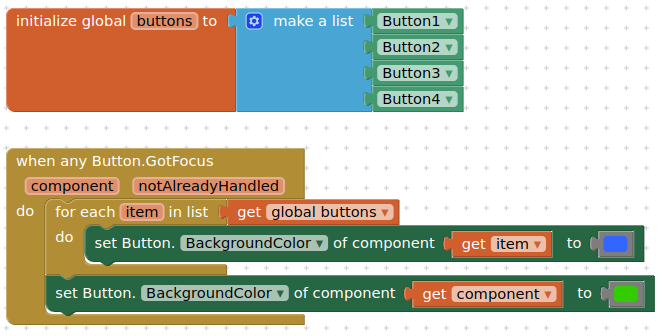
Spectacular, I was able to do what I wanted, thank you very much.
The problem now is that it takes the image as the object to select, I already have it as NOT clickable, I only want to navigate between buttons, should I open a new topic or is it not necessary?
Carry on here, 'tis related...
What do you mean here? That the button is not the action, and you have to click/select the image ?
No, what I mean is that the image should be illustrative only, but when browsing it takes me as the object to select (I press down once, and it goes down to the image and only then if I press again, it goes down to the button that has the assigned action, the image has the clickable check disabled)
Something in the underlying code (blocks ?) that does this ?
I think nothing, nowhere do I give an action or anything similar to the images